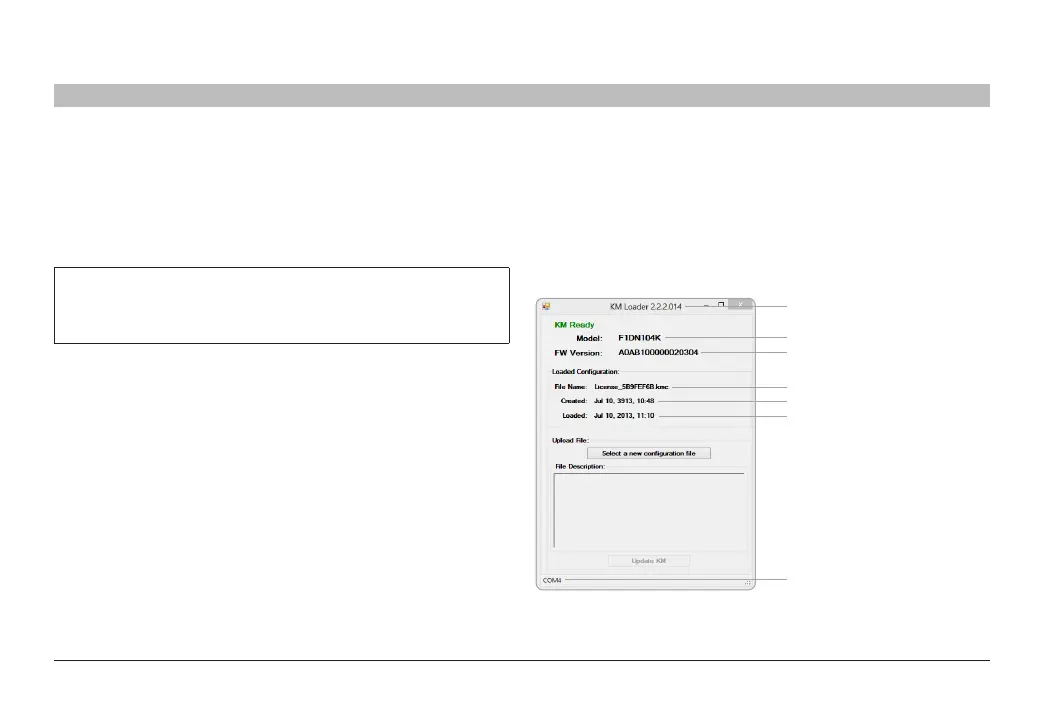35
Belkin
®
Secure 4/8 port KM Switch User Manual
SECTIONS
Table of Contents
1 2 3 4 5 7
APPENDICES
6
APPENDIX B – Secure KM Configuration
Utility (KMC Loader) Software
Belkin’s Secure KM Configuration Utility (KMC Loader) allows you to load
the configured .kmc file (created per the procedure defined in Appendix A
of this manual) into the Secure KM Switch.
NOTE: Please refer to Appendix A for instructions on installing the
BelkinKMAdminsetup.exe file (that installs the KMC Creator and
KMC Loader programs) and create the .kmc files needed for the
following steps.
Setting up the KM Switch for Loading the Configuration (.kmc) File
The KM switch is configured through a cable connected from a PC
containing the KMC Loader to the KM USB mouse port. The connection
is done via a special USB programming cable that is supplied with each
product.
1. Disconnect the mouse from to the Console mouse port of the KM
switch.
2. Connect the USB programming cable from a PC USB port to the
console USB mouse port of the target KM Switch.
3. Put the KM switch in setup mode by typing on the connected keyboard
(CTRL, CTRL, F11, d, c). The KM Switch will click several times to
audibly indicate that it needs to be power-cycled.
Loading Utility
Once the KM Switch is in setup mode and is connected to the PC:
4. Run the loading utility (KMC Loader). Wait for five to ten seconds until
the KMC Loader window shows “KM Ready”, as shown:
Communication Port
Version Number
Model Name
Previously Loaded file name
Previous Load Date
FW Version
Previously Loaded file Create Date
Figure 1 – KM Loading Utility capture – before selecting a file
