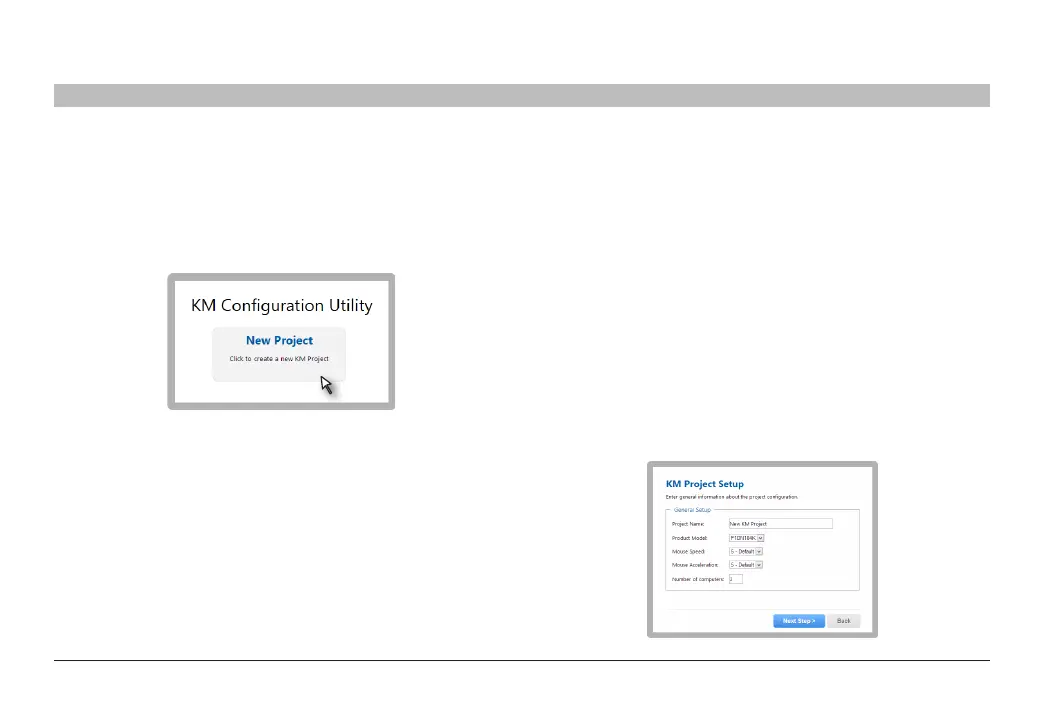29
Belkin
®
Secure 4/8 port KM Switch User Manual
SECTIONS
Table of Contents
1 2 3 4 5 7
APPENDICES
6
Step 1 – Create a new Project
Each KM configuration file is called a “KM Configuration Project”. For every
setup you will be required to create a new project. Click “Back” to return to
the previous stage, at any point during the configuration process.
• Click on “New Project”
Step 2 – Enter Project Details
Please enter the requested information in the following manner:
• Project Name – The name can be a combination of English characters
or numbers. It is advised to use a name that will be reflective of the
configuration for example: “Dealer 3 5 monitors”, “Generic Workstation
7”. The project name can be read from the KM after loading.
• Product Model – The product model can be found on the back sticker
of the KM switch. The Belkin Secure KM can both support two to four
computers.
• Mouse Speed – This is the default mouse speed for all systems.
Change the mouse speed on each computer will not affect the KM
mouse speed.
• Mouse Acceleration – Same as above.
• Number of Computers – The total numbers of computers that will be
connected to the KM for this configuration.
• Click “Next Step”
