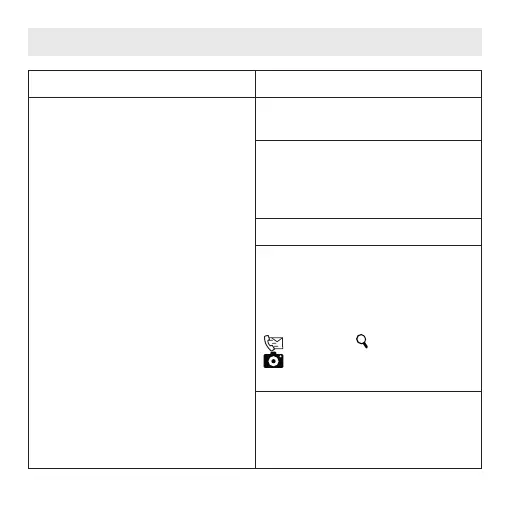109
8. Che cosa fare in caso di problemi?
Problema Possibile soluzione
Impossibile stabilire una connessione
Bluetooth
®
tra lo smartphone e l'oro-
logio sensore di attività.
Disattivare e riattivare la funzione
Bluetooth
®
sullo smartphone.
Se si possiede un iPhone, seguire le
istruzioni riportate nel capitolo "6.6
Perdita della connessione Bluetooth"
nella sezione iPhone.
Riavviare l'app.
Accertarsi che il Bluetooth
®
sia attivo
sull'orologio sensore di attività (vede-
re a pagina 96 "Pulsante RICERCA").
La funzione Bluetooth
®
è disattiva-
ta se premendo il pulsante STATO
, RICERCA o FOTOCAMERA
non vengono visualizzate infor-
mazioni sul display.
Chiudere tutte le altre app ed elimina
-
re tutti gli altri dispositivi Bluetooth
®
nelle impostazioni Bluetooth
®
dello
smartphone.