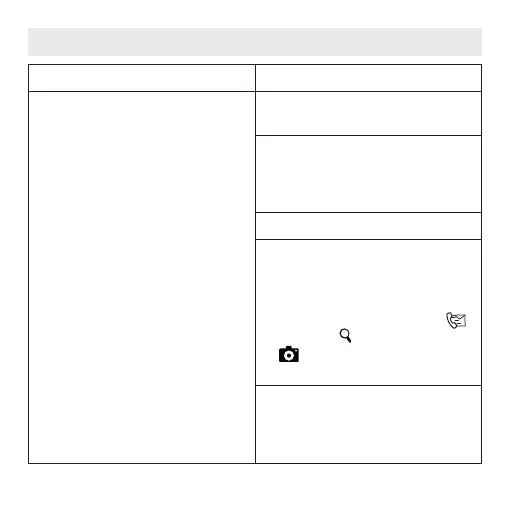20
8. Was tun bei Problemen?
Problem Mögliche Fehlerbehebung
Keine Bluetooth
®
Verbindung zwi-
schen Smartphone und Aktivitäts-
uhr möglich.
Schalten Sie Bluetooth
®
auf Ihrem
Smartphone aus und wieder an.
Wenn Sie ein iPhone haben, folgen
Sie den Anweisungen aus Kapitel
„6.6 Bluetooth-Verbindung verloren“
unter dem Punkt iPhone.
Starten Sie die App neu.
Stellen Sie sicher, dass Bluetooth
®
an
Ihrer Aktivitätsuhr aktiviert ist (siehe
Seite 8 „Such-Taste“).
Bluetooth
®
ist deaktiviert, wenn beim
Drücken der STATUS-Taste ,
SUCH-Taste oder KAMERA -Tas-
te keine Informationen auf dem
Ziffernblatt angezeigt werden.
Schließen Sie alle anderen Apps und
entfernen Sie alle anderen Bluetooth
®
Geräte in den Bluetooth
®
-Einstellun-
gen des Smartphones.