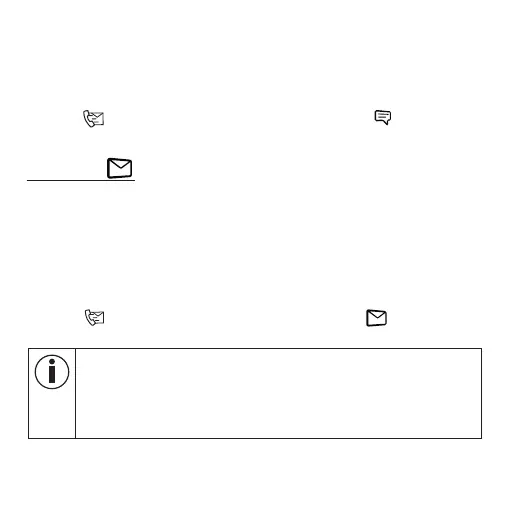35
1. In the “beurer HealthManager” app go to Settings AW 85 Notifications
Unread messages and select the type of alert you want for messages (sig
-
nal light, acoustic signal or vibration). When you receive a message on your
smartphone, your chosen alert will be triggered on the activity watch.
2.
To see if you have received a message on your smartphone, press the STATUS
button on your activity watch. If the messages symbol illuminates, this
means you have received a new message on your smartphone.
6.2 E-mail
You can be notified by an alert (signal light, acoustic signal or vibration) on your
activity watch when you receive an e-mail on your smartphone.
1.
In the “beurer HealthManager” app go to Settings
AW 85
Notifications
Unread e-mails and select the type of alert you want for e-mails (signal light,
acoustic signal or vibration). When you receive an e-mail on your smartphone,
your chosen alert will be triggered on the activity watch.
2.
To see if you have received an e-mail on your smartphone, press the STATUS
button on your activity watch. If the e-mail symbol illuminates, this
means you have received a new e-mail on your smartphone.
If there are more unread e-mails in your mailbox than can be displayed
by the Notification Centre of your iPhone: A new alarm sounds when
each e-mail is read until the number of remaining unread e-mails is
lower than the number of e-mails that can be displayed in the Notifi-
cation Centre.