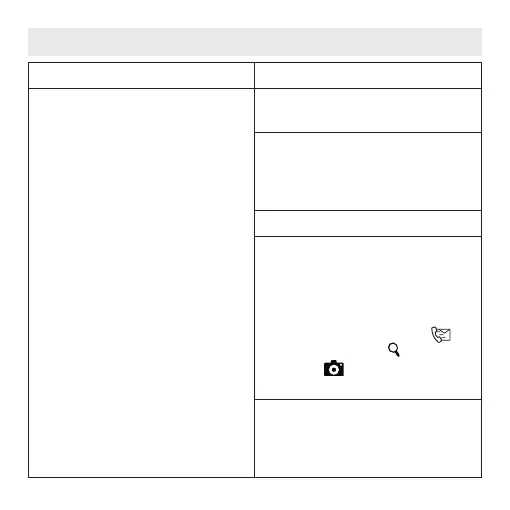86
8. Solución de problemas
Problema Posible solución
Sin conexión Bluetooth
®
entre
smartphone y reloj de actividad.
Desactive Bluetooth
®
en el smart-
phone y vuelva a activarlo.
Si tiene un iPhone, siga las instruc-
ciones del capítulo “6.6 Conexión
Bluetooth perdida” en la opción
iPhone.
Reinicie la aplicación.
Asegúrese de que Bluetooth
®
es-
tá activado en su reloj de actividad
(véase la página 74 “Tecla de bús-
queda”).
Bluetooth
®
está desactivado si al
pulsar la tecla de ESTADO
, la
tecla de BÚSQUEDA o la tecla de
CÁMARA no se visualiza infor-
mación en la pantalla.
Conecte todas las demás aplicacio
-
nes y elimine todos los demás dispo-
sitivos Bluetooth
®
en los ajustes de
Bluetooth
®
del smartphone.