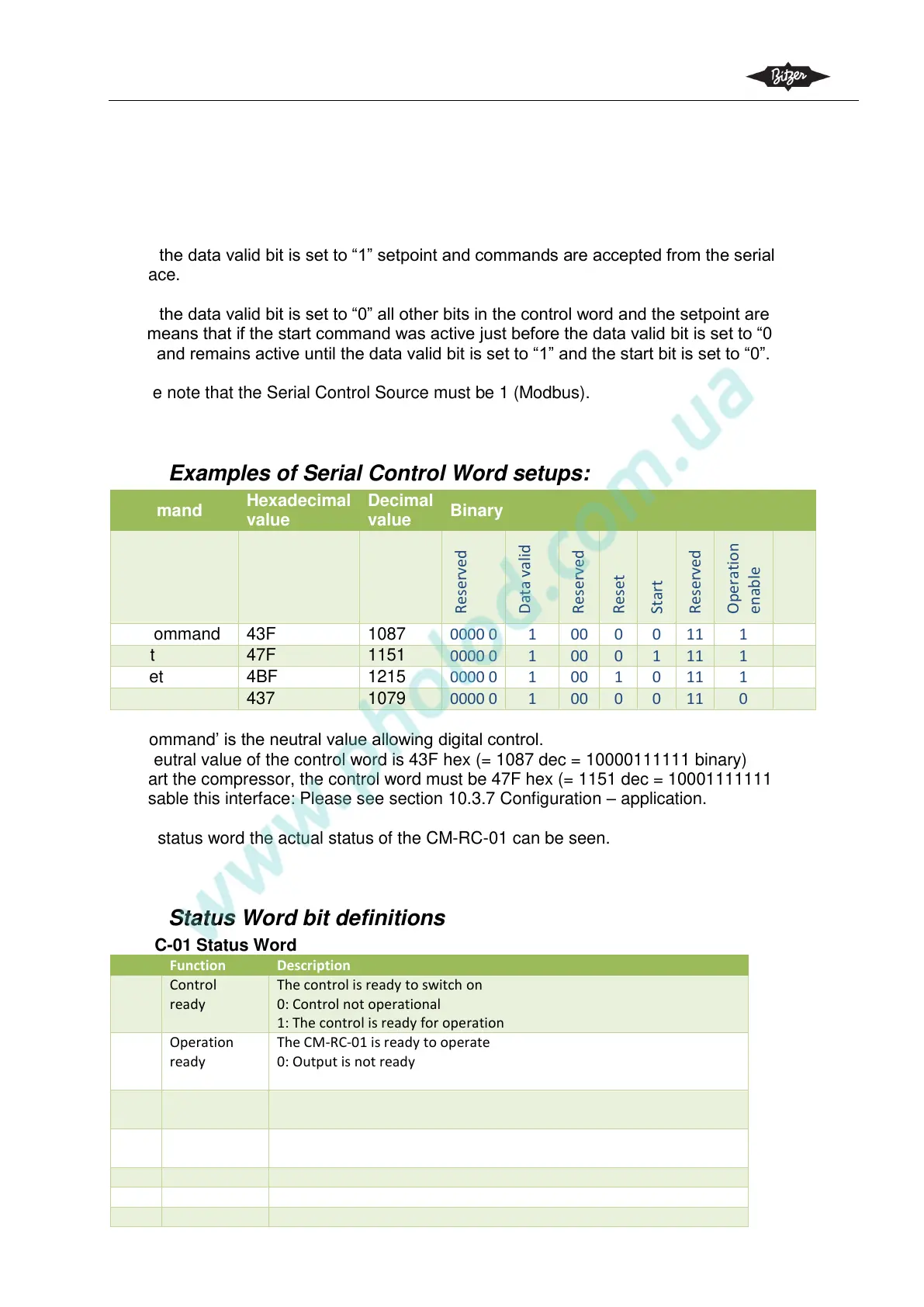Reference guide
Compressor Control Module CM-RC-01
3.0
19 / 44
The Control Word is the active control word.
Use the Serial Control Word for configuration of the CM-RC-01.
5.4.1 Data valid bit
When the data valid bit is set to “1” setpoint and commands are accepted from the serial control
interface.
When the data valid bit is set to “0” all other bits in the control word and the setpoint are ignored.
This means that if the start command was active just before the data valid bit is set to “0” the
command remains active until the data valid bit is set to “1” and the start bit is set to “0”.
Please note that the Serial Control Source must be 1 (Modbus).
5.5 Examples of Serial Control Word setups:
‘No command’ is the neutral value allowing digital control.
The neutral value of the control word is 43F hex (= 1087 dec = 10000111111 binary)
To start the compressor, the control word must be 47F hex (= 1151 dec = 10001111111 binary)
To disable this interface: Please see section 10.3.7 Configuration – application.
In the status word the actual status of the CM-RC-01 can be seen.
5.6 Status Word bit definitions
CM-RC-01 Status Word
The control is ready to switch on
0: Control not operational
1: The control is ready for operation
The CM-RC-01 is ready to operate
0: Output is not ready
1: Output is ready
0: Output is off. Compressor is stopped
1: Compressor is on
0: No fault present
1: A fault is present. The compressor is stopped
