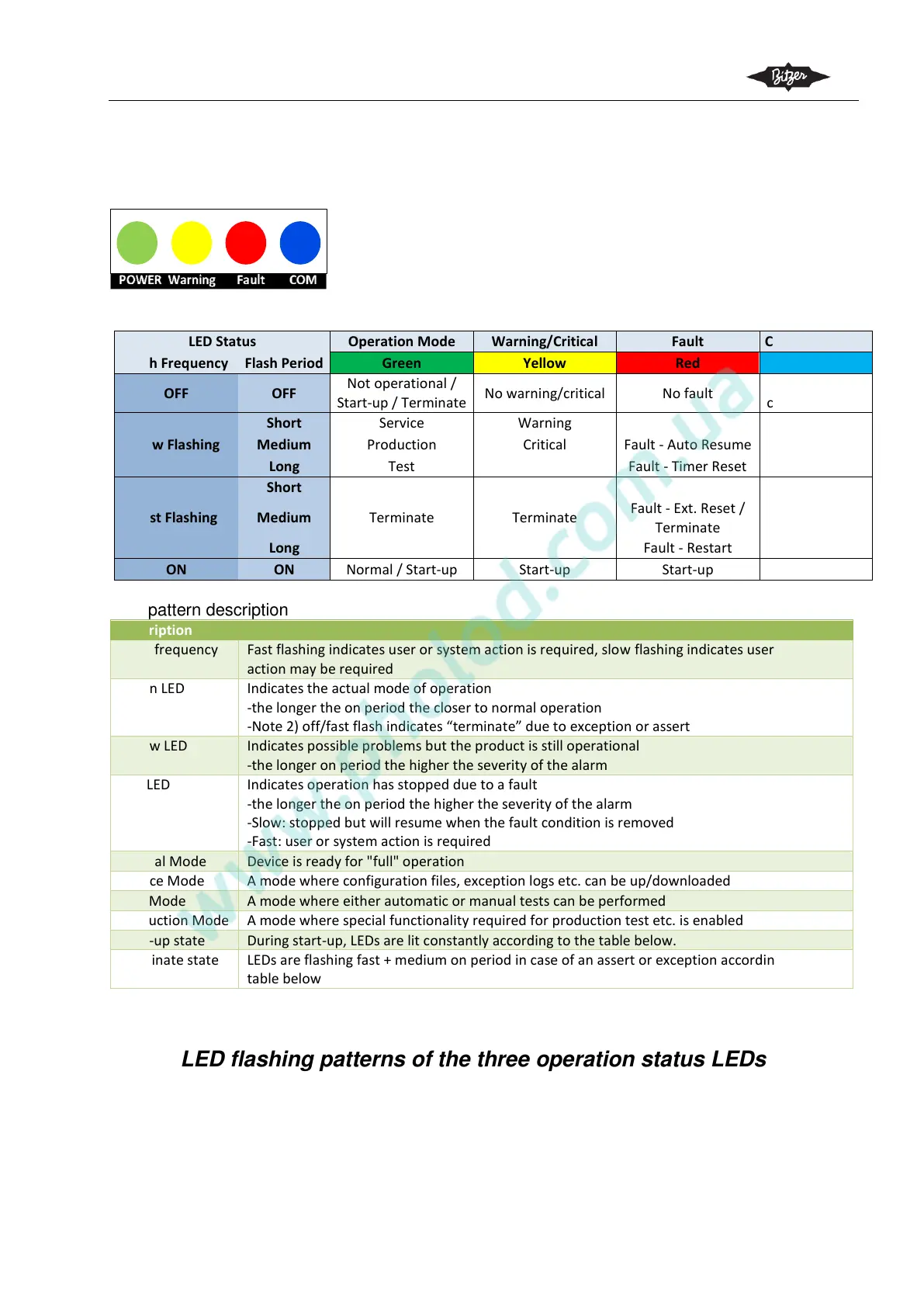Reference guide
Compressor Control Module CM-RC-01
3.0
40 / 44
11.2 Status LEDs
There are four LEDs, one LED for communication and three status LEDs. They are visible through
the sight glass on the side of the terminal box.
Not operational /
Start-up / Terminate
Fault - Ext. Reset /
Terminate
Fast flashing indicates user or system action is required, slow flashing indicates user or system
action may be required
Indicates the actual mode of operation
-the longer the on period the closer to normal operation
-Note 2) off/fast flash indicates “terminate” due to exception or assert
Indicates possible problems but the product is still operational
-the longer on period the higher the severity of the alarm
Indicates operation has stopped due to a fault
-the longer the on period the higher the severity of the alarm
-Slow: stopped but will resume when the fault condition is removed
-Fast: user or system action is required
Device is ready for "full" operation
A mode where configuration files, exception logs etc. can be up/downloaded
A mode where either automatic or manual tests can be performed
A mode where special functionality required for production test etc. is enabled
During start-up, LEDs are lit constantly according to the table below.
LEDs are flashing fast + medium on period in case of an assert or exception according to the
table below
11.3 LED flashing patterns of the three operation status LEDs
Note: Text in Bold is the most normal situations/patterns
Start-up state: During start-up, the LEDs are constant on or off depending on the state of the
system. Either the yellow or the red LED will be constant on when the Control Micro is in one
of the start-up states.
Operation modes: When the unit has been initialised and is ready for operation.
