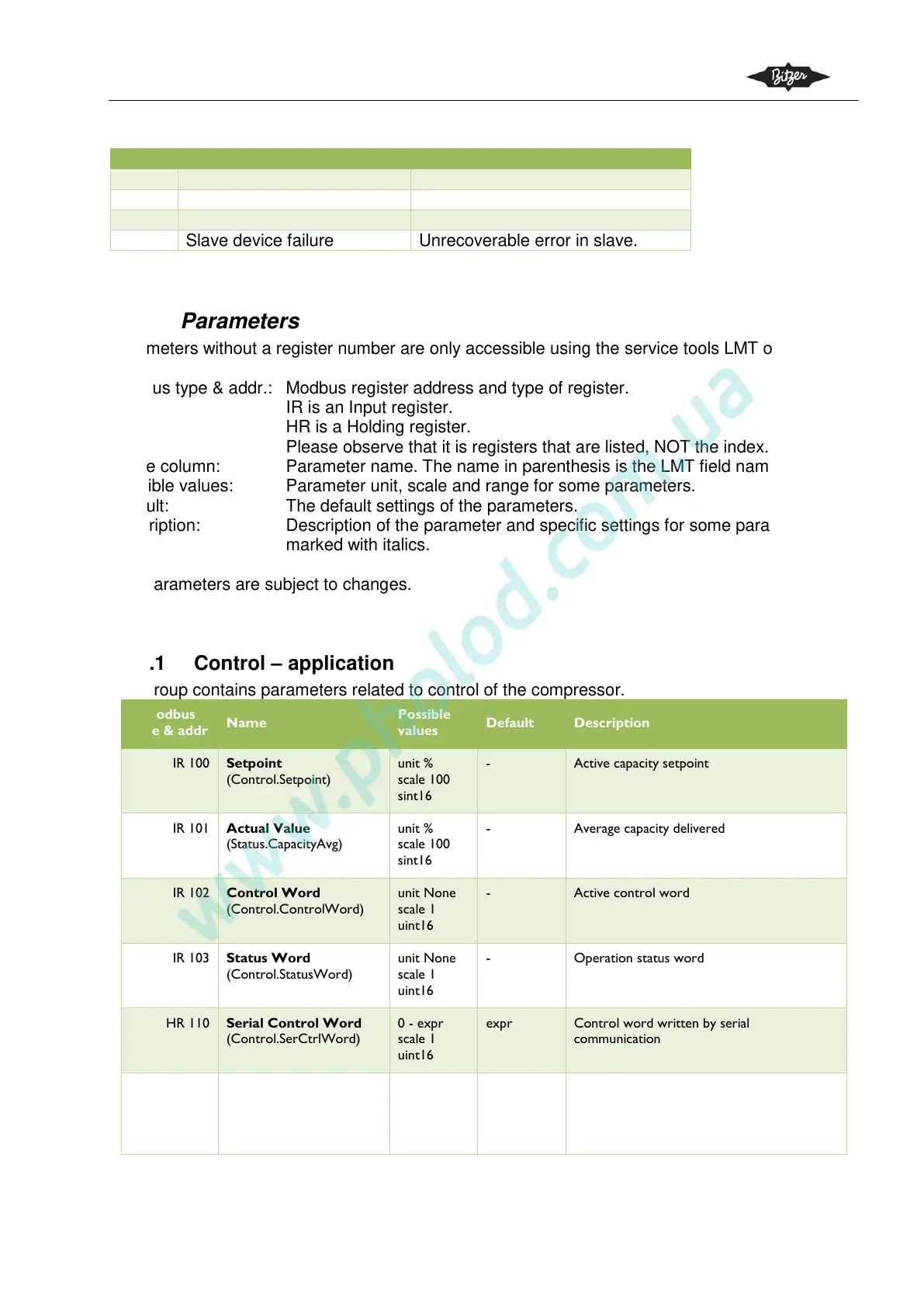10.3 Parameters
Parameters without a register number are only accessible using the service tools LMT or BEST.
Modbus type & addr.: Modbus register address and type of register.
IR is an Input register.
HR is a Holding register.
Please observe that it is registers that are listed, NOT the index.
Name column: Parameter name. The name in parenthesis is the LMT field name.
Possible values: Parameter unit, scale and range for some parameters.
Default: The default settings of the parameters.
Description: Description of the parameter and specific settings for some parameters
marked with italics.
The parameters are subject to changes.
10.3.1 Control – application
The group contains parameters related to control of the compressor.
