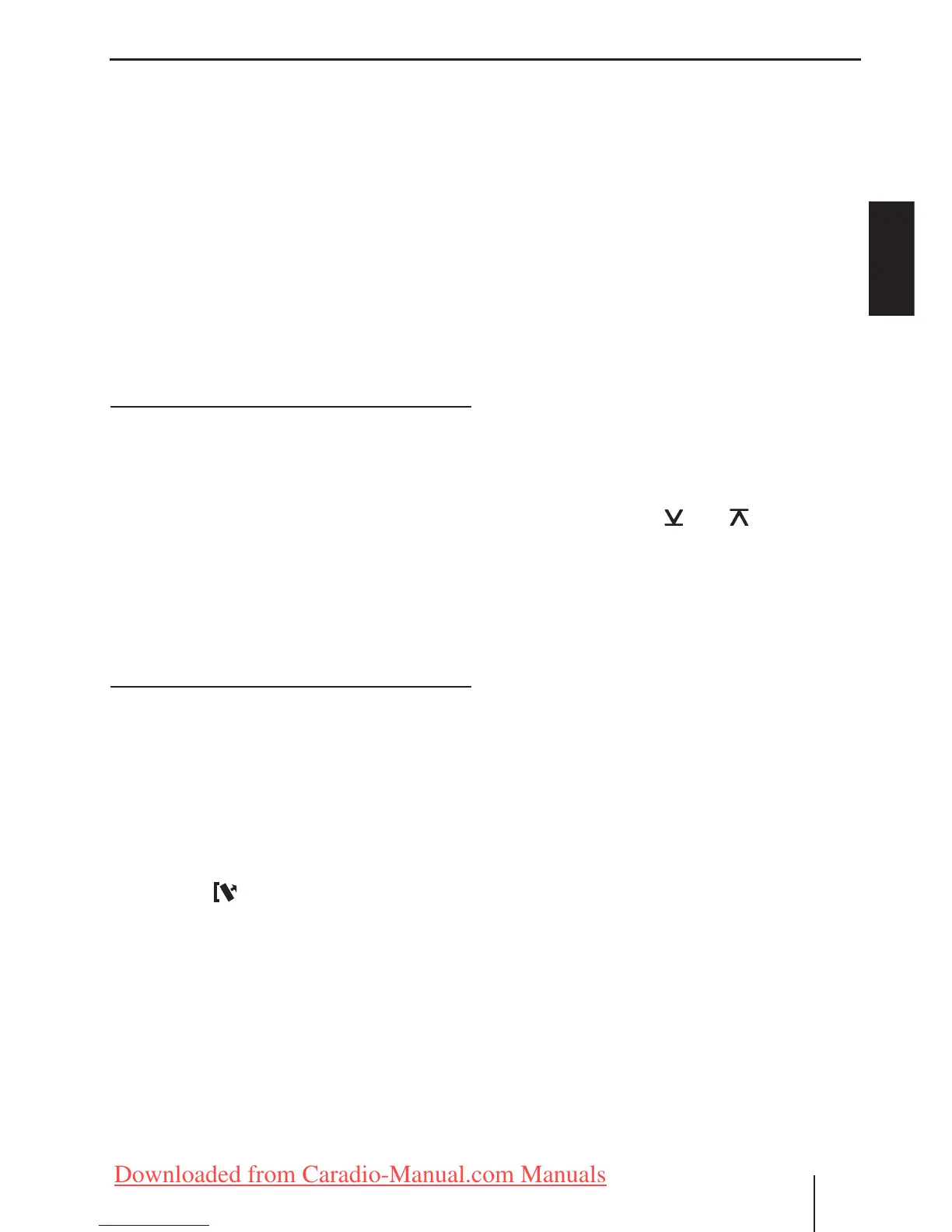27
ENGLISH
Placing the device in operation
Placing the device in operation
Attaching/detaching the control panel
The car sound system is equipped with a detach-
able control panel (release panel) to protect your
equipment against theft. In the delivery state, the
control panel is in the supplied case. To start op-
erating the radio after installation, you must fi rst
attach the control panel (see the section "Attach-
ing the control panel" in this chapter).
Always take the control panel with you when leav-
ing the vehicle. The car sound system is worthless
to a thief without this control panel.
Caution
Damage to the control panel
Never drop the control panel.
Transport the control panel so that it is protected
against impacts and the contacts cannot become
dirty.
Do not expose the control panel to direct sunlight
or another heat source.
Avoid direct skin contact with the control panel’s
electrical contacts.
Attaching the control panel
Push the control panel into the bracket at the
right edge of the device.
Push the control panel carefully into the left
bracket until it clicks into place.
Removing the control panel
Press the
button
1 to unlock the control
panel.
The left side of the control panel detaches
from the device and is secured by a latch
against falling out.
Grasp the control panel at the left side and
pull it beyond the resistance of the latch and
straight out of the bracket.
Note:
The car sound system automatically switches
off as soon as the control panel is removed.
쏅
쏅
쏅
쏅
Setting the tuner region
This car sound system is designed for operation in
different regions with different frequency ranges
and station technologies. It is factory set to the
tuner region "EUROPE". Other available tuner
regions include "USA", "THAI" (Thailand) and
"S AMERICA" (South America). If you operate the
car sound system outside of Europe, you may fi rst
have to set a suitable tuner region:
Switch off the car sound system if it is not
already turned off.
Press and hold the buttons MENU•OK ?
and
4 < at the same time and press the On/
Off button 3.
The car sound system switches on. The cur-
rently set tuner region appears on the dis-
play.
Press the button
@ / 2 repeatedly
until the desired tuner region is displayed.
Press the MENU•OK
button ?.
Switching on/off
Switching on/off with the On/Off button
For switch-on, press the On/Off button 3.
The car sound system switches on.
To switch off the device, press and hold down
the On/Off button 3 for longer than 2 sec-
onds.
The car sound system switches off.
Note:
If you switch on the car sound system while
the vehicle ignition is switched off, it auto-
matically switches off after 1 hour to preserve
the vehicle battery.
Switching on/off via vehicle ignition
The car sound system will switch off/on simulta-
neously with the ignition if the device is correctly
connected to the vehicle’s ignition as shown in the
installation instructions and you did not switch the
device off by pressing the On/Off button 3.
쏅
쏅
쏅
쏅
쏅
쏅
02_SanFrancisco300_gb_0309.indd 2702_SanFrancisco300_gb_0309.indd 27 26.03.2009 13:20:27 Uhr26.03.2009 13:20:27 Uhr
Downloaded from Caradio-Manual.com Manuals