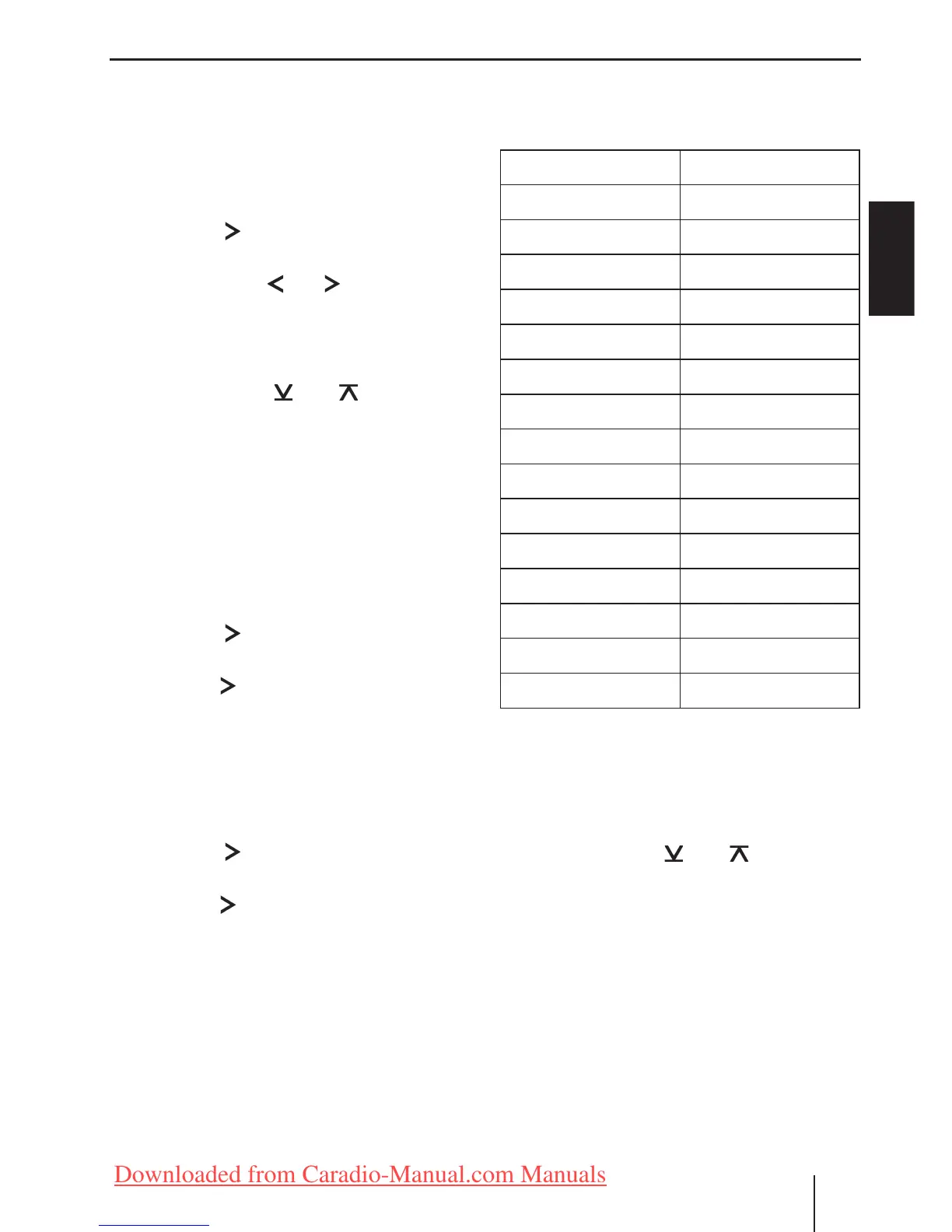41
ENGLISH
play brightness for day and night is switched by
switching the vehicle lighting on or off.
AUX EDIT
Entering names for the rear AUX input in AUX
mode. Length: 9 digits; characters: A-Z, 0-9.
Press the
button > to open the sub-
menu.
Press the button
5 / > to change be-
tween the positions.
The character at the selected position fl ashes
if selected.
Press the button
@ / 2 to select a
character at the selected location.
Briefl y press the MENU•OK button ? to
confi rm the name entered.
TRAF
(only for tuner region "EUROPE")
Only possible in FM radio mode: Switching prior-
ity for traffi c announcements on or off. Settings:
ON, OFF.
Press the
button > to open the sub-
menu.
Press the
button > to change between
the settings.
RDS
(only for tuner region "EUROPE")
Only possible in FM radio mode: Switching RDS
function on or off. Settings: ON, OFF.
Press the
button > to open the sub-
menu.
Press the
button > to change between
the settings.
쏅
쏅
쏅
쏅
쏅
쏅
쏅
쏅
Factory settings
Factory settings in the user menu:
ON VOLUME LAST VOL
MUTE LVL 0
SENS HI6
SCAN TIME 10
CLOCK OFF
BEEP ON
DIM DAY 15
DIM NIGHT 12
CDTEXT OFF
12H/24H MODE 24H
CLOCKSET 00:00
TEL VOL 17
TA VOL 20
RDS* ON
REG* ON
TRAF* OFF
* Only in tuner region "EUROPE"
You can restore the original factory settings of the
car sound system:
Briefl y press the MENU•OK button ? to
open the menu.
Press the button
@ / 2 repeatedly
until the "NORMSET" menu item is selected.
Press and hold down the MENU•OK button
? for longer than 4 seconds.
"NORM ON" briefl y appears on the display.
The car sound system automatically switches
off and on again with the factory settings.
Note:
If you press the MENU•OK button ? for less
than 4 seconds, "NORM OFF" appears on the
display and the current settings are retained.
쏅
쏅
쏅
User settings | Factory settings
02_SanFrancisco300_gb_0309.indd 4102_SanFrancisco300_gb_0309.indd 41 26.03.2009 13:20:32 Uhr26.03.2009 13:20:32 Uhr
Downloaded from Caradio-Manual.com Manuals