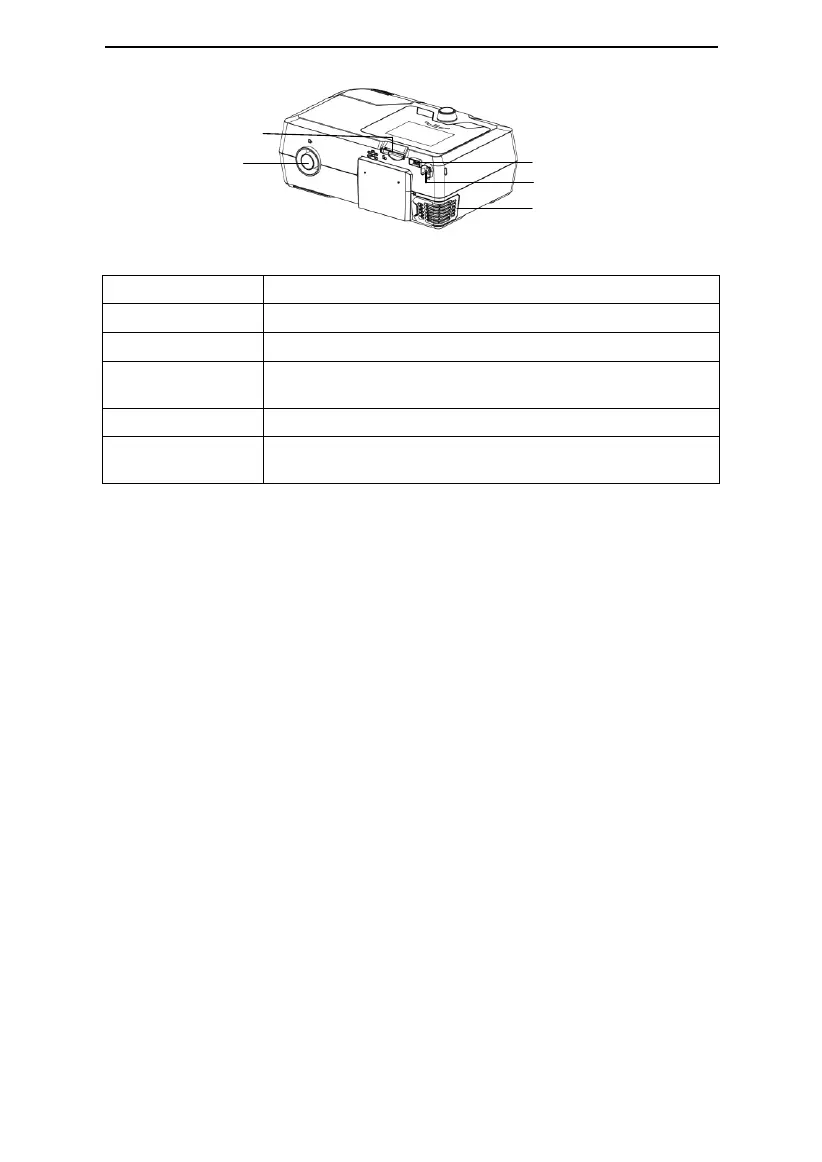G2S A20 / G2S C20 User Manual V1.0
11 / 39
SD Card Slot
Communications Port
DC Inlet
Filter Cap (Air Inlet)
Air Outlet
Fig. 10-2
Insert the SD card into this slot
Deliver pressurized air; connects to the tube
Connected to external equipment (Not for connection to
un-recommended devices)
An inlet for the DC power supply
Place the cap on the air filter, which is used to filter dust and
pollen in the air entering the device
11. First Time Setup
11.1 Placing the Device
Place the device on a firm, flat surface.
WARNINGS!
• If the device has been dropped or mishandled, if the enclosure is broken, or if water has
entered the enclosure, disconnect the power cord and discontinue use. Contact your home
care provider immediately.
• If the room temperature is warmer than 95°F (35°C), the airflow produced by the device
may exceed 109.4°F (43°C). The room temperature must be kept below 95°F (35°C) while
the patient uses the device.
CAUTIONS!
• If the device has been exposed to either very hot or very cold temperatures, allow it to
adjust to room temperature (approximately 2 hours) before beginning setup.
• Make sure the device is away from any heating or cooling equipment (e.g., forced air vents,
radiators, air conditioners).
• The device is not suitable for use in high humidity environments. Make sure that no water
enters the device.
• Make sure that bedding, curtains, or other items are not blocking the filter or vents of the
device.
• Keep pets, pests or children away from the device and avoid small objects being inhaled or
swallowed.
• To avoid explosion, this device must not be used in the presence of flammable gases (e.g.
