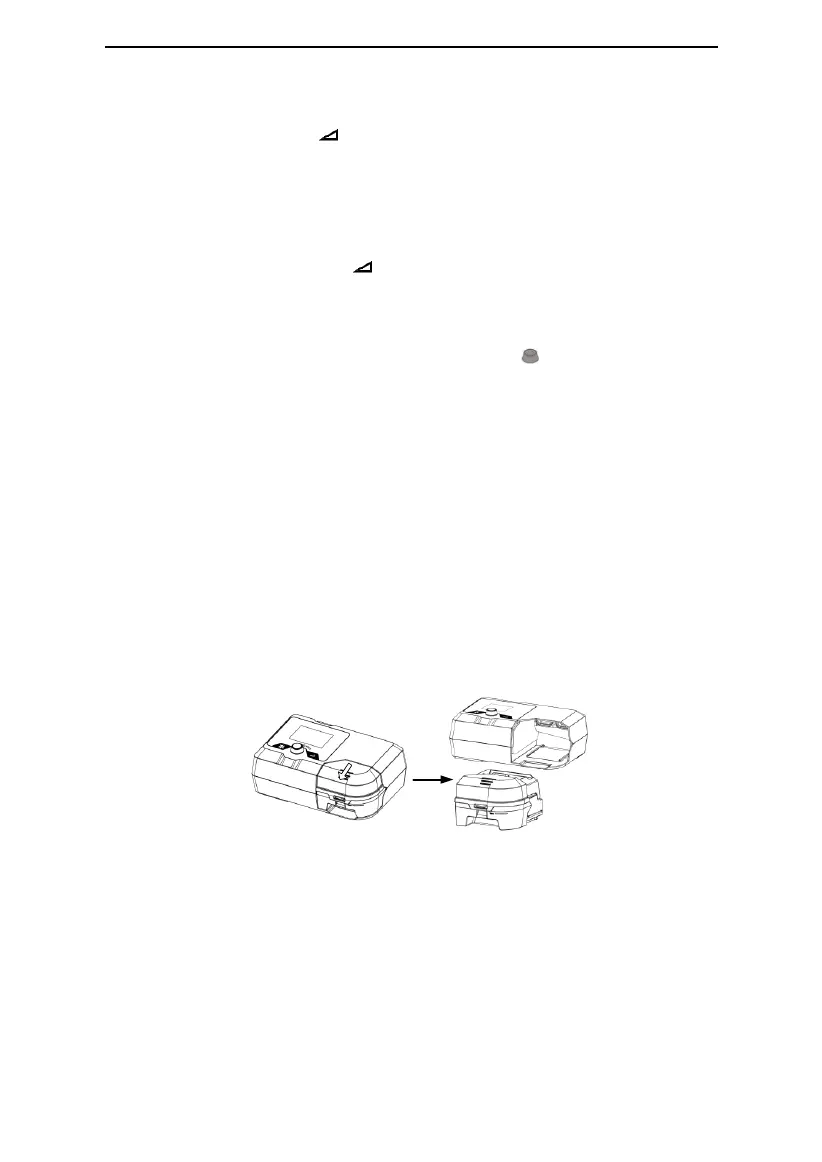G2S A20 / G2S C20 User Manual V1.0
17 / 39
12.5 Using the Ramp Button
Every time the Ramp Button is pressed, the pressure will drop to the initial pressure,
and then gradually rise to the prescribed treatment pressure according to the preset ramp
time, so as to make the patient fall asleep easily. The screen displays a real-time countdown
of the remaining ramp time in minutes.
CAUTIONS!
• You can press the Ramp Button as often as you wish during sleep.
• The ramp feature is not prescribed for all users.
12.6 Turning the Device Off
Take off the mask and headgear, press and hold the Knob for two seconds, and the
device will stop delivering air. Disconnect the power cord from the power outlet to power off
the device.
CAUTION!
• Do not position the device where it is difficult to disconnect the device.
13. Heated Humidifier
The humidifier is available from your home care provider. The humidifier may reduce nasal
dryness and irritation by adding moisture (and heat if applicable) to the airflow.
13.1 Filling the Water Chamber
13.1.1 Removing the Water Chamber
Grab the water chamber, and pull it out of the device, as shown in the figure below.
Fig. 13-1
WARNING!
• Turn the device off and allow approximately 15 minutes for the heater plate and water to
cool.
13.1.2 Filling Water
Open the cap, as shown in Fig. 13-2, and fill the water chamber with approximately 360 ml
of water, as shown in Fig. 13-3. Make sure that the water does not exceed the maximum
water level line.
