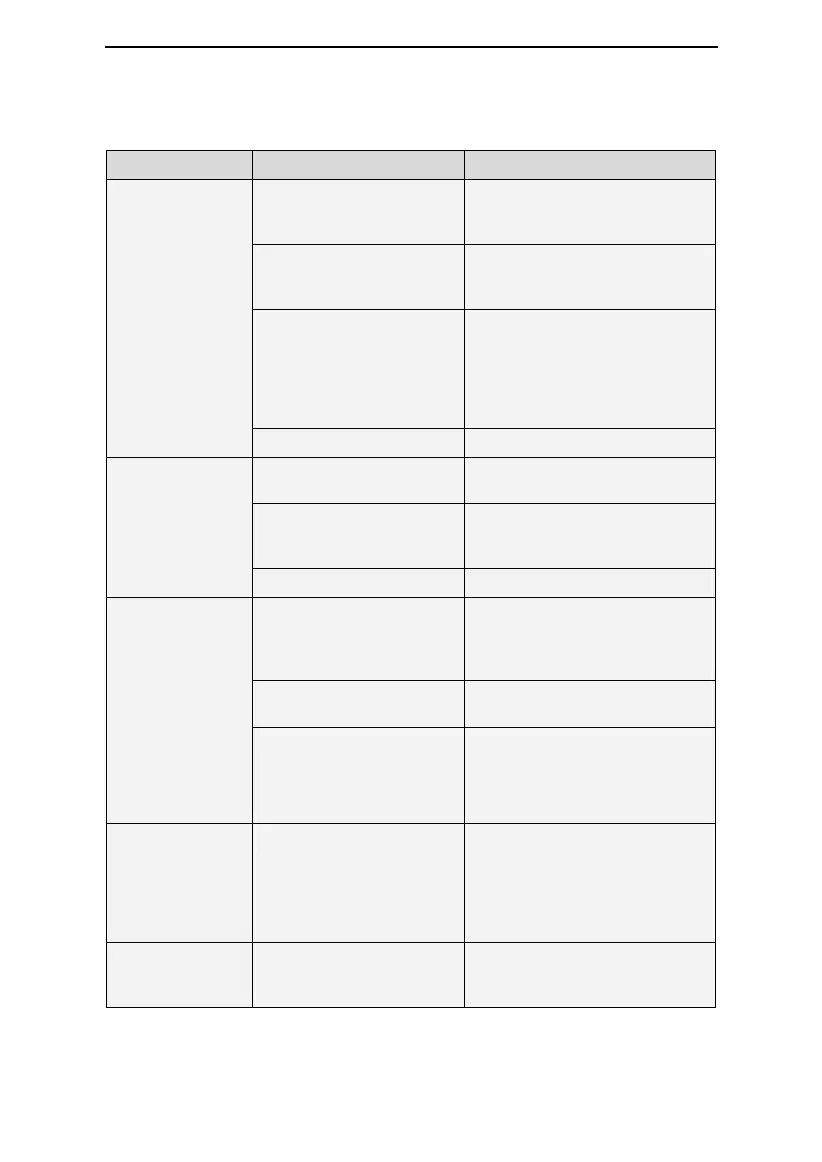G2S A20 / G2S C20 User Manual V1.0
33 / 39
22.2 Common Problems in the Device and Corresponding
Solutions
The device does
not work when it is
turned on
The Auto On / Off feature is
enabled
Take a few deep breaths with the
mask on, and the device will start
automatically
Power is not connected
properly
Ensure that the power cord, power
adapter, and the device are
connected properly
Check whether a power outage
occurs by turning on a light or
other means. If you are sure the
fuse in the device is broken,
contact your equipment supplier
for repair
Contact your equipment supplier
The device is
working, but the
pressure inside the
mask differs from
the set treatment
pressure
The tube is not connected
properly
Reconnect the tube properly
There may be holes in the
mask or pressure sensing
tube
Contact your equipment supplier
Contact your equipment supplier
The device
produces very low
pressures
The air inlet of the device
may be blocked
Replace the air filter (see 16.6
Replacing the Air Filter), and clean
the air inlet. Make sure the air inlet
is unblocked
The treatment pressure has
been changed accidentally
When the Ramp feature is
enabled, it takes some time
for the initial pressure to rise
to the treatment pressure.
This is normal
If necessary, disable the Ramp
feature, or set the ramp time
shorter
After the device is
turned on, the
screen displays
intermittently, or
displays nothing at
all
The operating system of the
device needs to be
readjusted or restarted
Unplug the power cord of the
device, and re-plug it 20 seconds
later
The device is in
standby, and will
not start
The operating system of the
device needs to be
readjusted or restarted
Unplug the power cord of the
device, and re-plug it 20 seconds
later
