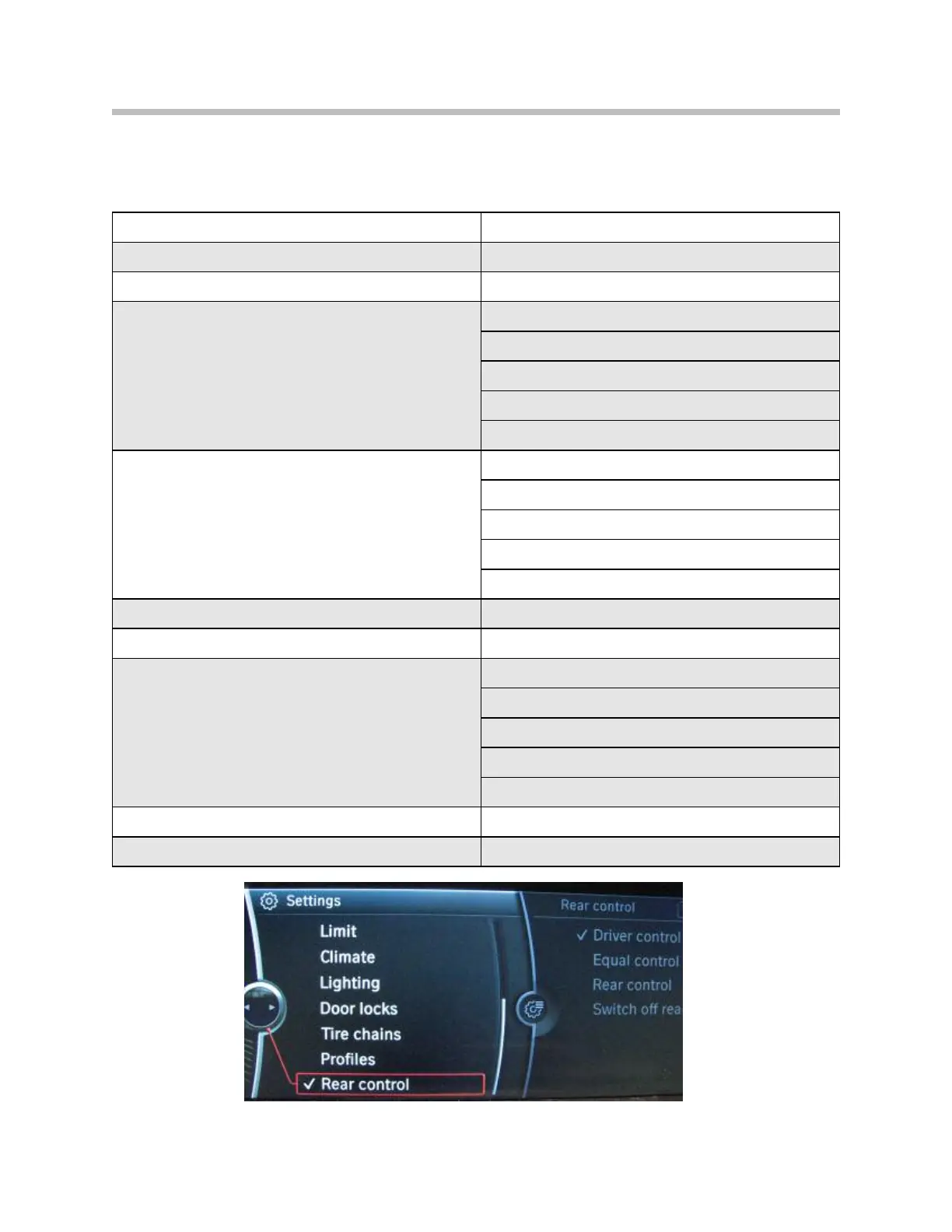Settings Menu
The following settings options can be edited under the Settings submenu:
Settings Menu
Head-up display
Brightness, picture position
Central screen
Brightness
Time/Date
Time, date, format
Language/Units
Languages
Voice dialog: Standard/Short
Fuel consumption: l/km, km/l, mpg
Distance: km, mls
Temperature: °C, F
Sound
Trebles, basses etc.
Volume adjustment: Speed Volume
Volume adjustment: Navigation
Volume adjustment: PDC
Volume adjustment: Gong
Limit
Setting limit, acceptance limit
Air conditioning (climate control)
Auxiliary heating, auxiliary ventilation
Lights
Home lights
One-touch indicators
Daytime driving light
Welcome light
High beam assistant
Door locking
Remote control key, lock automatically etc.
Luggage compartment lid
Adjust opening angle
47
F01 Audio Systems
