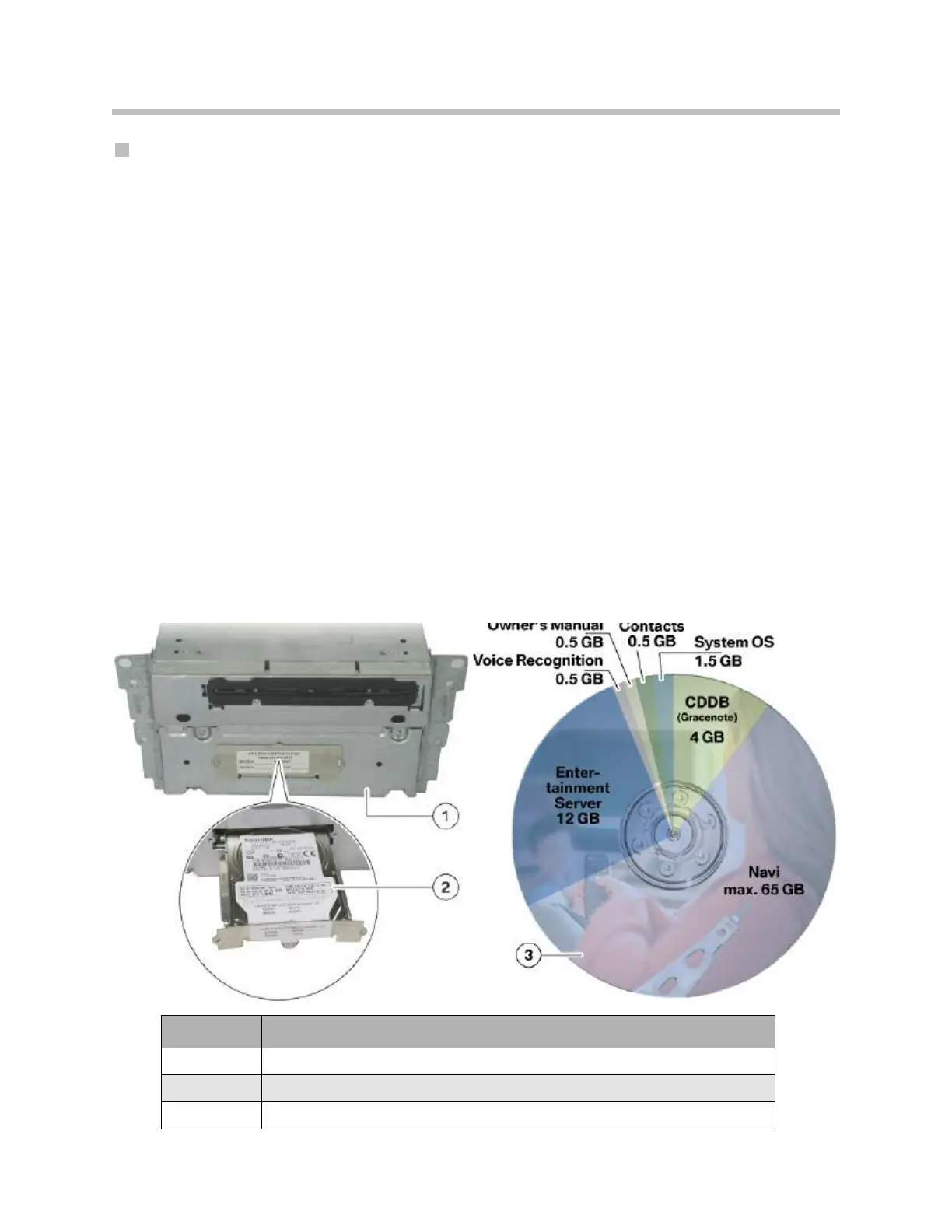Hard Disk Drive
With the development CIC, a hard disk for storing applications (programs) and data
is used in a head unit of a BMW vehicle for the first time.
A 2.5" hard disk drive with a storage a capacity of 80 GB is installed.
This makes it possible to display complex graphics like 3D models in the perspective
view of the navigation system.
This system provides the option of converting, storing and playing music tracks.
The hard disk makes it possible to maintain a music collection with a music track
database (Gracenote
®
).
The HDD (hard disk drive) also provides a data storage option for the three languages of
the voice recognition system.
The hard disk drive is a replaceable component of the CIC. Proper repair instructions
and ESD guidelines must be followed when replacing the unit.
The Music collection backup should only be performed by the customer and not the
service technician. For more information refer to “Music Collection Backup” in the
Principles of Operation section of this training material.
The following illustrations show the hard disk location and the individual partitions.
Index Explanation
1
Car Information Computer
2
Hard disk (slide-in tray)
3
Pie diagram with individual storage units on the hard disk (partition)
Hard disk location and the individual partitions
60
F01 Audio Systems
