
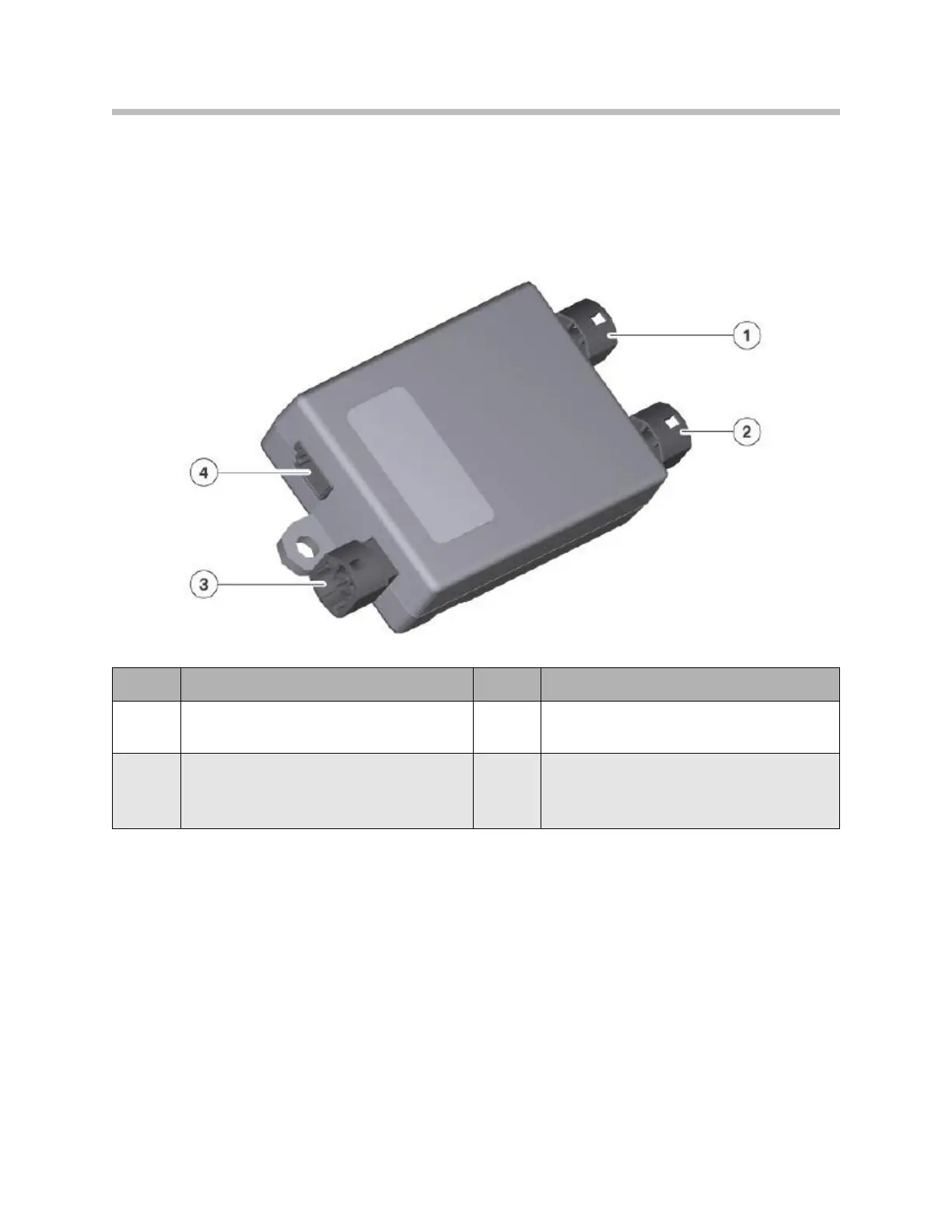 Loading...
Loading...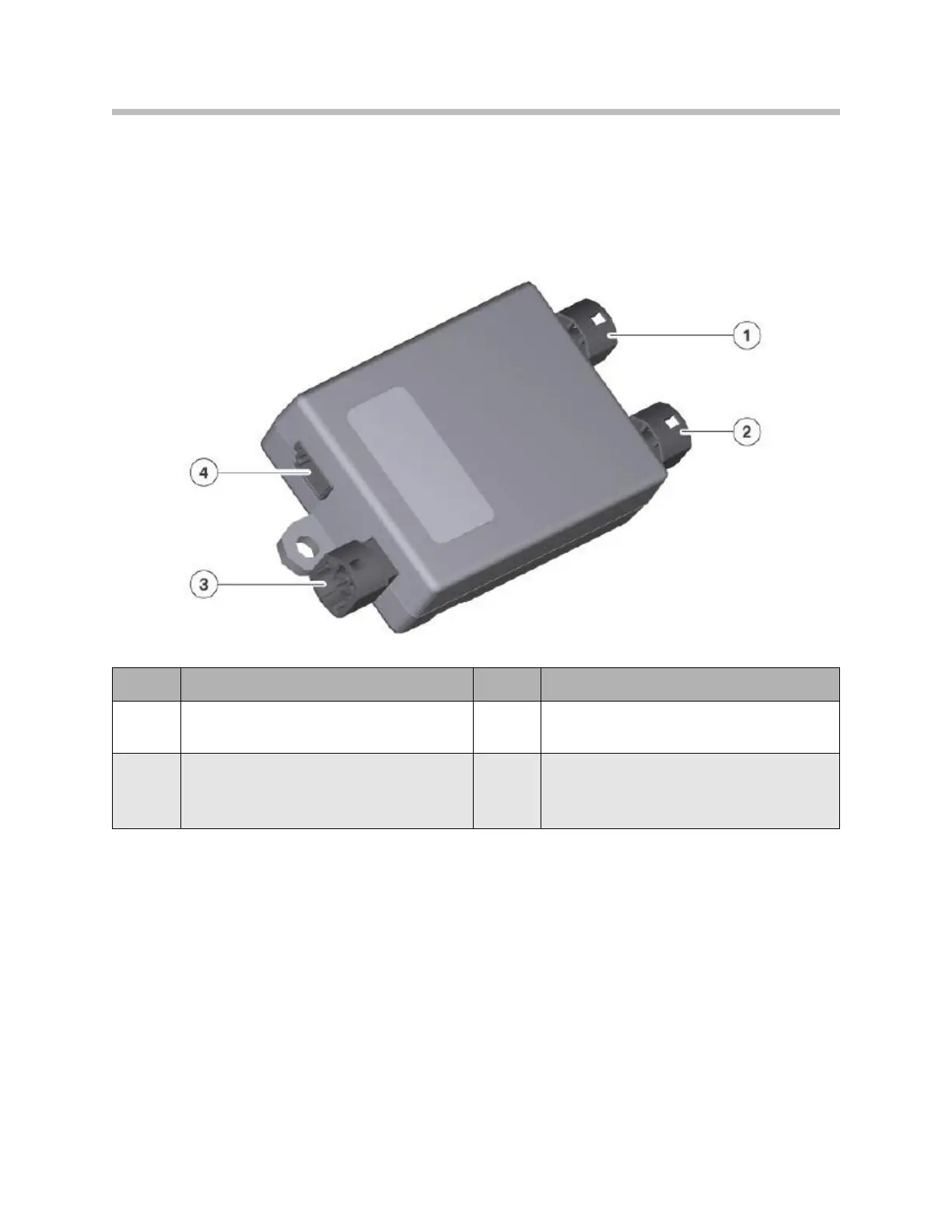
Do you have a question about the BMW F01 and is the answer not in the manual?
| Years | 2008-2015 |
|---|---|
| Bluetooth | Yes |
| USB | Yes |
| AUX | Yes |
| Category | Car Receiver |
| Radio | AM/FM |
| Display | LCD |
| Navigation | Yes |
| Screen Size | 10.2 inches |
| Operating System | iDrive |
| HD Radio | Optional |
| Satellite Radio | Optional |
| Compatibility | BMW 7 Series (F01) |
| Model | BMW F01 |