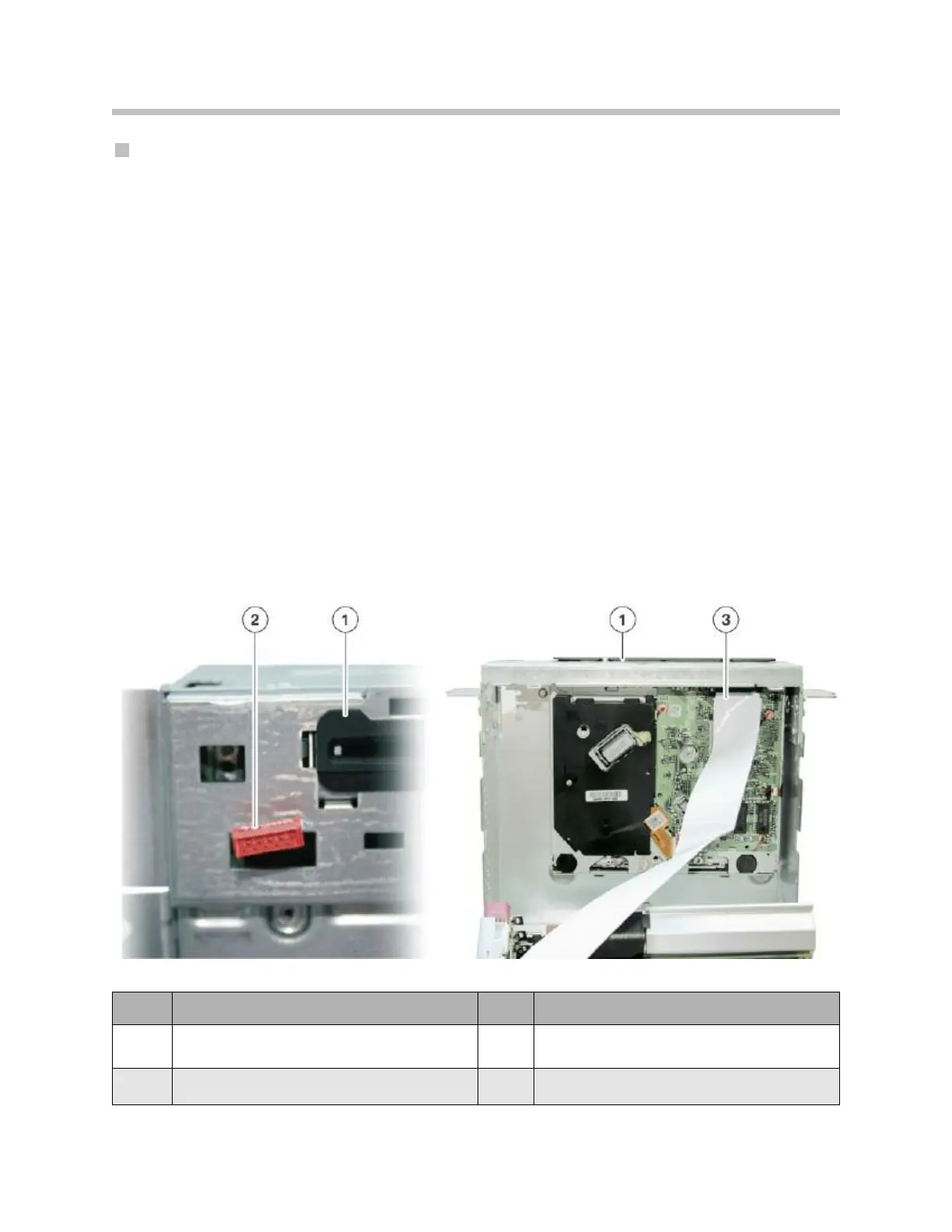Optical Drive (CD/DVD Player)
The Car Information Computer is equipped with a DVD-ROM player.
The optical drive is used for playing audio and video media.
This drive makes it possible to play the following media file formats:
• Audio CDs (CD Digital Audio)
• Audio CD-ROM with MP3, WMA or AAC files
• DVD Audio (only stereo track if contained on the data medium)
• Audio DVD-ROM with MP3, WMA or AAC files
• Video DVD
Playing video on the (front) CID display is only possible when the vehicle is stationary
with the gear selector in the “Park” position. When the vehicle is moving or in gear, only
the audio track of the video will be played.
Although the CD/DVD drive is no longer used for the navigation system (as in CCC),
it may be used to update navigation map data from a navigation DVD.
59
F01 Audio Systems
DVD player of the CIC
Index Explanation Index Explanation
1
DVD player
3
Ribbon cable connection, DVD
player to CIC head unit
2
Front panel connection
