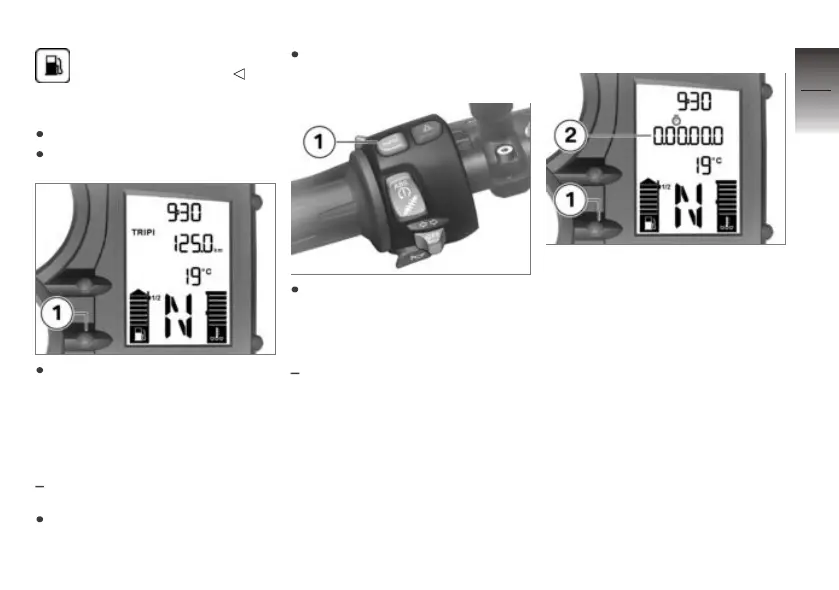distance travelled after fuel
down to reserve in km
Resetting tripmeter
Switch on the ignition.
Select the desired tripmeter.
Press and hold down button 1
until the tripmeter reading is
reset.
Resetting the average
values
with on-board computer
OE
Switch on the ignition.
Select average consumption or
average speed.
Press and hold down button 1
until the value shown is reset.
Stopwatch
with on-board computer
OE
Stopwatch
You can switch from the odo-
meter reading to a stopwatch 2.
The readout is in hours, minutes,
seconds and tenths of a second,
with dots as separators.
By swapping the functions of
button 1 and the INFO button
on the handlebar fitting you can
make the stopwatch easier to
use (as a lap timer) as you ride.
If you swap the functions in this
way the stopwatch and the odo-
meter are operated by means of
the INFO button and you must
4
37
z
Operation
