
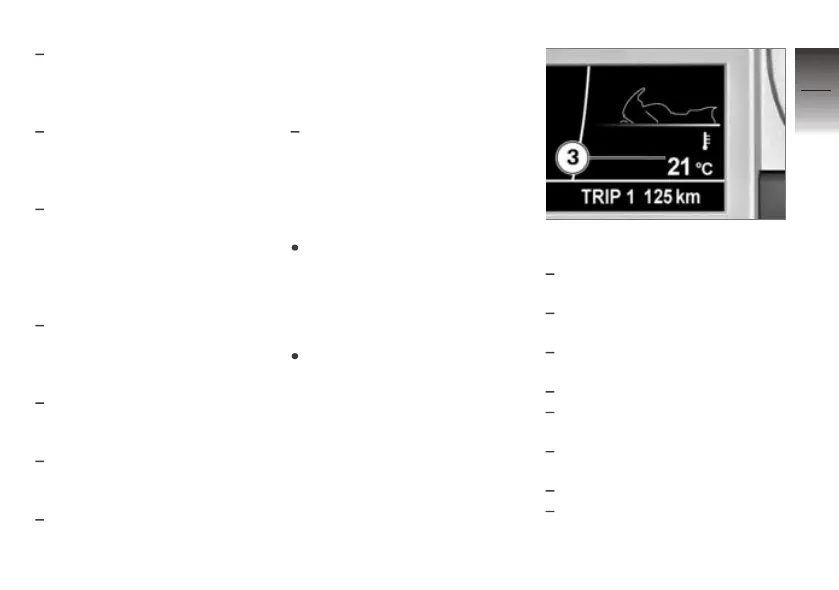 Loading...
Loading...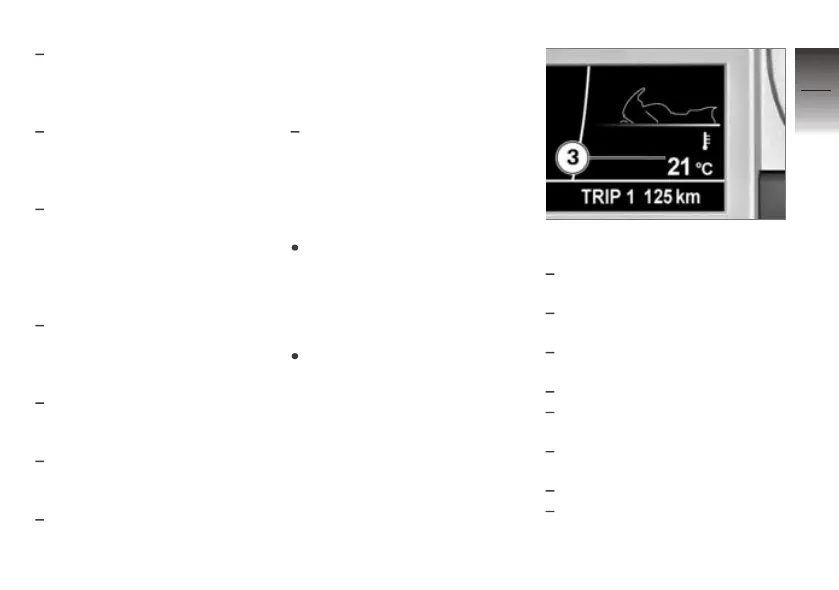
Do you have a question about the BMW K1600GTL and is the answer not in the manual?
| Displacement | 1649 cc |
|---|---|
| ABS | Standard |
| Traction Control | Standard |
| Suspension Front | BMW Motorrad Duolever |
| Suspension Rear | BMW Motorrad Paralever |
| Tires Front | 120/70 ZR 17 |
| Tires Rear | 190/55 ZR 17 |
| Engine Type | Oil/water-cooled, six-cylinder, four-stroke, in-line engine |
| Power | 118 kW (160 hp) at 7, 750 rpm |
| Torque | 175 Nm at 5250 rpm |
| Transmission | 6-speed |
| Fuel Capacity | 26.5 liters |
| Seat Height | 750 mm |
| Brakes Front | Dual 320 mm discs, 4-piston calipers |
| Brakes Rear | Single 320 mm disc, 2-piston caliper |
| Weight | 358 kg (unladen weight, road ready, fully fueled) |