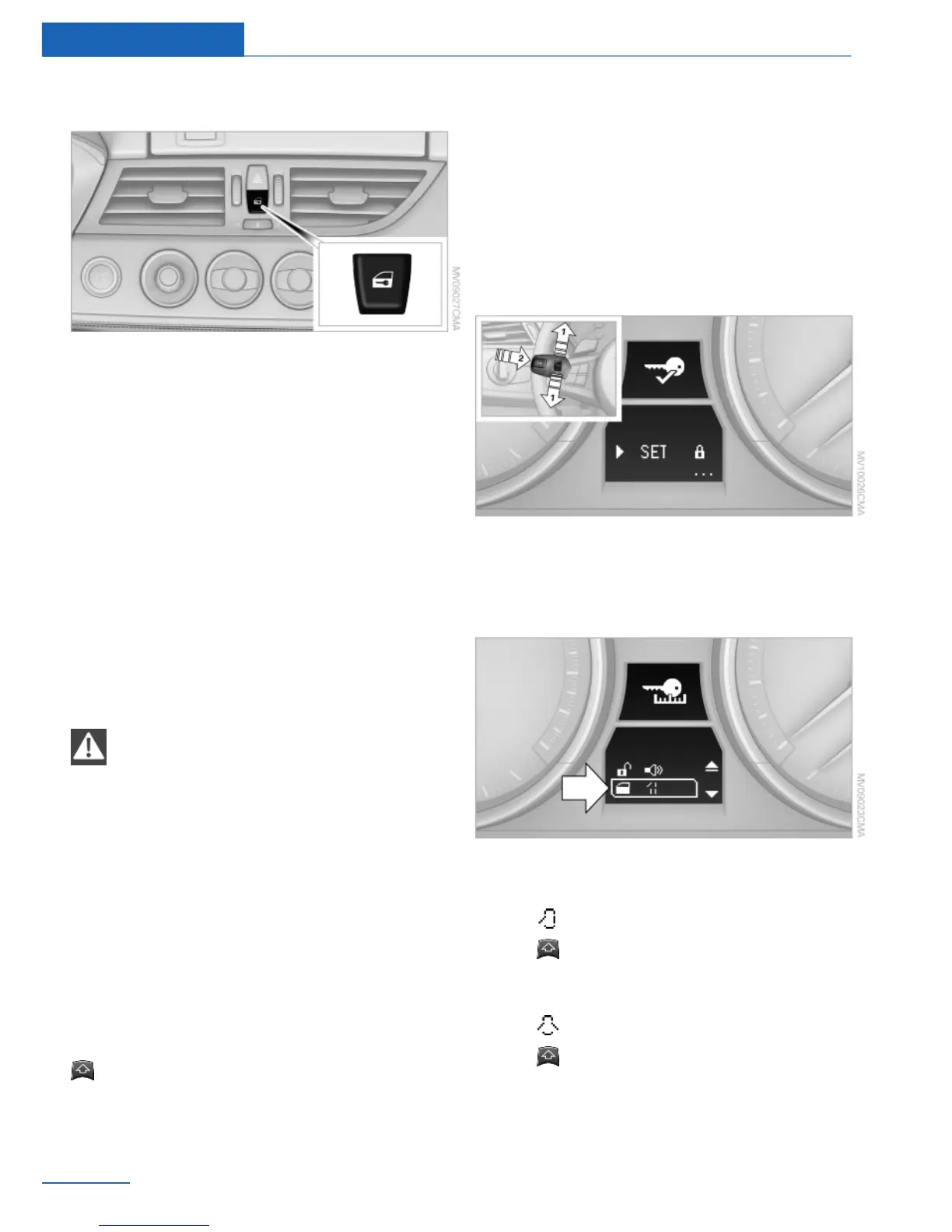Operating from the inside
Via the button for the central locking system.
If the vehicle is locked from the inside, the fuel
filler flap remains unlocked.
If an accident of a certain severity occurs, the
central locking system unlocks automatically.
The hazard warning system and interior lamps
come on.
Opening and closing: from the
outside
Using the remote control
General information
Take the remote control with you
People or animals left unattended in a
parked vehicle can lock the doors from the in‐
side. Always take the remote control with you
when leaving the vehicle so that the vehicle can
then be opened from the outside.◀
Conditions for operating the retractable hardtop
using the remote control:
▷ The doors and trunk lid are closed.
▷ The cargo area partition is folded down and
engaged on both sides, refer to page 34.
Unlocking
Press the button. The vehicle is unlocked.
You can set how the vehicle is to be unlocked.
The setting is stored for the remote control cur‐
rently in use.
Operating principle, refer to page 62.
1. Switch on the ignition, refer to page 45.
2. Lightly push button 1 in the turn indicator
lever up or down repeatedly until the symbol
appears in the display, accompanied by the
word "SET".
3. Press button 2.
4. Lightly push button 1 in the turn indicator
lever down repeatedly until the symbol ap‐
pears in the display.
5. Press button 2.
6. Use button 1 to select one of the following:
▷
Only the driver's door and the fuel
filler flap are unlocked. Pressing again
unlocks the entire vehicle.
▷
The entire vehicle is unlocked.
7. Press button 2.
Seite 22
Controls Opening and closing
22
Online Edition for Part no. 01 40 2 609 184 - 09 11 500
