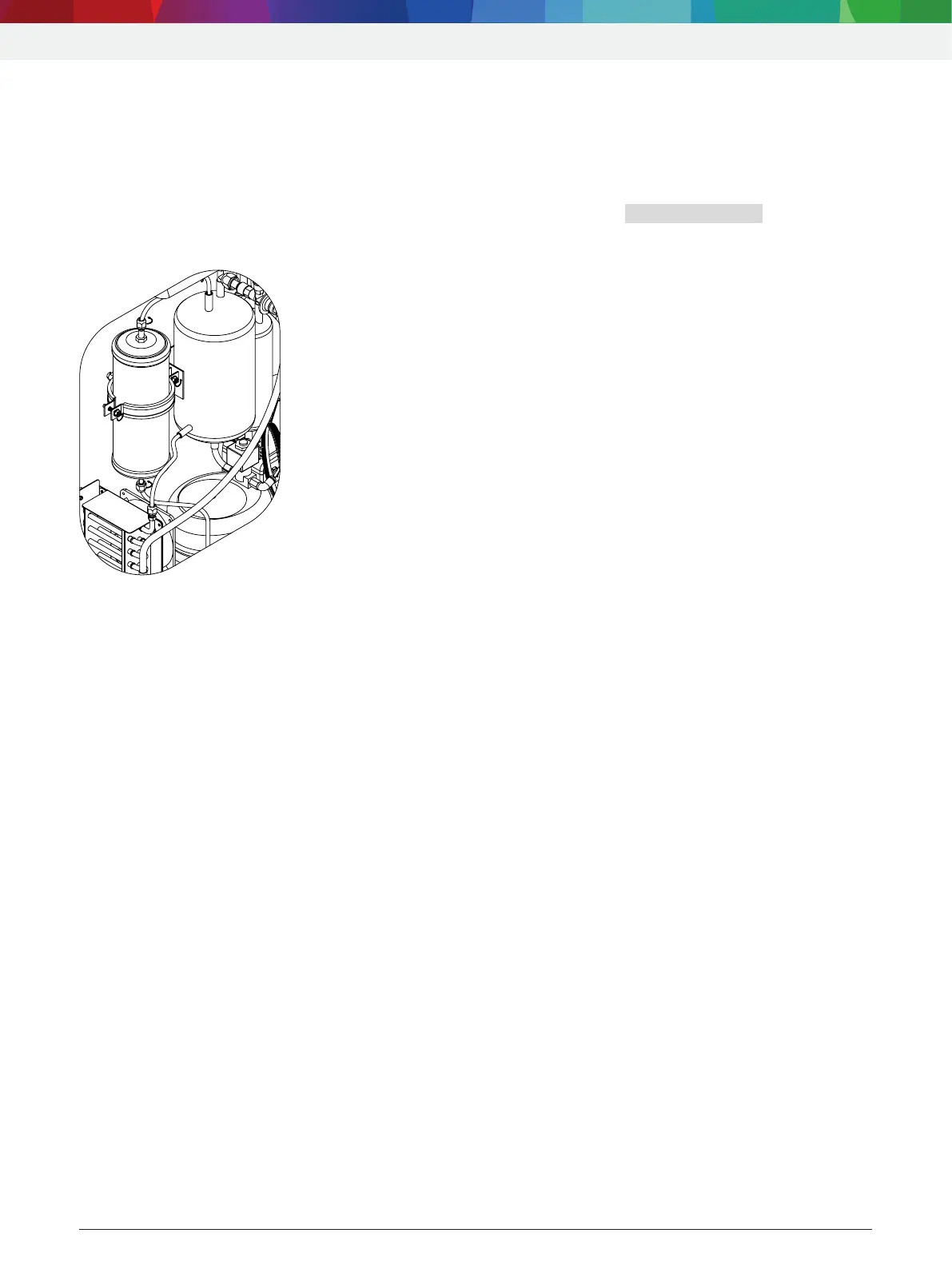Component test and maintenance | ACS 810 | 29 | en
1 689 975 253 2021-01-26| Robert Bosch GmbH
4. Close the HP and LP valves on the display and
control panel.
5. Switch off ACS 810.
6. Disconnect ACS 810 from power supply.
7. Carefully open the ACS 810 housing.
8. Carefully remove the old Combo filter.
9. Insert the new Combo filter with the new sealing
rings and ensure correct positioning of the sealing
rings.
Fig. 5: Combo filter
10. Close the housing.
" The filter is replaced.
i Return with <Stop>.
12.6.2 Reset filter
! Observe the ACS 810 menu prompting.
1. Call up start screen.
2. Press <3> and <Flush> simultaneously and release.
The message ENTER CODE 0000 is displayed.
3. Enter code 5555 and confirm with E.
4. Select "CHANGE FILTER" with o u and confirm
withE.
The current quantity (in kg) of filtered refriger-
ant is displayed.
5. Press <MENU> until filtered refrigerant quantity is
reset to zero.
" Filter change interval is reset.
i Return with <Stop>.
