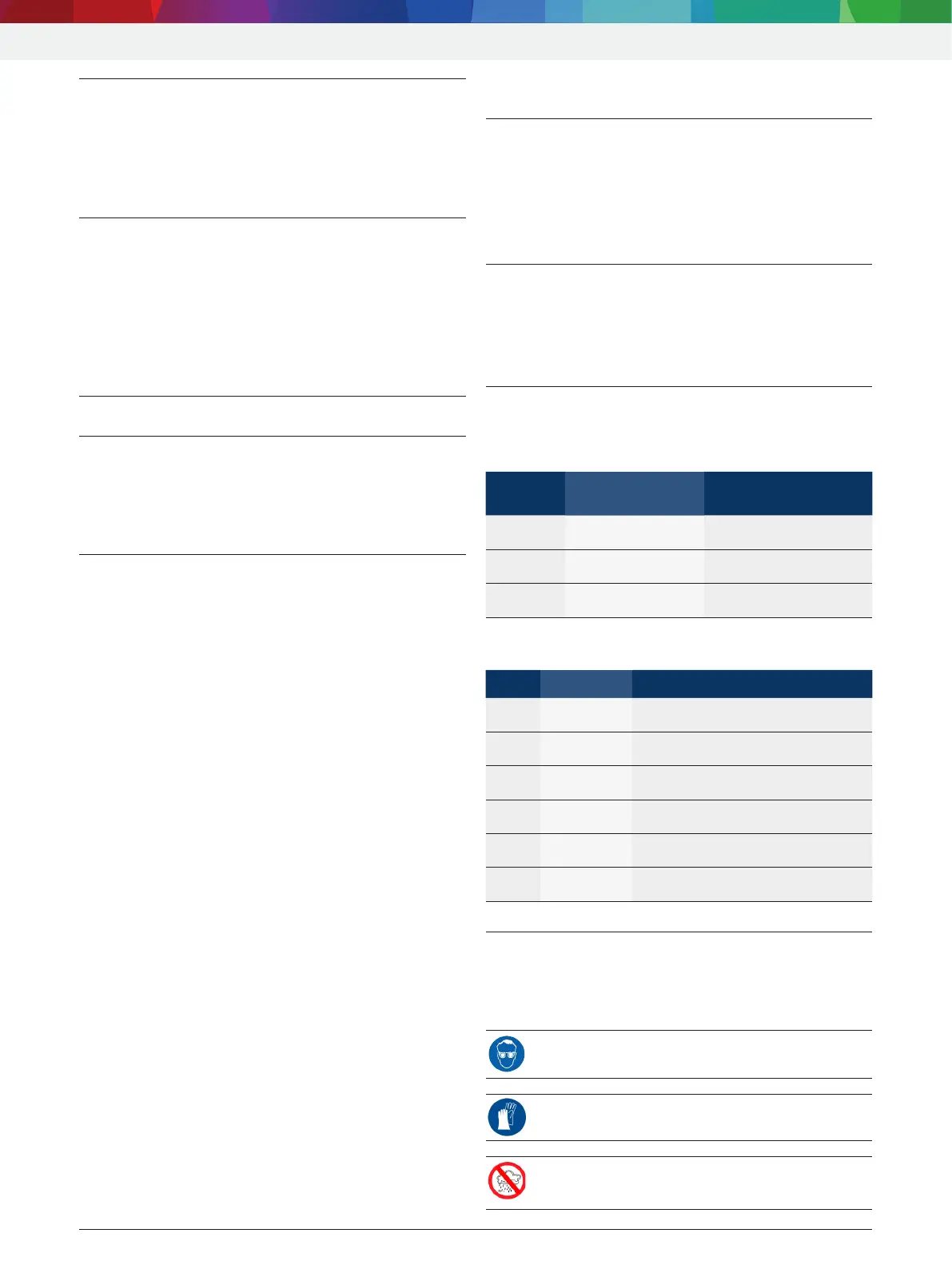Symbols used | ACS 810 | 3 | en
1 689 975 253 2021-01-26| Robert Bosch GmbH
1. Symbols used
1.1 In the documentation
1.1.1 Warning notices - Structure and meaning
Warning notices warn of dangers to the user or
people in the vicinity. Warning notices also indicate
the consequences of the hazard as well as preventive
action. Warning notices have the following structure:
Warning
symbol
KEY WORD – Nature and source of hazard!
Consequences of hazard in the event of
failure to observe action and information
given.
¶ Hazard prevention action and
information.
The key word indicates the likelihood of occurrence
and the severity of the hazard in the event of non-
observance:
Key word Probability of
occurrence
Severity of danger if
instructions not observed
DANGER Immediate
impending danger
Death or severe injury
WARNING Possible impending
danger
Death or severe injury
CAUTION Possible dangerous
situation
Minor injury
1.1.2 Symbols in this documentation
Symbol Designation Explanation
!
Attention Warns about possible property
damage.
i
Information Practical hints and other
useful information.
1.
2.
Multi-step
operation
Instruction consisting of several
steps.
e
One-step
operation
Instruction consisting of one step.
Intermediate
result
An instruction produces a visible
intermediate result.
"
Final result There is a visible final result on
completion of the instruction.
1.2 On the product
! Observe all warning notices on products and
ensure they remain legible.
¶ Wear safety goggles.
¶ Wear protective gloves.
¶ Protect against dampness and moisture.
13. Calibration 31
13.1 Internal refrigerant cylinder scale 31
13.2 Tara values 31
13.3 Pressure sensor 32
13.3.1 Checking the adjustment 32
13.3.2 Adjusting the pressure sensor 32
14. Component test 33
14.1 LCD 33
14.2 Outputs 33
14.3 Control PCB input signal 33
14.4 Printer 33
14.5 Counter 34
14.6 Service printout 34
14.7 Draining oil 34
15. Changing basic settings 35
16. Software 36
16.1 Vehicle database 36
16.2 Data backup 36
16.3 Software update 36
16.4 Loading a data backup 36
17. Circuit diagram 37
17.1 Control PCB 37
17.2 Computer printed circuit board 38
