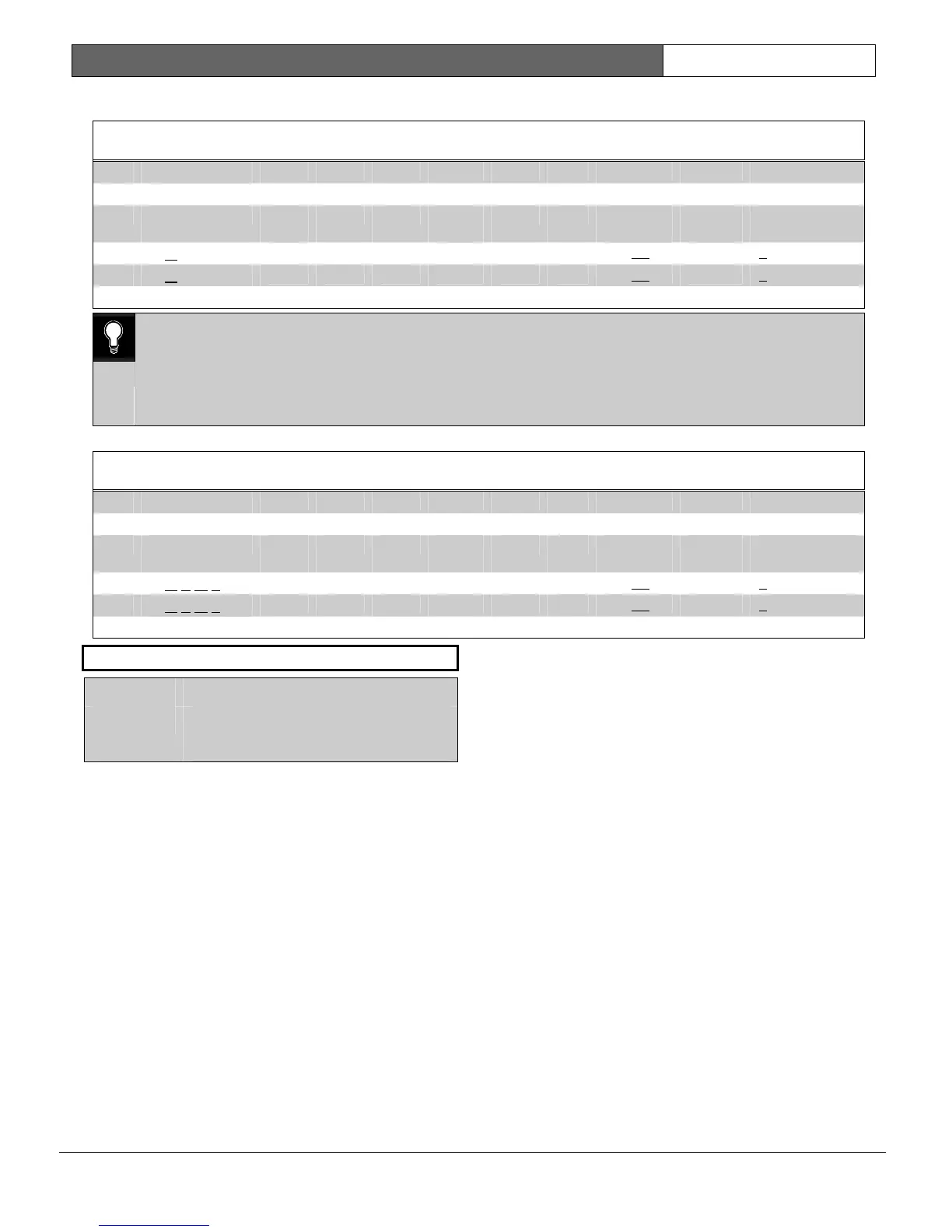D9112B | Program Entry Guide | 2.0 Area Wide Parameters EN | 37
Bosch Security Systems | 2/04 | 74-06145-000-D
2.4.1 Programming Two Opening Windows on the Same Day
Table 17: Programming for Two Opening Windows on the Same Day
OPEN CLOSE
W# Day of Week Early
Begin
Start Stop Early
Begin
Start Stop eXcept On
Holiday
Holiday
Index
Area(s)
1
S M T W T F S
06:00 07:00 08:00
Yes No
1 2 3 4
1 2 3 4 5 6 7 8
2
S M T W T F S
13:00 14:00 15:00
Yes No
1 2 3 4
1 2 3 4 5 6 7 8
0101
0101
0101
Do not program a single window to cross the midnight boundary. This window stop time must be later
than the window start time. To program a window that effectively crosses the midnight boundary, you
have to program two windows.
For example, to program two windows for an area that opens between 11:30 p.m. and 12:30 a.m., five
days a week, use two windows as shown in Table 18:
2.4.2 Programming to Link Two Days Over Midnight
Table 18: Programming to Link Two Days Over Midnight
OPEN CLOSE
W# Day of Week Early
Begin
Start Stop Early
Begin
Start Stop eXcept On
Holiday
Holiday
Index
Area(s)
1
S M T W T F S
22:00 23:30 23:59
Yes No
1 2 3 4
1 2 3 4 5 6 7 8
2
S M T W T F S
00:00 00:00 00:30
Yes No
1 2 3 4
1 2 3 4 5 6 7 8
W## Close Early Begin
Default: _ _ : _ _
Selection:
HH:MM (hours and minutes)
00:00 to 23:59
This program item is one of three required to create
a closing window. To finish programming a closing
window,
Close Window Start
and
Close Window
Stop
must be programmed.
Use
Close Early Begin
to set the time you want the
panel to look for a closing window. When
Opening
and
Closing
reports are enabled, arming the area
between midnight and the
Close Early Begin
time
generates a
Closing
report. In addition:
• If Disable O/C in Window is YES:
- Arming the area between the
Close Early
Begin
time and the
Close Window Start
time generates a
Closing
report and adds a
Closing Early
modifier. (If the
Close
Early Begin
time is the same as the
Close
Window Start
time, the CLOSING EARLY
modifier is not sent.)
- Arming the area between the
Close
Window Start
and the
Close Window
Stop
time creates a local event in the D9112
log but does not send the
Closing
report to
the central station.
- Arming the area after the
Close Window
Stop
and the next window’s
Close Early
Begin
time (or midnight, whichever comes
sooner) generates a
Closing
reports and
adds a
Closing Late
modifier.
• If
Disable O/C in Window
is NO, disarming
the area generates a
Closing
report without the
“early” or “late” modifier, regardless of when the
area is armed.
When you are programming multiple windows to
activate on a single day, program the windows in
chronological order. Be careful not to program a
window’s
Close Early Begin
time for a time that is
between any other window’s
Close Window Start
and
Close Window Stop
time.