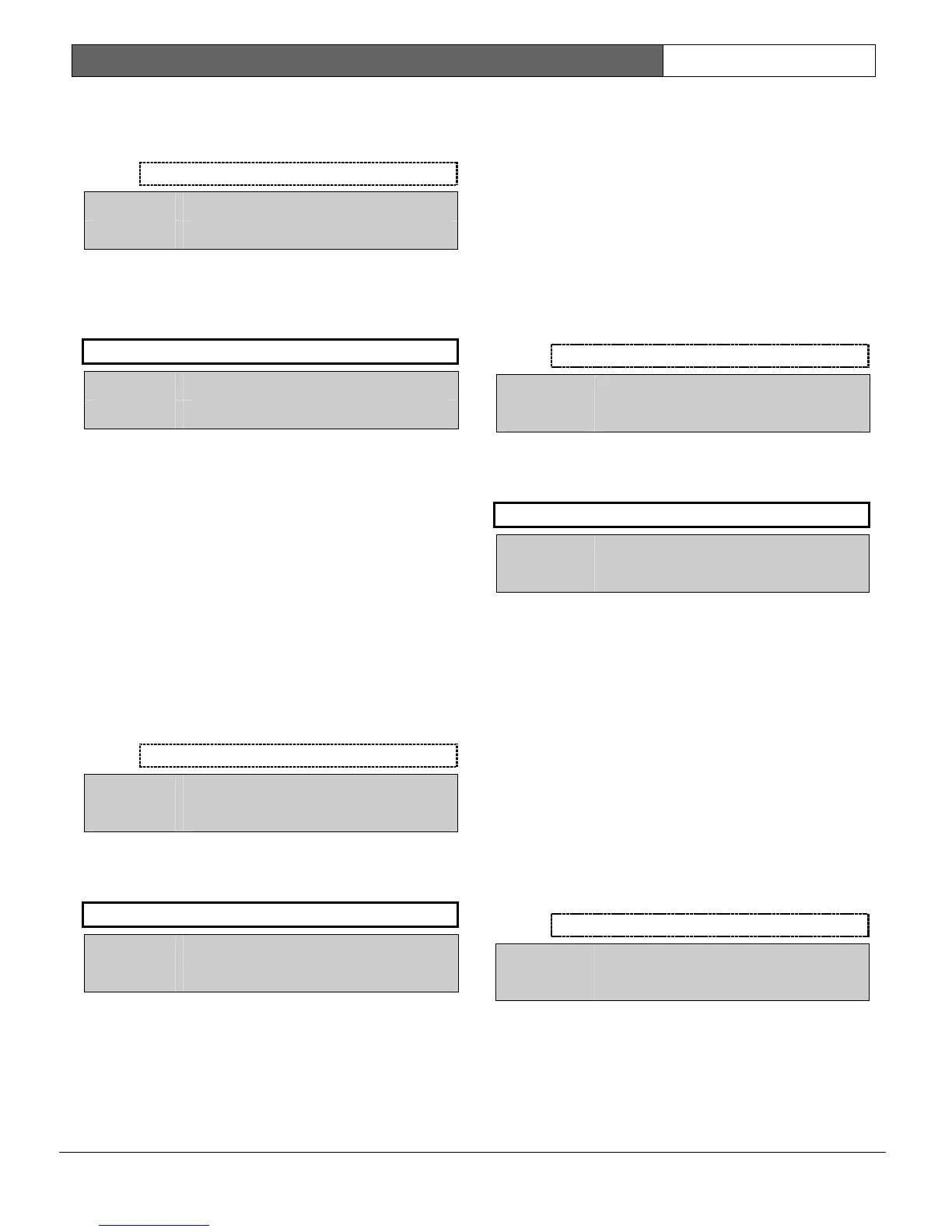D9112B | Program Entry Guide | 3.0 User Interface EN | 57
Bosch Security Systems | 2/04 | 74-06145-000-D
See Command Center Function Selections in the
introduction to the Command Center Functions
programming module for descriptions of selections.
L## View Log
Default: See
Program Record Sheet
Selection: Blank or E
View Log: See Authority Level Command Center
Function Selections in the introduction to the Authority
Lvl Assign programming module for descriptions of
selections.
Print Log
Default: P
Selection: Blank, E, or P
Print Event Log: Print all of the events stored in the
D9112. Events are printed on Printer 17 (D9131
Printer Interface required).
The D9912 log can store up to 499 events panel-
wide. When the number of stored events exceeds
499, the panel overwrites the oldest event, regardless
of the area in which it occurred. See
Log % Full
in
RAM Parameters for more information about the
event log.
This is a panel-wide function that can be executed
from any command center assigned to an area where
the user has authority.
See Command Center Function Selections in the
introduction to the Command Center Functions
programming module for descriptions of selections.
L## Print Log
Default: See
Program Record Sheet
Selection: Blank or E
Print Event Log: See Authority Level Selections in the
introduction to the Authority Lvl Assign programming
module for descriptions of selections.
User Cmd 7
Default: P
Selection: Blank, E, or P
User Command 7 [COMMAND] [7]:
This command center function generates a special
manually activated alarm.
This function generates an
Alarm
report each time it
is activated, but only one alarm appears in the alarm
memory count at the local area command centers. If
this function is activated in more than one area
within the scope of the command center, the alarm
memory count is increased.
See the Point Assignment module, Command 7 section
for additional programming requirements for the
Command 7 function.
See Command Center Function Selections in the
introduction to the Command Center Functions
programming module for descriptions of selections.
L## User Cmd 7
Default: See
Program Record Sheet
Selection: Blank or E
User Command 7: See Authority Level Selections in
the introduction to the Authority Lvl Assign
programming module for descriptions of selections.
User Cmd 9
Default: P
Selection: Blank, E, or P
User Command 9 [COMMAND] [9]:
This command center function generates a special
manually activated alarm.
This function generates an
Alarm
report each time it
is activated, but only one alarm appears in the alarm
memory count at the local area command centers. If
this function is activated in more than one area
within the scope of the command center, the alarm
memory count is increased.
See the Point Assignment module, Command 9 section
for additional programming requirements for the
Command 9 function.
See Command Center Function Selections in the
introduction to the Command Center Functions
programming module for descriptions of selections.
L## User Cmd 9
Default: See
Program Record Sheet
Selection: Blank or E
User Command 9: See Authority Level Selections in
the introduction to the Authority Lvl Assign
programming module for descriptions of selections.
