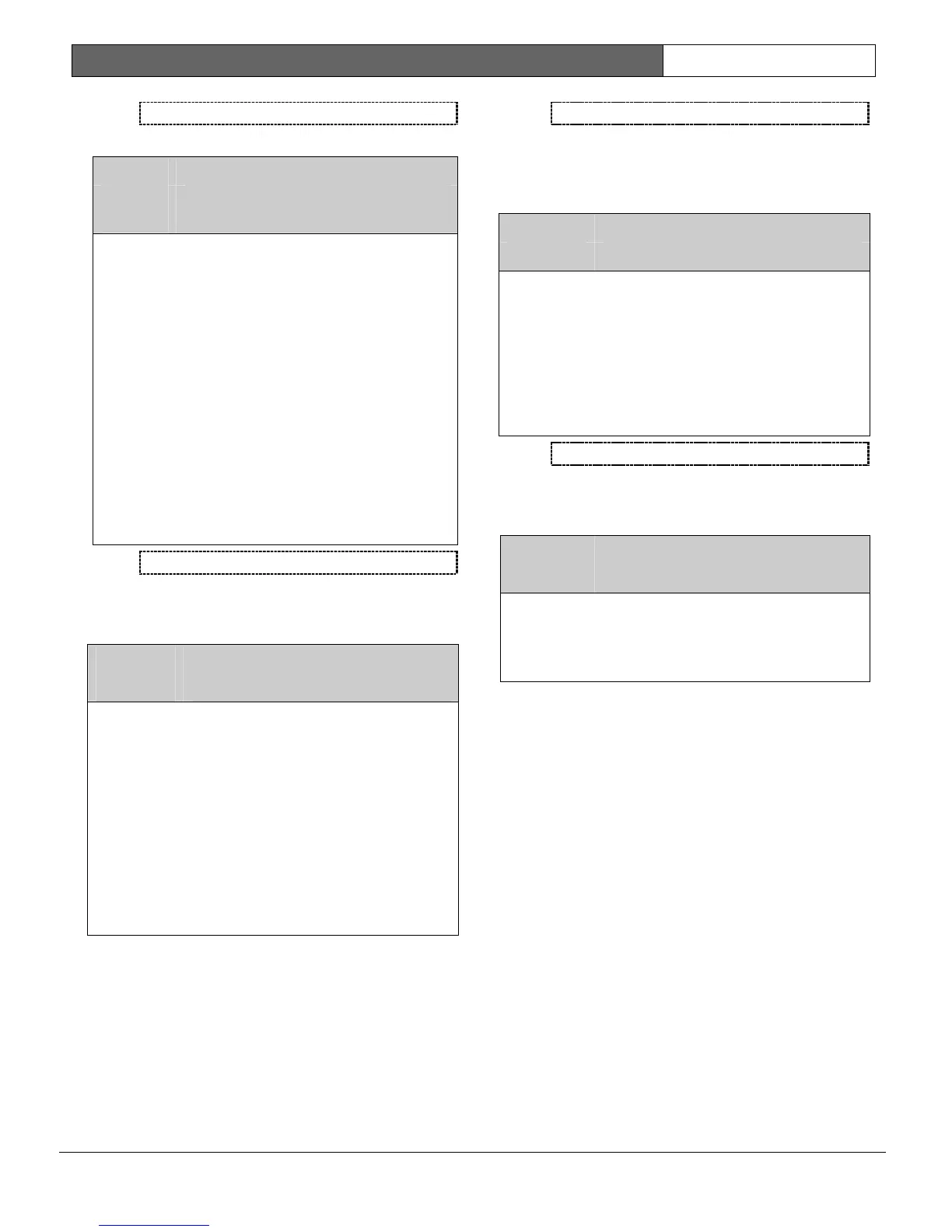D9112B | Program Entry Guide | 3.0 User Interface EN | 61
Bosch Security Systems | 2/04 | 74-06145-000-D
L## Area O/C
Send Area Opening and Closing Reports:
Default: See
Program Record Sheet
Selection
:
Blank or E
Blank Disable this function for the authority level
specified.
E
Send
Opening
and
Closing by Area
report when an area is disarmed or armed
by a user with this authority level.
To send
Area Opening
and
Closing
reports in Modem II format, A# Acct O/C
must be programmed YES and A# Area
O/C must be programmed NO in
Open/Close Options.
To send
Account
Opening
and
Closing
reports in BFSK Format, A# Acct O/C must
be programmed YES and A# Area O/C
must be programmed NO in Open/Close
Options.
L## Restricted O/C
Send Restricted Opening and Closing Reports:
The area sends one
Opening
report after a non-fire
alarm and one
Closing
report after force arming.
Default: See
Program Record Sheet
Selection: Blank or E
Blank If a passcode is required to arm or
disarm, restricted openings and
closings are disabled for this user.
E If a passcode is required to arm or
disarm, send only restricted openings
and closings for users with this
authority level.
L## Area O/C
must be enabled.
A# Area O/C
and
A# Restricted
O/C
must be programmed YES in
Open/Close Options.
L## Perimeter O/C
Determines if
Perimeter
Opening
and
Closing
reports are sent to the central station or logged only
when a user with this authority level perimeter arms
the area.
Default: See
Program Record Sheet
Selection: Blank or E
Blank Disable this function for the authority
level specified.
E Enable this function for the authority
level specified. To send
Perimeter
Opening
and
Closing
reports from
an area,
A# Perimeter O/C
must be
programmed YES in Open/Close
Options.
L## Send Duress
Determines if users with this authority level can send
a duress alarm to the central station. See Passcode
Worksheet
Duress
for an explanation of Duress.
Default: See
Program Record Sheet
Selection: Blank or E
Blank Disable Duress for users with the
authority level specified.
E Enable this function for the authority
level specified.
