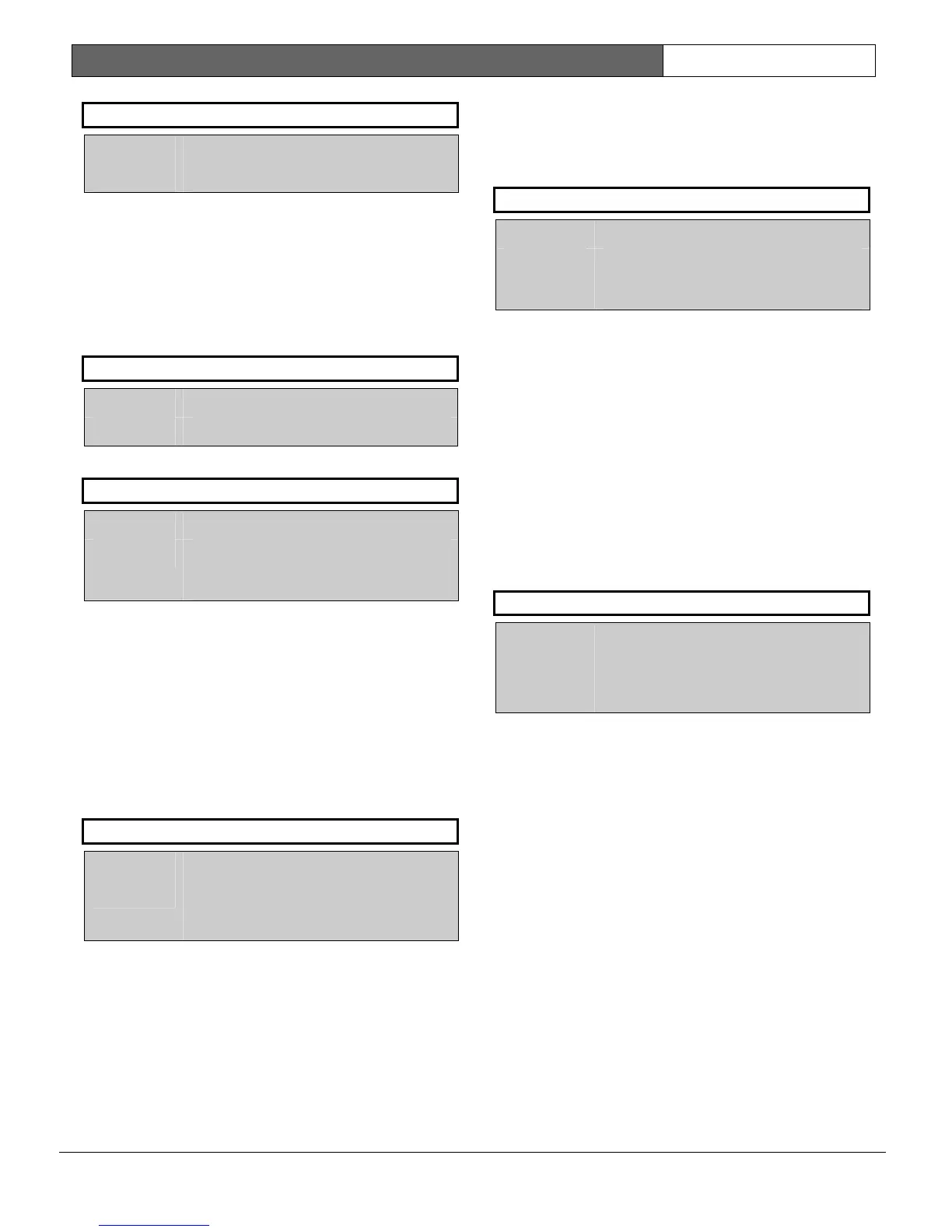D9112B | Program Entry Guide | 2.0 Area Wide Parameters EN | 43
Bosch Security Systems | 2/04 | 74-06145-000-D
CC# Area
Default: 1
Selection: 1 to 8
Each installed command center must be assigned to
an area of the D9112. This allows proper event
displays as well as user authority operations.
Blank entries are not acceptable.
2.5.2 Area Text
Create custom “Idle Text” displays for the command
centers.
Area
Default: 1
Selection: 1 to 8
Each area number you are programming.
Area # Is On
Default: See
Program Record Sheet
Selection:
16 alphanumeric characters - enter
alphabetic characters A to Z in capital
letters.
Note:
Period (.), comma (,), percent (%), parenthesis [()],
equal (=), greater/less than (< >), exclamation (!),
and colon (:) are not allowed.
Text that displays at command centers assigned to
this area when the area is master armed. The text for
each area is programmed separately, so each area
can have a custom display.
Check the Program Record Sheet (P/N: 74-06447-000)
for default text.
Area # Not Ready
Default: See
Program Record Sheet
Selection:
16 alphanumeric characters - enter
alphabetic characters A to Z in capital
letters.
Note:
Period (.), comma (,), percent (%), parenthesis [()],
equal (=), greater/less than (< >), exclamation (!),
and colon (:) are not allowed.
Text that displays at command centers assigned to
this area when the area is disarmed and has faulted
points. Enter the text that displays at command
centers when the area has faulted controlled points.
The text for each area is programmed separately, so
each area can have a custom display.
Check the Program Record Training Sheet (P/N: 74-
06447-000) for default text.
Area # Is Off
Default: See
Program Record Sheet
Selection:
16 alphanumeric characters - enter
alphabetic characters A to Z in capital
letters.
Note:
Period (.), comma (,), percent (%), parenthesis [()],
equal (=), greater/less than (<>), exclamation (!),
and colon (:) are not allowed.
Text that displays at command centers assigned to
this area when the area is disarmed. Enter the text
that displays at command centers when the area is
ready to be armed (there are no faulted controlled
points).
The text for each area is programmed separately, so
each area can have a custom display.
Check the Program Record Sheet (P/N: 74-06447-000)
for default text.
Area # Acct Is On
Default: Blank
Selection:
16 alphanumeric characters - enter
alphabetic characters A to Z in capital
letters.
Note:
Period (.), comma (,), percent (%), parenthesis [()],
equal (=), greater/less than (< >), exclamation (!),
and colon (:) are not allowed.
When all areas in the account are master armed, the
Area # Is On
text is replaced by
Acct Is On
text.
The
Acct Is On
text appears at all command centers
that are assigned to this area. (See Cmd Cntr
Assignment
CC# Area
, and Area Parameters
Account
Number
.)
Each area can have unique
Acct Is On
text, or you
can program the same text in each area of the
account.
A blank entry disables the
Acct Is On
display for
this area. Each area’s armed text continues to display
after the last area in the account is armed.
