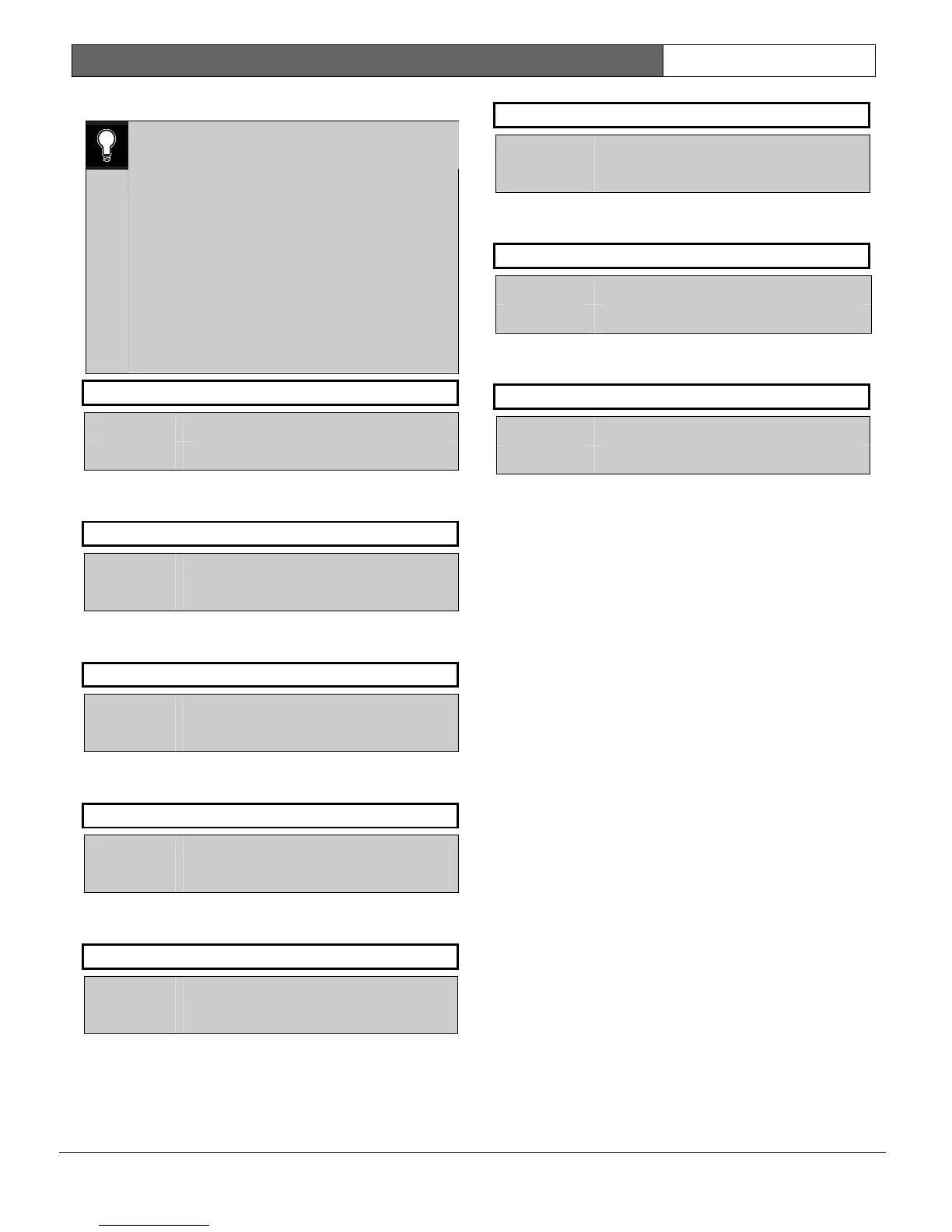D9112B | Program Entry Guide | 6.0 Passcode Worksheet EN | 68
Bosch Security Systems | 2/04 | 74-06145-000-D
0101
0101
0101
User Window times cannot be changed
from the command center.
Once a window is assigned to a user
number, the user number always has a
window. The only way to turn the window
off is by reprogramming the panel from the
D5200 or RAM.
If, for example, the command center is used
to delete a passcode, then later to re-add a
passcode, the new passcode automatically
takes the User Window that was originally
assigned to the first passcode.
U## Area 1 Auth
Default:
Selection: 1 to 14 or Blank
Assign an authority level to the user for this area.
Blank means the user has no authority in this area.
U## Area 2 Auth
Default:
Selection: 1 to 14 or Blank
Assign an authority level to the user for this area.
Blank means the user has no authority in this area.
U## Area 3 Auth
Default:
Selection: 1 to 14 or Blank
Assign an authority level to the user for this area.
Blank means the user has no authority in this area.
U## Area 4 Auth
Default:
Selection: 1 to 14 or Blank
Assign an authority level to the user for this area.
Blank means the user has no authority in this area.
U## Area 5 Auth
Default:
Selection: 1 to 14 or Blank
Assign an authority level to the user for this area.
Blank means the user has no authority in this area.
U## Area 6 Auth
Default:
Selection: 1 to 14 or Blank
Assign an authority level to the user for this area.
Blank means the user has no authority in this area.
U## Area 7 Auth
Default:
Selection: 1 to 14 or Blank
Assign an authority level to the user for this area.
Blank means the user has no authority in this area.
U## Area 8 Auth
Default:
Selection: 1 to 14 or Blank
Assign an authority level to the user for this area.
Blank means the user has no authority in this area.
