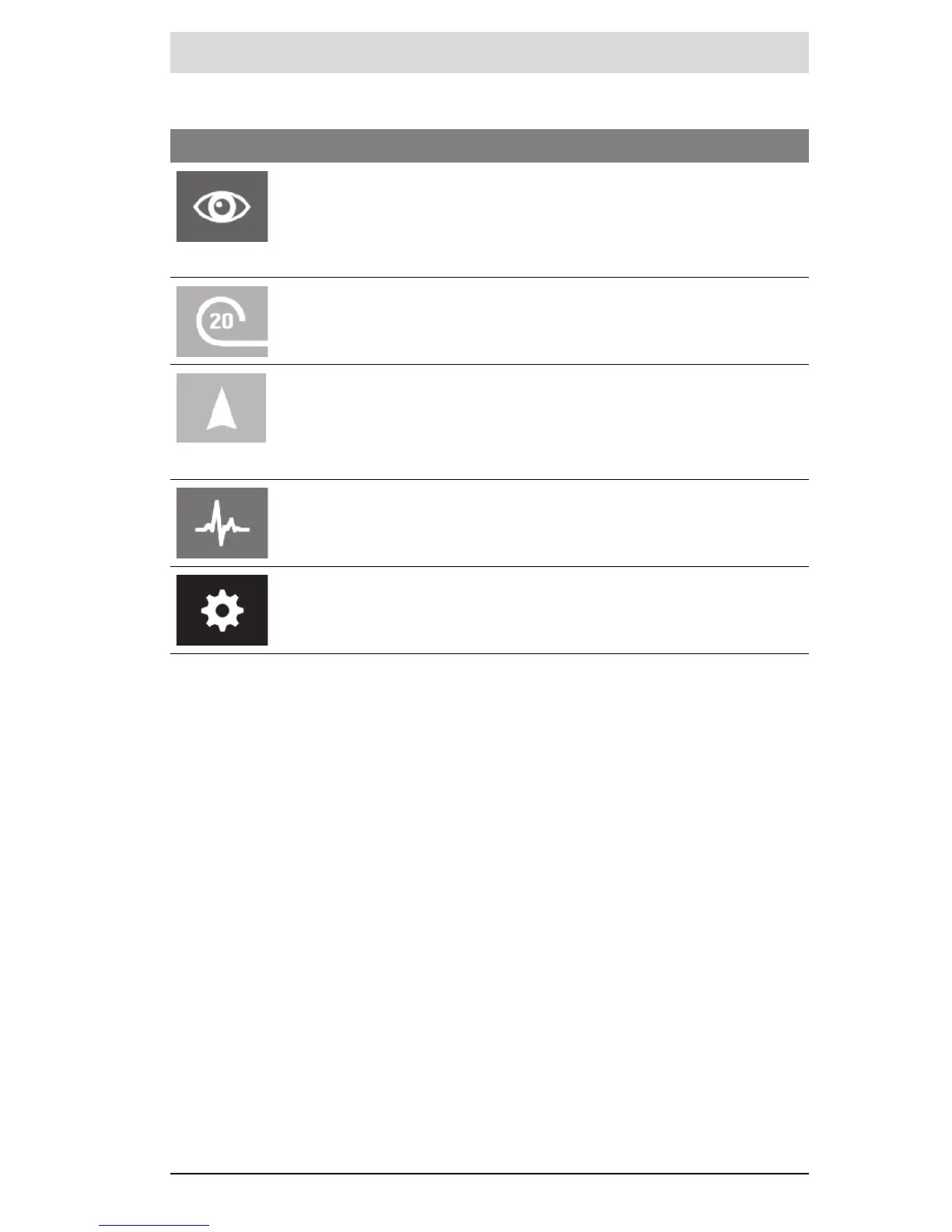English – 15
Bosch eBike Systems 1 270 020 Wen | (13.5.16)
Main Menu
Symbol Operating mode Function
“Dashboard” This operating mode displays vari-
ous pieces of statistical data, the
connection status and the synchro-
nisation status.
“Ride” This operating mode provides
current journey data.
“Map & Navigation” Use this operating mode to down-
load map data based on Open Street
Map (OSM) over the web. You can
navigate using these maps.
“Fitness” Via this mode you can view various
fitness-related information.
“Settings” This operating mode allows you to
set the basic configurations of your
on-board computer.
