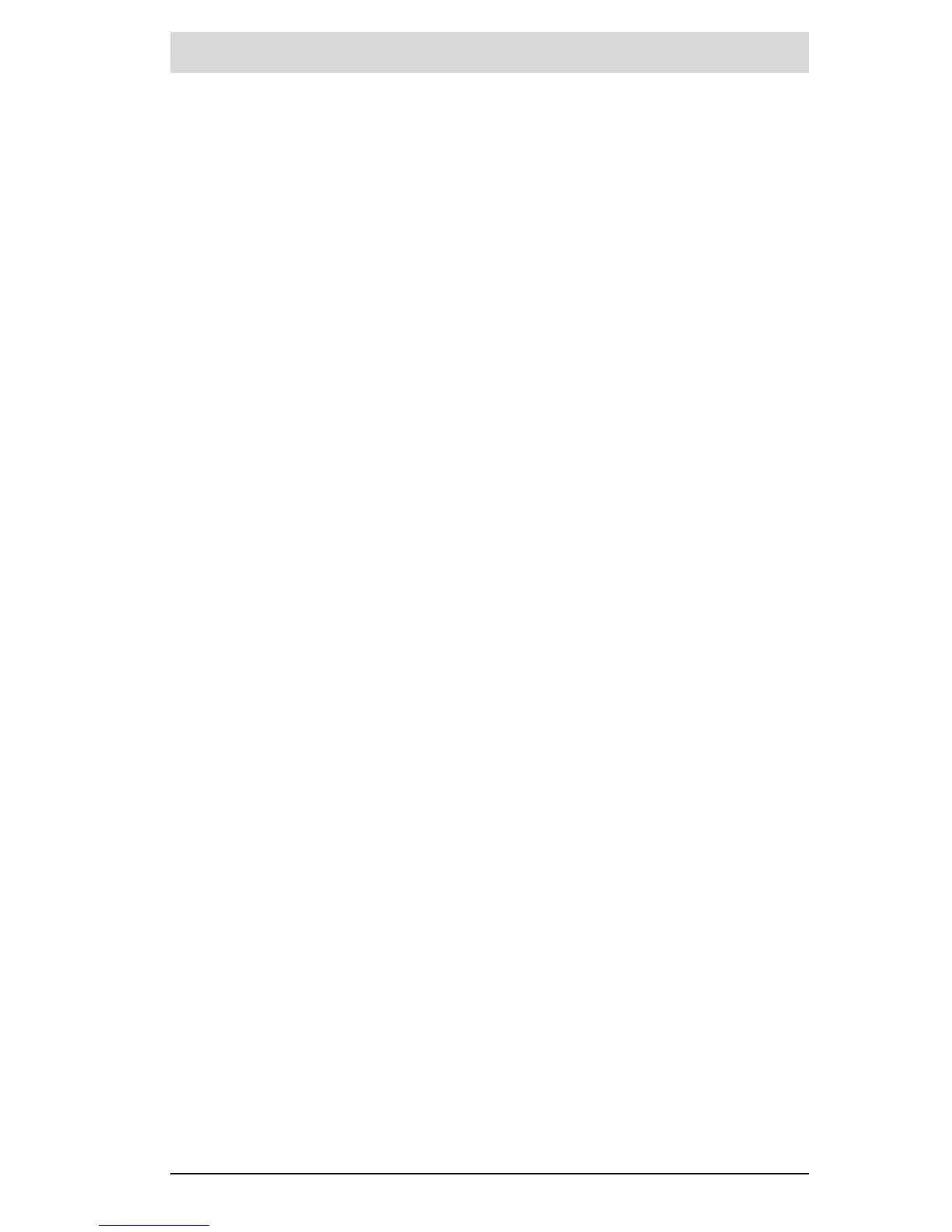English – 37
Bosch eBike Systems 1 270 020 Wen | (13.5.16)
eShift (optional)
eShift is the integration of automatic gear shifting systems into the eBike
system. You can configure the settings for the “eShift” function under “My
eBike”. The gear or the cadence is displayed in the “Ride”, “Fitness” and
“Map & Navigation” operating modes. If the field is not displayed, the
user is informed of changes by means of an indication on the display. eShift
mode is activated by holding down the “Home” button 12. It is only
possible to activate eShift mode via the operating unit 10. You can exit
“eShift” mode again by repeatedly pressing the “Home” button.
eShift with NuVinci H|Sync
The optimum gear for the respective speed is automatically set according
to a pre-defined desired cadence. In manual mode you can choose
between multiple gears.
In the “Cadence Control” mode, you can use the “ – ” or “+” button on the
operating unit to increase or decrease the required cadence. If you hold
down the “ – ” or “+” button, the cadence will increase or decrease in in-
crements of five. The desired cadence is shown on the display.
In the “Gear Control” mode, you can use the “ – ” or “+” button on the
operating unit to switch back and forth between several defined trans-
mission ratios. The engaged gear is shown on the display.
Under “Gear calibration”, you can calibrate the continuously variable
transmission. Then follow the instructions on the display.
In the event of an error, it can also be necessary to perform calibration
when riding. Confirm the calibration here too, and follow the instructions
on the display.
