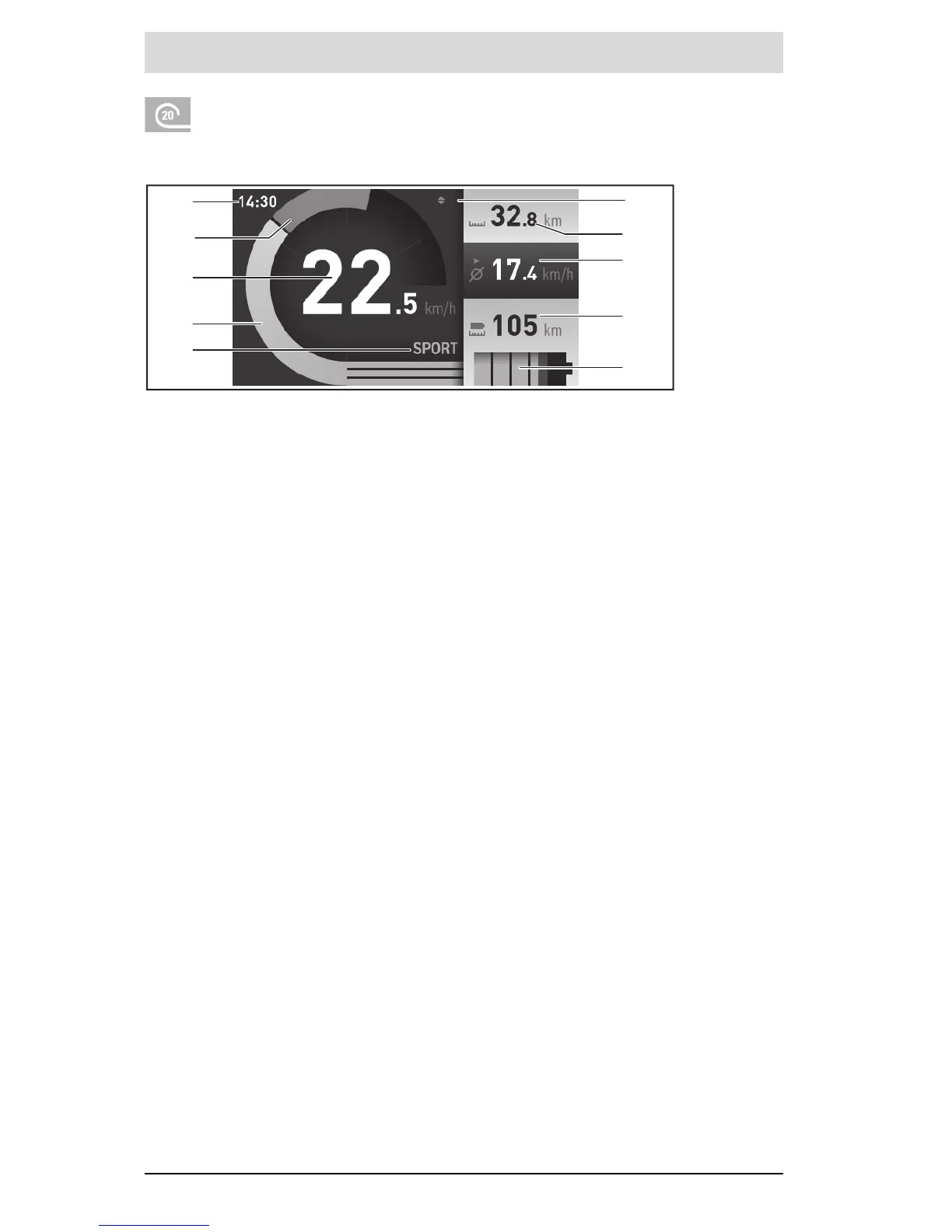English – 22
1 270 020 Wen | (13.5.16) Bosch eBike Systems
Operating mode “Ride”
This operating mode provides current journey data.
r1 Clock
r2 Own pedal power
r3 Speed
r4 Engine power
r5 Assistance-level indicator
r6 Shift recommendation/eShift displays
r7 Trip meter
r8 Average speed
r9 Coverage
r10 Charge level indicator of the eBike battery pack
Pressing the joystick 1 to the right enables you to choose from the follow-
ing options:
– “Custom Modes” (Custom Riding Modes)
This option is a premium feature which can be activated by purchasing
it. The settings of the configuration data are made using the
“Bosch eBike Connect” application on a smartphone (see Menu item
“Settings”, page English – 46).You can also enter settings for configu-
ration data in the online portal.
– “Custom Screen”
The settings of the configuration data are made using the
“Bosch eBike Connect” application on a smartphone (see Menu item
“Settings”, page English – 46).You can also enter settings for configu-
ration data in the online portal.
– “Reset Trip”
This option can be used to reset the trip meter, calories burned and all
average values to “0”.
