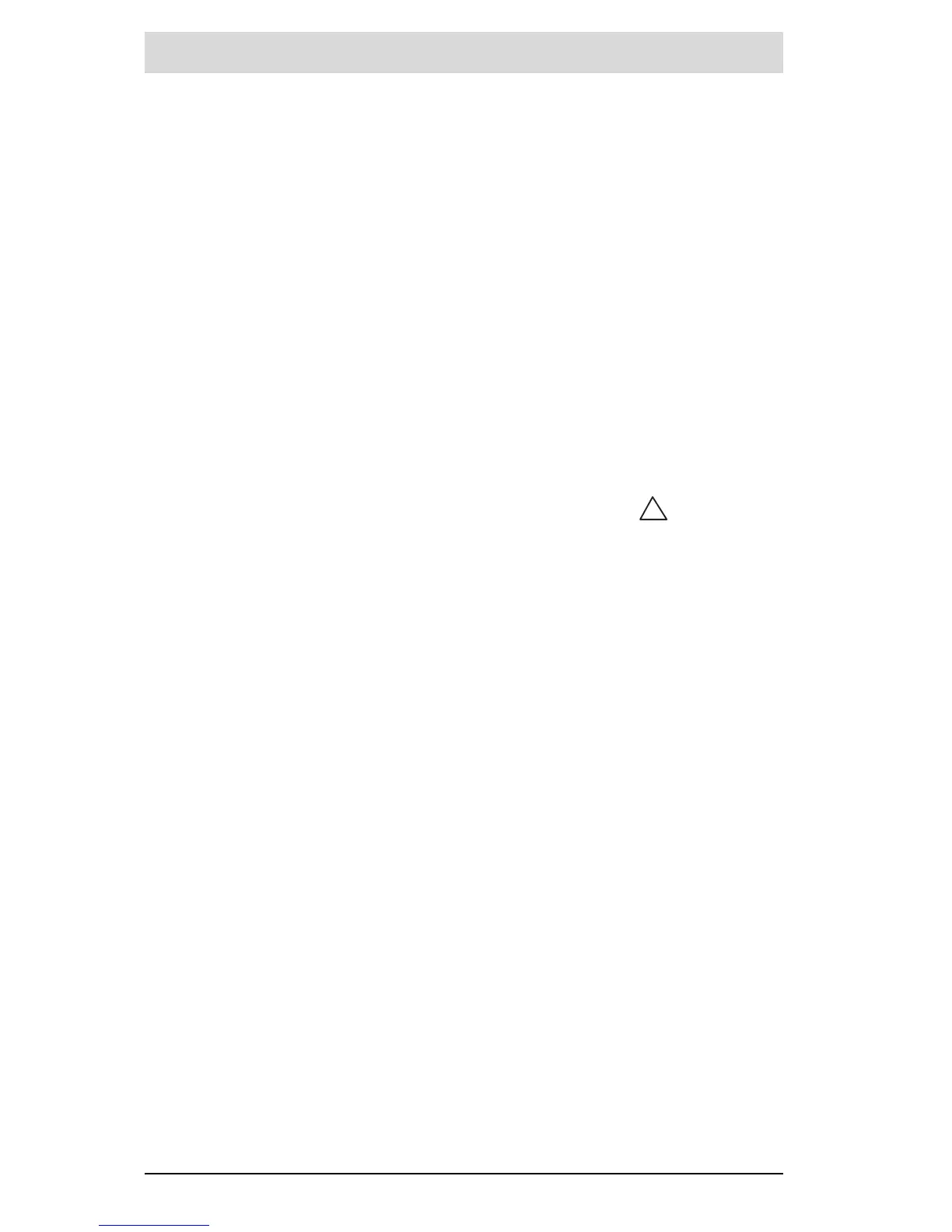English – 44
1 270 020 Wen | (13.5.16) Bosch eBike Systems
Menu item “Activities”
Three views of your trips are available under this menu item.
– “Rides”: Each of the trips is displayed here (from switching on the
on-board computer to the next time it was switched off).
– “Days”: All the trips started on one day are summarised here.
– “Trips”: All trips are displayed here, starting with the first trip until the
counter is either reset manually or automatically.
When you select a journey, you will be shown the trip distance, the trip
duration, the average speed, and also the route travelled on a map. The
elevation profile of your eBike journey will also be displayed.
Unsynchronised activities are displayed with this symbol .
Activities which are not complete are also displayed following synchroni-
sation.
A “Ride” is complete:
– When Nyon is shut down.
– When Nyon is removed from the holder.
– When a manual or automatic reset is performed.
!
