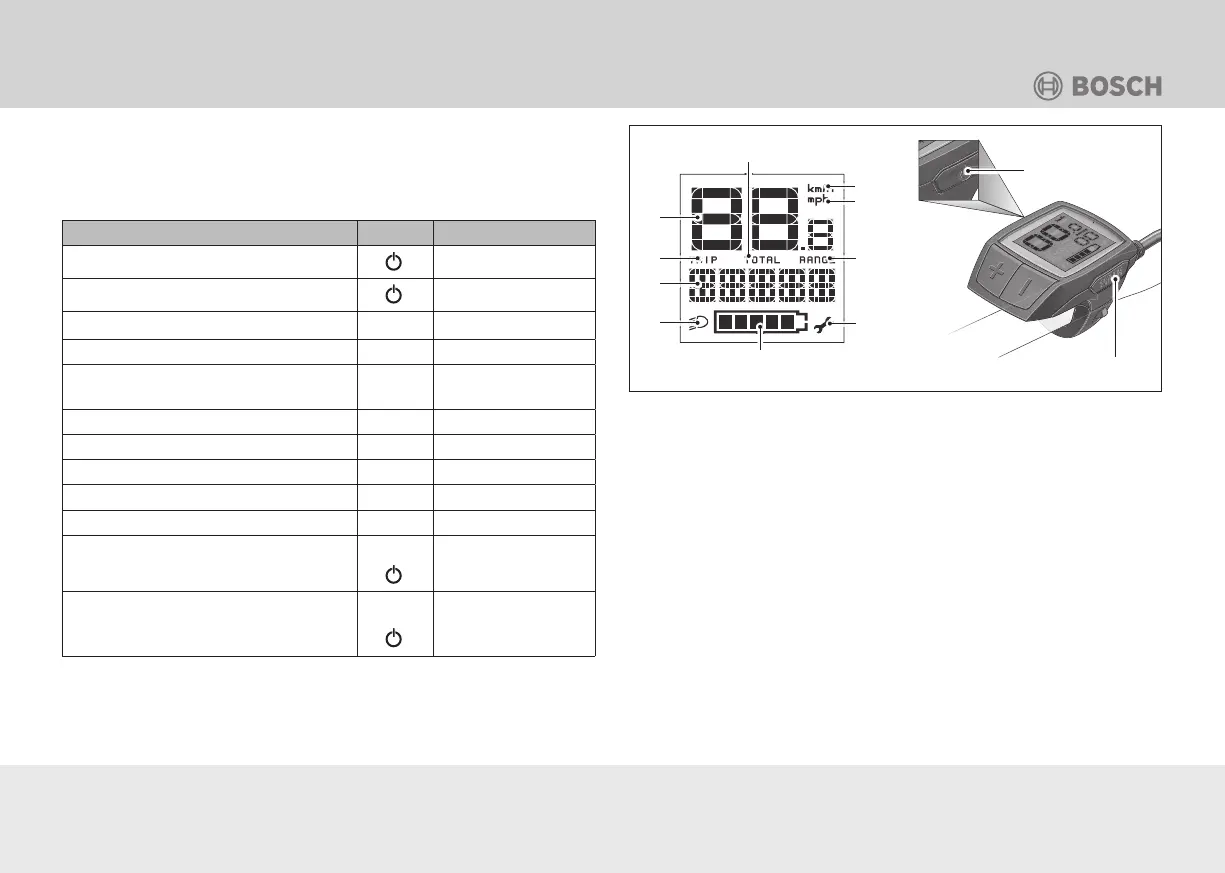36
Operation
Purion basic settings
NOTICE: See Figure B-19 for displaying the basic settings on the
Purion control computer.
Action Keys Time
Switching on the control computer
any
Switching off the control computer
any
Increasing the level of assistance + short push
Decreasing the level of assistance - short push
Display “TRIP”, “TOTAL”,
“RANGE”, translation modes
- longer push
Switching on the bicycle lights
+
longer push
Switching off the bicycle lights + longer push
Resetting the distance - + longer push
Activating Walk assistance WALK 1. short push
Performing Walk assistance + any
Switching from kilometres to miles
-
1. hold
short push
Check version status
(E-bike system must be switched off.
Info is displayed as moving text)
- +
1. hold
short push
Table 1: “Purion” basic settings
WALK
WALK
10
1
2
3
4
6
8
9
7
5
On/Off button
Walk assistance button
Fig.: B-19 Purion control computer
Indicators of the Purion control computer
1 “TOTAL” 6 Battery charge level
2 Unit km/h 7 Lighting
3 Unit mph 8 Assistance level/Values
4 “RANGE” 9 “TRIP”
5 Service 10 Speedometer
Switching Purion control computer on and off
• To switch on the control computer, push the on/off button
(see Fig.: B-19).
• To switch off the control computer, push the on/off button again.
