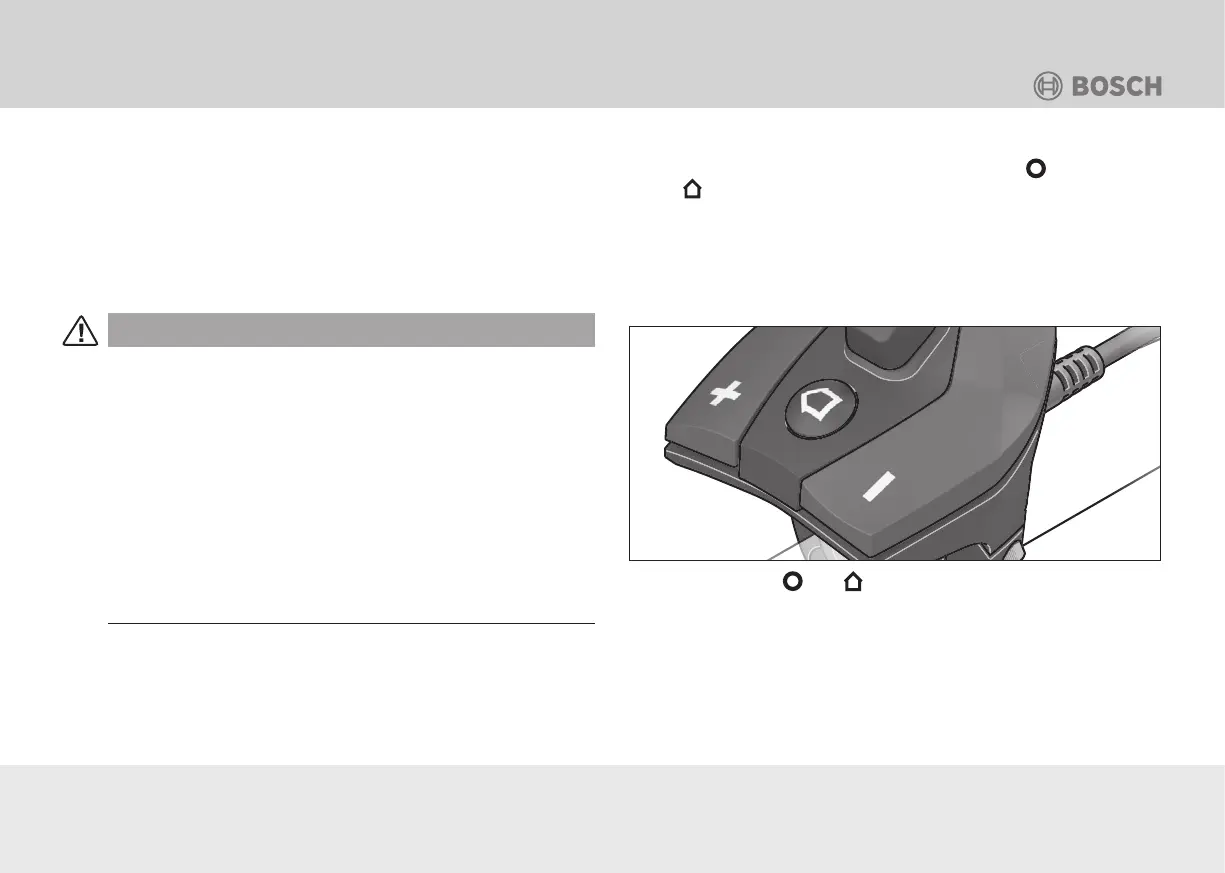43
Operation
2. Register via the online portal.
The cycling data will be saved and synchronised with the online
portal as soon as the login is complete. You can then connect
to your smartphone from the Nyon control computer:
3. Select it in the main menu using the joystick: “Settings >
Connections > Connect New Smartphone“ (see following
chapter “Control computer > Joystick / Operational modes
in the main menu“).
WARNING
Risk of accident and injury!
If you do not concentrate on the road traffic, you will
endanger yourself and other road users.
• Operate the control computer with the control unit in
road traffic.
• Do not use your smartphone while riding.
• Keep an eye on road traffic when reading data during
your ride.
• Stop to read more extensive information or to perform
settings.
Operating notes
• Operate all functions and views with the joystick and
the
button:
• on the control unit when using public roads (see Figure B-24).
• either on the control computer or the control unit (see
Figure B-25 and the following chapter “Control computer”).
• For other operations and indicators of the control unit, read the
chapter “Operation > E-bike”.
Fig.: B-24 Buttons and on the control unit.
