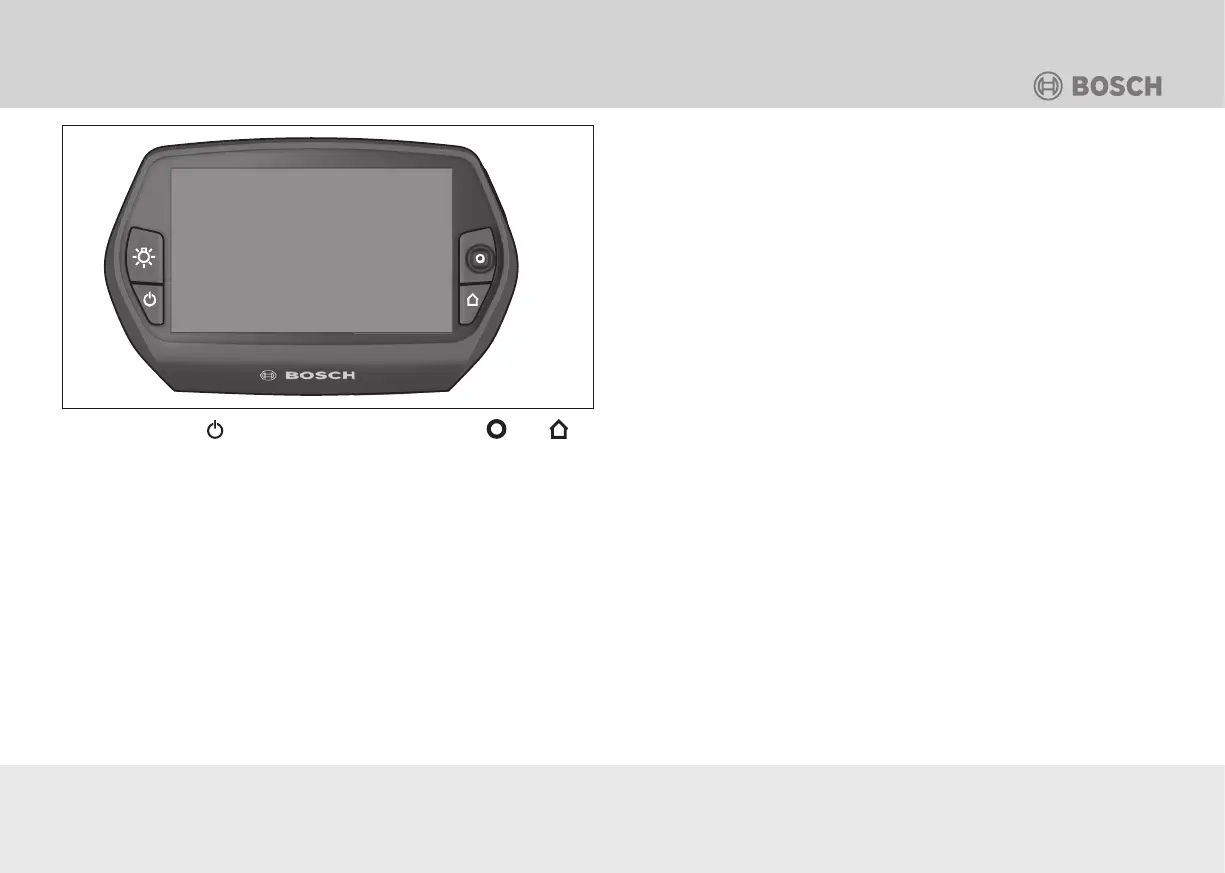42
Operation
Fig.: B-23 button on the bottom left and buttons and on
the right of the control computer.
• Stop the product demo by pushing any button.
Continue without profile: The term “offline” means that your
cycling and user data will only be saved locally on the board
computer.
• Follow the instructions or select one of the suggested responses.
The data entered will be preserved after the Nyon has been
deactivated, but will not be synchronised with the online portal
or smartphone app.
Login with registration
An Internet connection is required for registration as well as for
synchronising data between the smartphone and online portal.
Depending on phone contract, your phone company may charge
costs. A smartphone is not included in the product contents.
Creating a profile via smartphone
1. Insert the control computer in the holder (see chapter
“Operation > Control computer”).
2. Load the “Bosch eBike Connect” app on your smartphone
and use the app to register (see “www.eBike-Connect.com”).
Once login is complete, the cycling data will be saved and
synchronised with the smartphone application and the online portal.
Creating a profile via Wi-Fi
1. Connect the Nyon control computer with a USB slot using a
USB cable and go to the reception area of a Wi-Fi network
(see chapter “Operation > Control computer > Charging the
control computer”).
The control computer will connect with the select-
ed Wi-Fi network and you will be redirected to the
www.eBike-Connect.com online portal.
