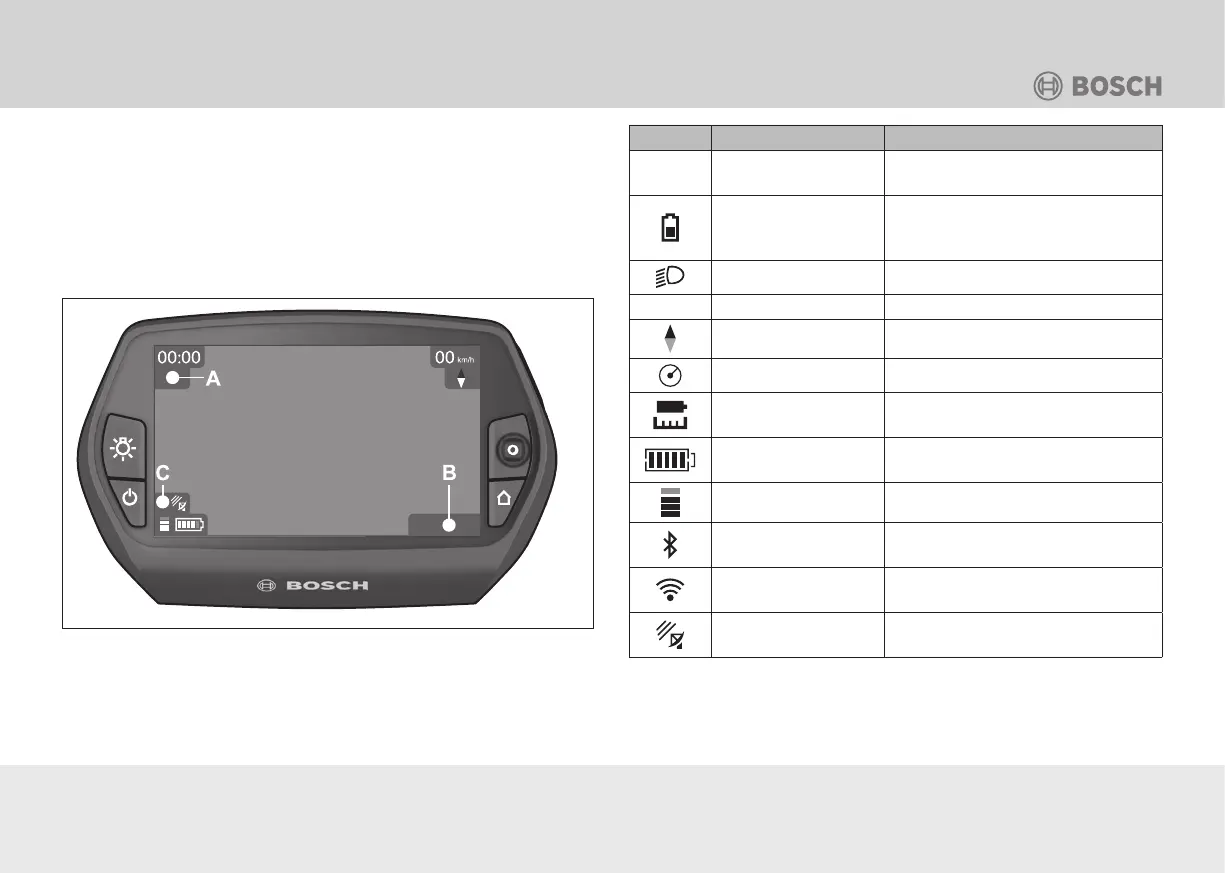45
Operation
Status indicators
The status indicators will be shown depending on the operational
mode and the selected settings.
• Read the individual meanings on the status indicators in
“Table 2”.
• Observe the different positions of the status indicators in
Figure B-26.
Fig.: B-26 The status indicators are located in the corners of the
indicator.
Symbol Name Description
00:00 Time
Displays the time
(determined by GPS).
Internal battery
(Position “A”)
Indicator for the remaining
(internal) rechargeable battery
power.
Light (position “A”) The light is activated.
00 km/h Speed Displays the speed.
Compass Displays the direction “North”.
Zoom (Position “B”) Displays map scale.
Range
(Position “B”)
Displays the projected remaining
range.
e-bike
rechargeable battery
Displays the remaining recharge-
able battery power for the e-bike.
Riding modes Displays the selected mode.
Bluetooth
®
(Position “C”)
Indicator for an existing
Bluetooth
®
connection.
Internet
(Position “C”)
Indicator for an existing
Wi-Fi connection.
GPS
Indicator for an existing
GPS connection.
Table 2: Status indicators
