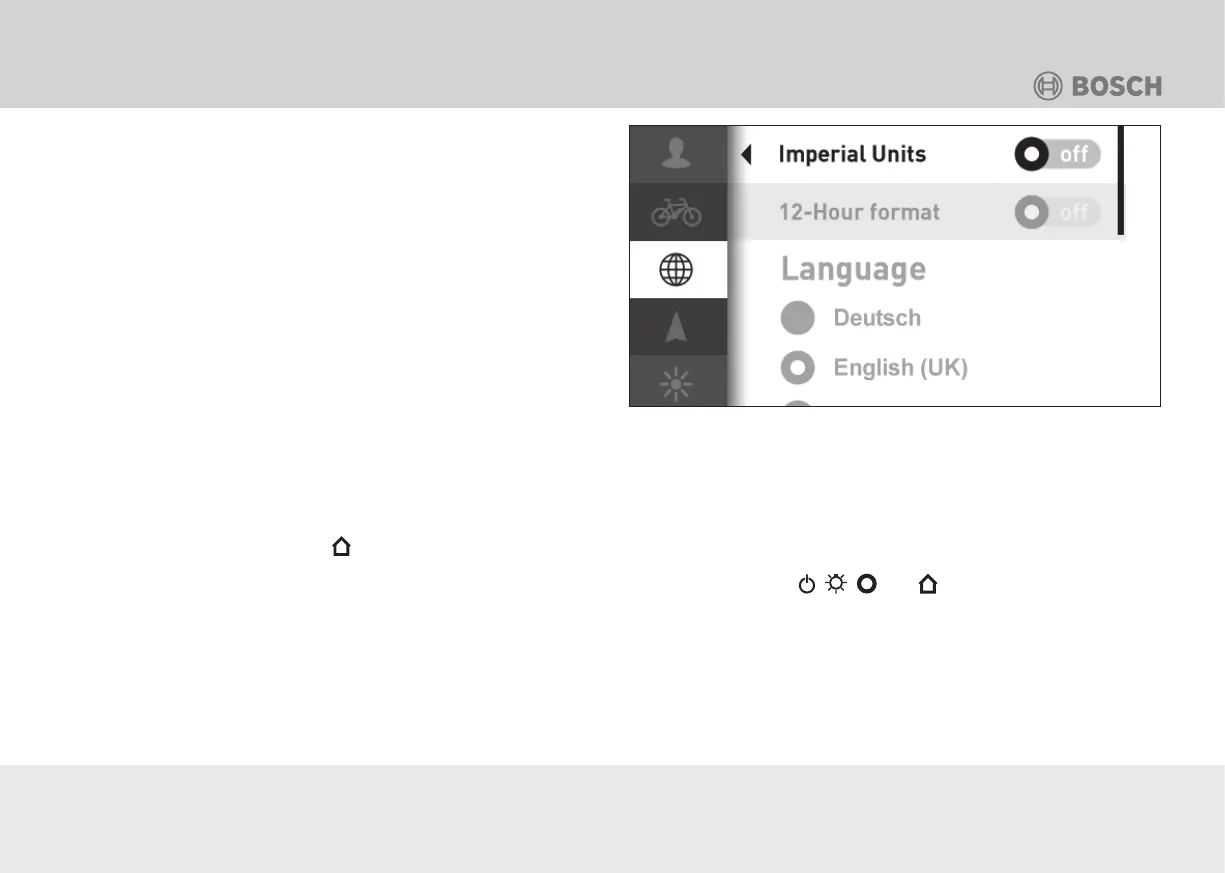50
Operation
- My eBike: Change the value for the wheel circumference set by
the manufacturer by ±5 %. For this, the Nyon control computer
must be inserted in the holder.
- Country settings:
- Change the time indicator to 12 or 24 hour format.
NOTICE: The current time is automatically adopted from the
GPS signal.
- Change the indicator of the speed and distance in kilometres
or miles.
- Selection of the language.
- Selection of the time zone.
- Map and navigation: Configure the map visualisation.
Adjusting the visualisation depending on the ambient bright-
ness.
- Brightness: Adjusting the display brightness.
- My Nyon:
- Create a new user profile.
- Configure the home button
.
- Configure a daily reset of the following values to “0”:
Trip kilometres, calories burned and average values.
- Reset the Nyon control computer to the factory default
settings.
Fig.: B-31 Country settings.
Resetting the control computer (Reset)
If it is no longer possible to operate the Nyon control computer,
you can reset the control computer to the factory default settings.
In the process, all settings you change will be deleted. You should
therefore only perform the reset when absolutely necessary.
• Push the buttons
, , and at the same time.
