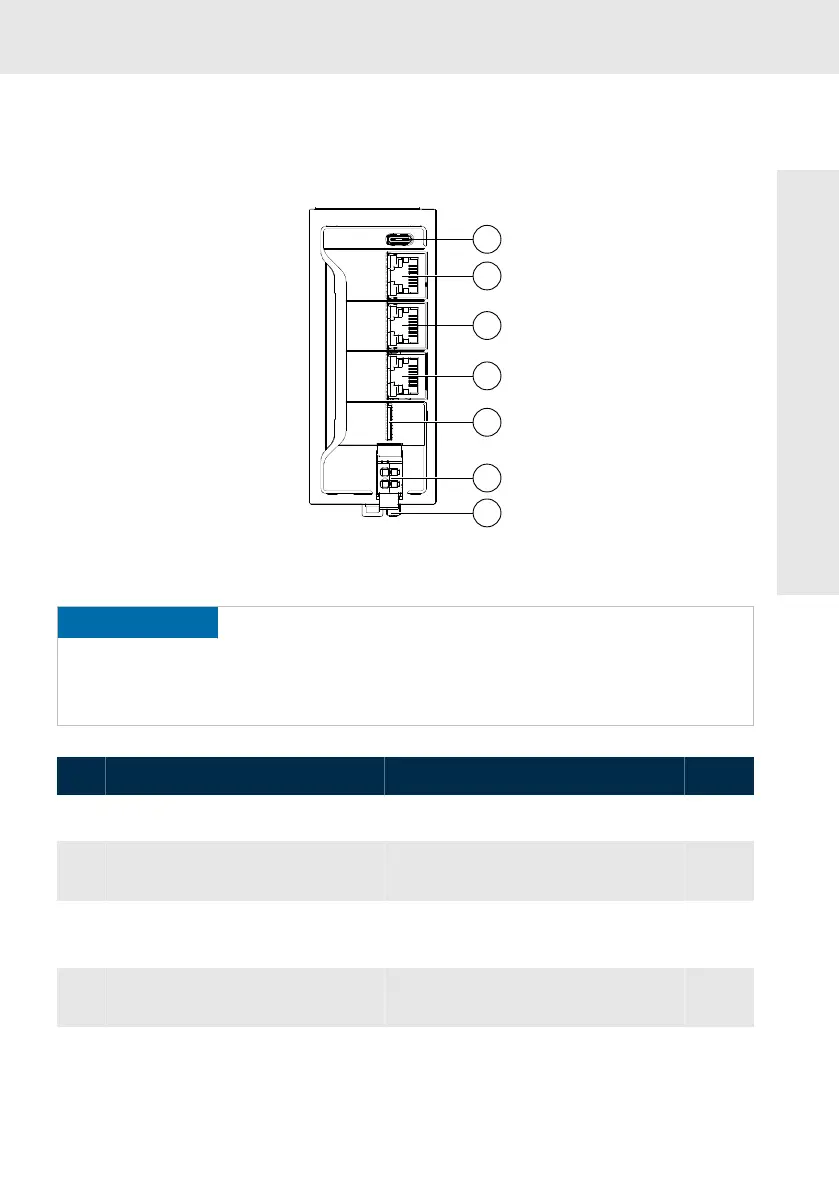9 Interfaces
9.1 Interface description
Fig. 4: Interfaces
① and ④ are not enabled for the COREX-C-X2 variant.
NOTICE
Damage of the device by plug mounting under voltage!
− Before mounting or dismounting components, disconnect the control -
including its components - from voltage.
− Connect the voltage only after the control and its components have been
set up.
Table 12: Control interfaces
No. Name Connection type Connector type
(Integrated)
Mating connector and cable
(From outside)
X2 X3
① XF01 USB host
USB 2.0
USB socket,
Type C
USB plug,
Type C
No Yes
② XF10 Ethernet
10/100/1000 MBit
HMI and engineering port
RJ45 socket
8-pin
RJ45 plug
(Twisted pair, 8-wire)
Yes Yes
③ XF50 Ethernet
10/100/1000 MBit
Field bus master (Ethercat)
RJ45 socket
8-pin
RJ45 plug
(Twisted pair, 8-wire)
Yes Yes
④ XF51 Ethernet
10/100/1000 MBit
1GBit/s Ethernet (configurable)
RJ45 socket
8-pin
RJ45 plug
(Twisted pair, 8-wire)
No Yes
⑤ CF01 Slot for SD card
microSD card
– microSD card Yes Yes
Interfaces
