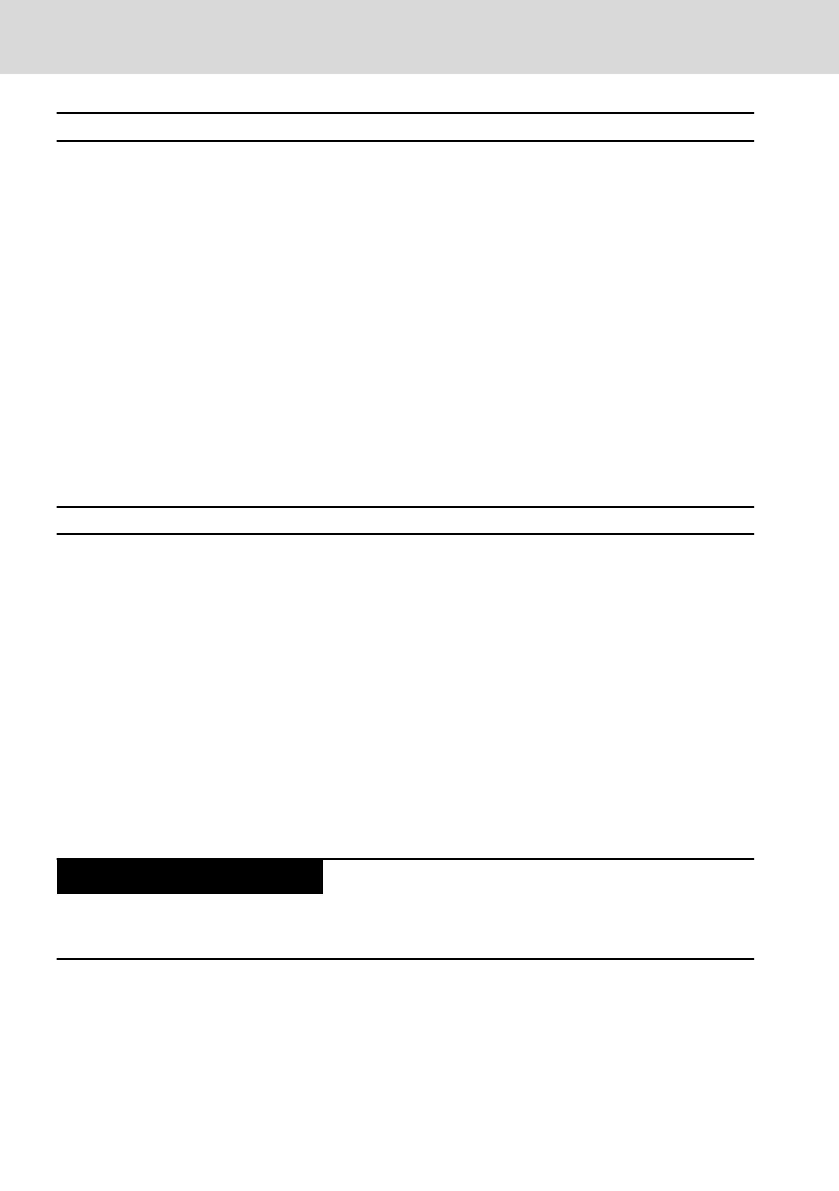Type code Display Resolution Touch technology
VR2104.01-00-01-N2-NNN-AA
Part no. R911340500
4,3" 480 × 272 pixels Resistive, single touch
VR2107.01-00-01-N2-NNN-AA
Part no. R911340503
7" 800 × 480 pixels Resistive, single touch
VR2107.01-00-01-N2-NNN-CA
Part no. R911340505
7" 800 × 480 pixels Capacitive, multitouch
VR2109.01-00-01-N2-NNN-AA
Part no. R911340051
9" 800 × 480 pixels Resistive, single touch
VR2109.01-00-01-N2-NNN-CA
Part no. R911340506
9" 800 × 480 pixels Capacitive, multitouch
Tab. 12-1: IndraControl VR 21 variants
13
Error Causes and Elimination
Error Correction
No image visible ● Connect the voltage supply, check X10 connection
The USB flash drive does not function,
although other USB devices function
● Check if the USB flash drive is supported by the "Win-
dows Embedded Compact 7" operating system
● Check USB flash drive partitioning. The operating system
only supports FAT16/32
Touchscreen functionality is not availa-
ble
● Recalibrate touchscreen
Tab. 13-1: Error causes and error elimination
14 Maintenance
14.1 General Information
Loss of IP degree of protection due to incorrect
maintenance
The IP degree of protection must be ensured during maintenance!
14.2
Display
The backlight is subject to wear (see chapter 5.2 "Wear Parts" on page 5).
A fading backlight causes a progressive deterioration display readability, so that
a replacement is necessary. For further information please contact the Bosch
Rexroth Service.
Bosch Rexroth AG
Maintenance
VR 21
20/29
DOK-SUPPL*-VR21**.01**-IT02-EN-P
