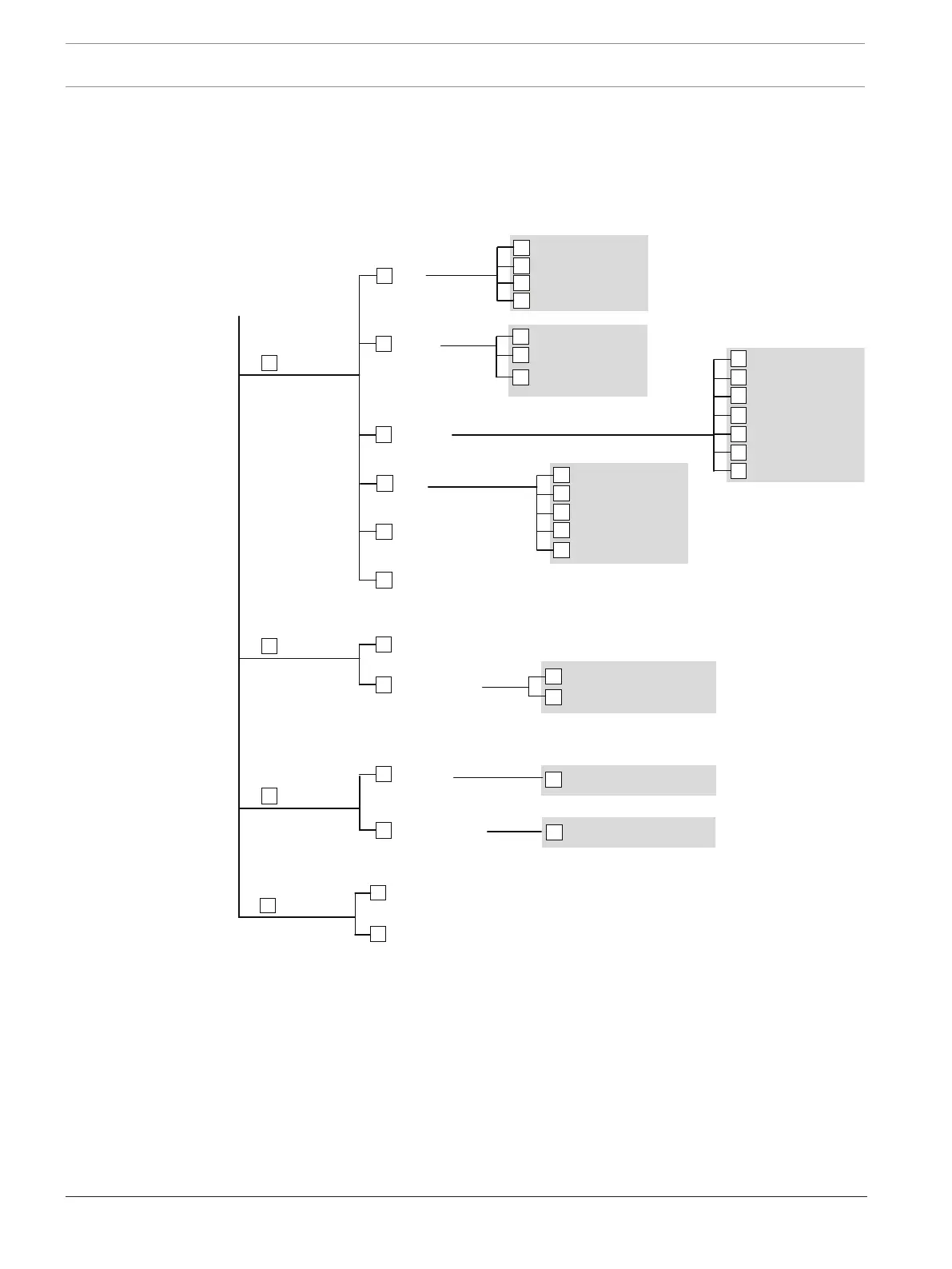10 en | Operation with TEXT LCD Codepad Control Panel
2017.09 | 04 | F.01U.298.028 User's Guide Bosch Security Systems, Inc.
4 Operation with TEXT LCD Codepad
Users with authority levels enter their own user menu via TEXT LCD codepad.
1. Enable Text codepad and confirm that the system is in disarmed status.
2. To enter User Menu, enter the user code (Default = 2580) followed by the [-] key.
3. Select the menu and operate according to the menu prompt
Command
User Code
Inquire
System
Zone bypass
Test
1
2
3
6
5
Fault analysis1
Event recall
Cloud status
2
3
Set date & time
Day alarm
1
Arm/disarm seq.
2
Modem call init.
5
Domestic phone
6
Version display
System reset
7
Arm
1
AWAY arm
STAY1 arm
STAY2 arm
AWAY arm all
2
3
4
Horn speaker1
Bell test2
Strobe test
3
Walk test
4
Test report
5
Output on/off
7
Access
2
User code
2
User name
User Allocate
1
2
User property
4
System
Wireless
System option
3
5
6
Keyfob RFID3
Home message1
[185]
[2920]
[534]
[1500]
[2500]
3
9
Zone
Zone name
STAY2 zone
4
3
5
[2536]
[381]
1
Without any codes, users can enter the general menu by pressing [-] key.
