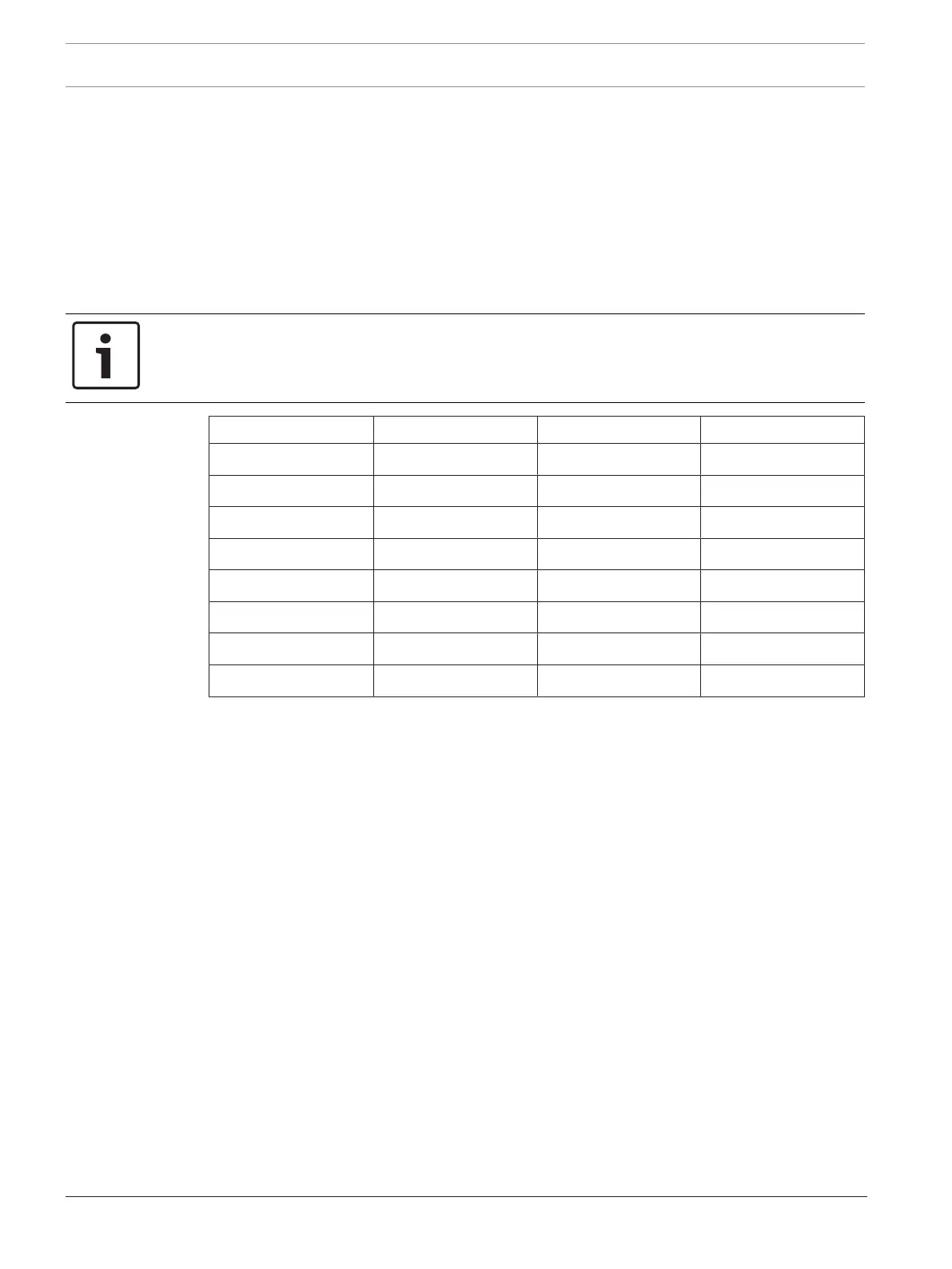22 en | Operation with ICON LCD Codepad Control Panel
2017.09 | 04 | F.01U.298.028 User's Guide Bosch Security Systems, Inc.
How to Program the Telco Disarm Sequence
1. Enter your Master Code, followed by the [3] and [#] keys (for example, [25803#]). Three
beeps sound, and the STAY and AWAY indicators flash.
2. Press the [2] key followed by the [#] key to select the Telco Disarm Sequence. Three
beeps sound.
3. Enter the Call Forward Disable Sequence (for example, [#61#] to disable the No Answer
Call Forward sequence, or [#21#] to disable the Call Forward Immediate Sequence).
4. Press the [#] key when finished. Two beeps sound, and the STAY and AWAY indicators
turn off.
Notice!
To disable the Telco Disarm Sequence, enter the Call Forward Sequence as [*5] (terminator)
for Step 3.
Digit Required Number to Program Digit Required Number to Program
0 0 8 8
1 1 9 9
2 2
3 3 * * 1
4 4 # * 2
5 5 4-sec Pause * 3
6 6
7 7 Terminator * 5
Tab.5.8: Dialing Digits
5.12 Testing
The following functions let you confirm that your system is operating correctly:
5.12.1 Horn Speaker Test
Hold the [1] key until two beeps sound.
The horn speaker sounds for 2 sec.
5.12.2 Bell Test
Hold the [2] key until two beeps sound.
The bell output operates for 2 sec.
5.12.3 Strobe Test
1. Hold the [3] key until three beeps sound. The strobe flashes.
2. Hold the [3] key until two beeps sound. The strobe stops flashing.
5.12.4 Walk Test Mode
Use Walk Test Mode to test detection devices to ensure that they are operating correctly.
Every time you test a zone, the codepad sounds one long beep, and the horn speaker sounds
one short beep to indicate that the zone is activated when testing.
