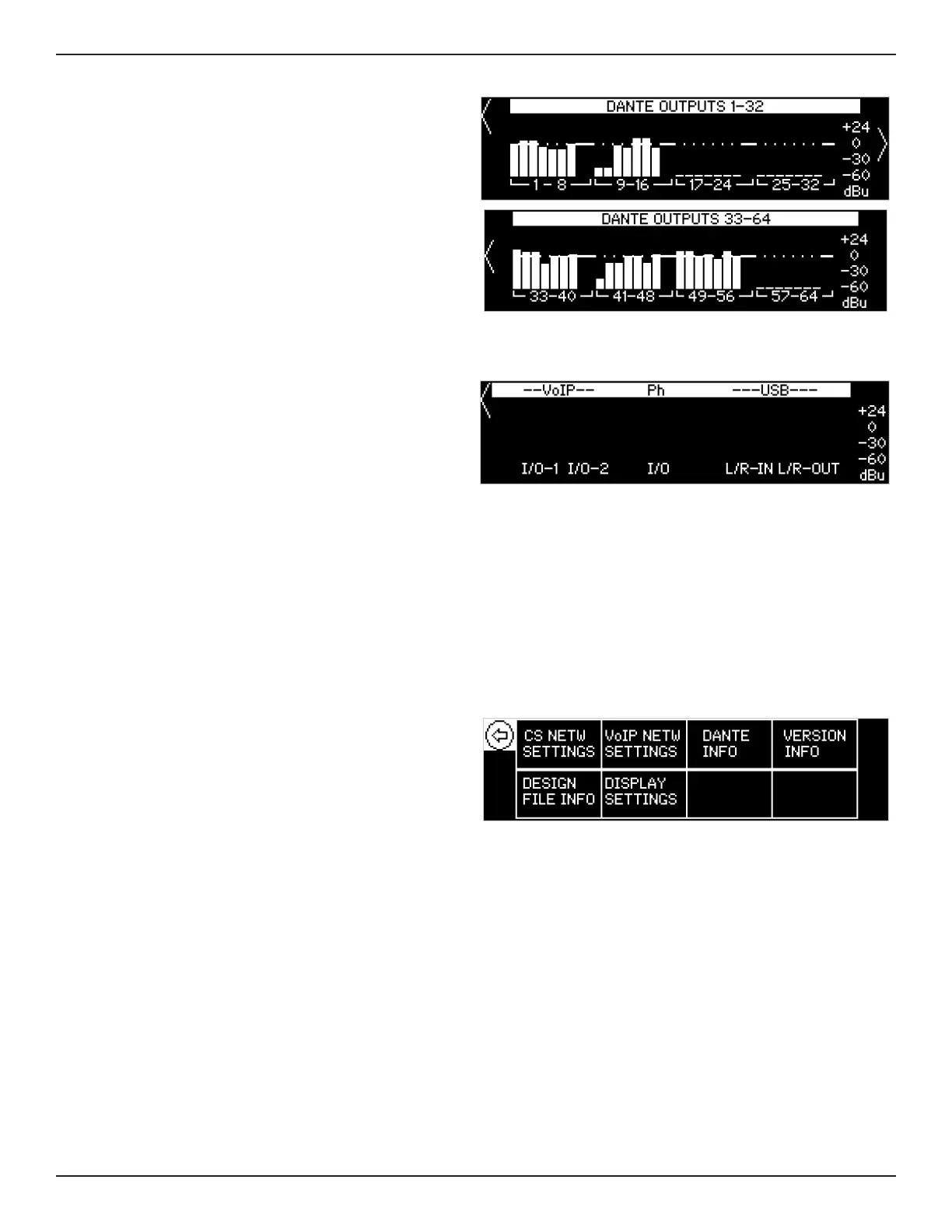Operation
22 • English EX-440C/1280/1280C/12AEC • Installation & Operation Guide
PRO.BOSE.COM
DANTE OUTPUTS Page
The DANTE OUTPUTS page displays audio levels
(-60 dBu to +24 dBu) for each available Dante output
channel.
Channels 1–32 appear on the first page. To view
Channels 33–64, turn the knob clockwise.
The EX-440C and EX-12AEC use Channels 1–16.
The EX-1280 and EX-1280C use Channels 1–64.
VoIP/Ph/USB Page
The VoIP/Ph/USB page displays audio levels (-60 dBu
to +24 dBu) for the following channels:
VoIP > I/O–1: VoIP Input/Output Channel 1
(EX-440C and EX-1280C only).
VoIP > I/O–2: VoIP Input/Output Channel 2
(EX-1280C only).
Ph > I/O: Phone Input/Output (EX-440C and
EX-1280C only).
USB > L/R-IN: USB Left/Right In (EX-1280,
EX-440C, and EX-1280C only).
USB > L/R-OUT: USB Left/Right Out (EX-1280,
EX-440C, and EX-1280C only).
CONFIG Menu
The CONFIG menu oers six options. Selecting
an option opens the corresponding page. See the
following sections to learn more about each page.
CS NETW SETTINGS: The NETWORK SETTINGS –
CS page.
VoIP NETW SETTINGS: The NETWORK SETTINGS
– VoIP page (EX-440C and EX-1280C only).
DANTE INFO: The Dante Info page.
VERSION INFO: The Firmware Versions page.
DESIGN FILE INFO: The Design File Info page.
DISPLAY SETTINGS: The DISPLAY SETTINGS page.
To return to the CONFIG menu from each of its pages,
turn the knob counter-clockwise until the arrow in
the upper-left corner of the display is selected, and
then press the knob. You will be prompted to save or
discard any changes you have made on the page.
To discard your changes, turn the knob to select NO
(the default), and then press the knob.
To save the changes you made, turn the knob to select
YES, and then press the knob. Your changes will be
saved, and the processor will reboot automatically.
