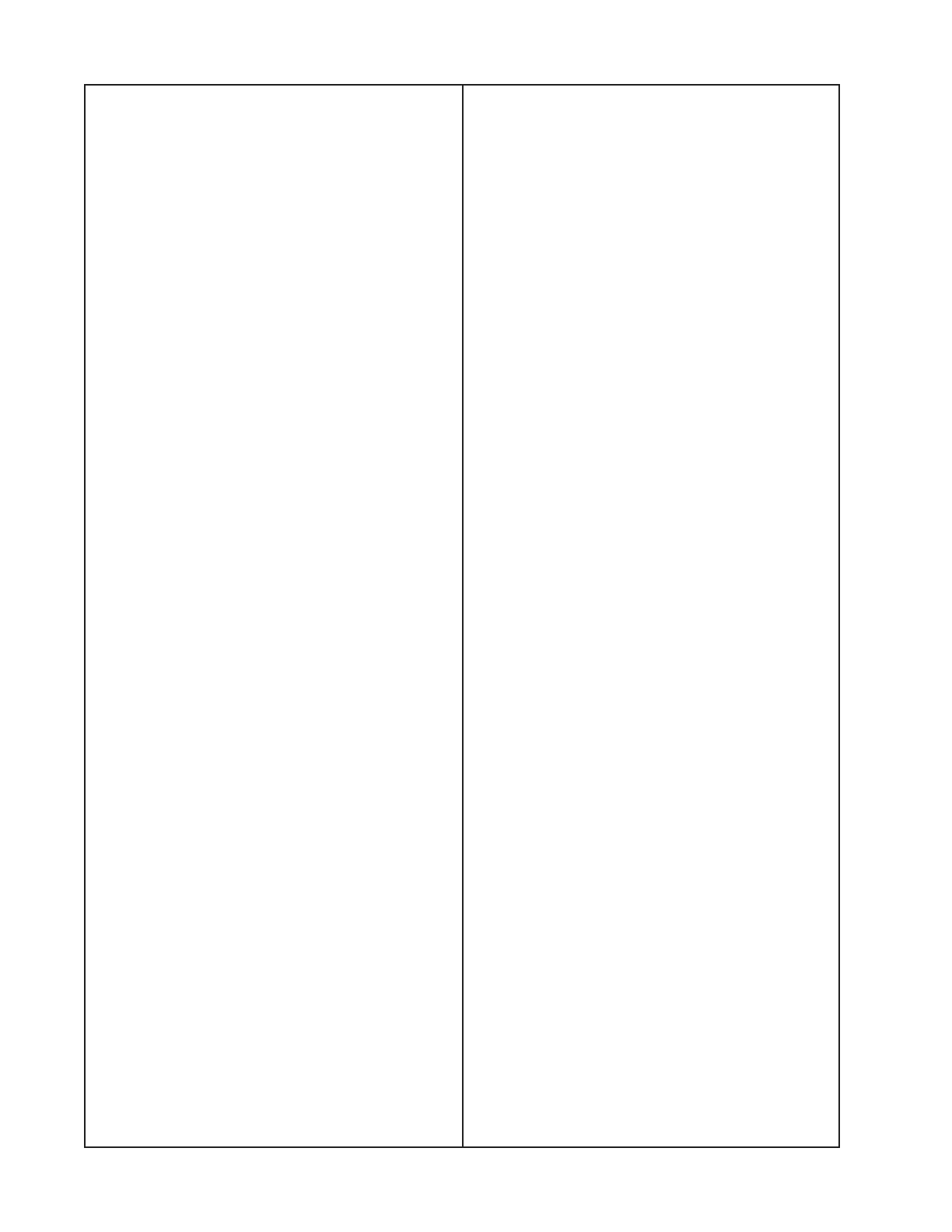56
Test Procedures
Note: The Neutrik
®
Speakon
®
NL4 test plug
is not used for the following tests.
5. L1 Model 1S System Sweep Test
5.1 Set up the L1 Model 1S power stand with
an L1 Model 1S line array and two B1 bass
modules connected.
5.2 Set the power stand trim knob to mid-
point.
5.3 Using a balanced TRS cable, apply a
100mVrms, 20 Hz signal to the power stand
line input jack.
5.4 Sweep the input frequency from 20 Hz to
20 kHz. Verify that the system does not
produce any audible acoustical or mechani-
cal abnormalities.
6. ToneMatch
®
(M) Port Test
6.1 Set up the L1 Model 1S power stand with
an L1 Model 1S line array and B1 bass
module connected as shown on pages 7 & 8
of this manual.
6.2 Connect a T1 ToneMatch Audio Engine
to the ToneMatch port located on the power
stand input/output panel as shown on page
9 of this manual..
6.3 Apply a 10mVrms, 20Hz signal to either
the channel 4 or 5 input on the T1. Verify that
the T1 powers up and appears to operate
properly. Note: Refer to the T1 ToneMatch
owner’s guide on the Bose Live Music
Technology Group website at
http://www.bose.com/musicians if you have
any questions about operation of the T1.
6.4 Sweep the input frequency from 20 Hz
to 20 kHz. Verify that the audio output
sounds normal across the audio output
range.
Hi-Pot Test
THIS IS A MANDATORY TEST
CAUTION - All units that are disassembled
as part of a repair MUST be Hi-Pot tested
before being returned to the customer.
This test applies a high voltage to the AC
line cord and measures the current leakage
to the chassis and/or other metal parts on
the outside of the unit to check for potential
shock hazards.
- If the unit fails Hi-Pot test, it must be
rerturned to the technician for troubleshoot-
ing and repair of the problem, after which it
must be Hi-Pot tested again to ensure that it
now passes the test.
- This test requires a Hi-Pot tester and
associated cables to perform this test. There
is a PDF file located on the L1 Model 1S
product specific page on the Bose Service
web site that details how to perform this test.
Hi-Pot Tester Settings:
100-120V units: Voltage Setting =
2.12KVDC, High Current = 3.5ma, Low
Current = 0ma, Ramp Time = 1 Second,
Dwell Time = 1 Second, Continuity OFF
220-240V units: Voltage Setting =
3.54 KVDC, High Current = 3.5ma, Low
Current = 0ma, Ramp Time = 1 Second,
Dwell Time = 1 Second, Continuity = OFF
1.1 Connect the AC mains cord to the back
of the unit under test. Plug the other end of
the AC cord into the Hi-Pot tester.
Connect the Return lead to the Analog Input
jack using an adapter and cable.
1.2 With the tester set to the above param-
eters, perform the test. If the unit fails,
return the unit to the technician for trouble-
shooting and and repair of the problem.
Once the unit is repaired, repeat the Hi-Pot
test to ensure the unit is safe to return to the
customer.
