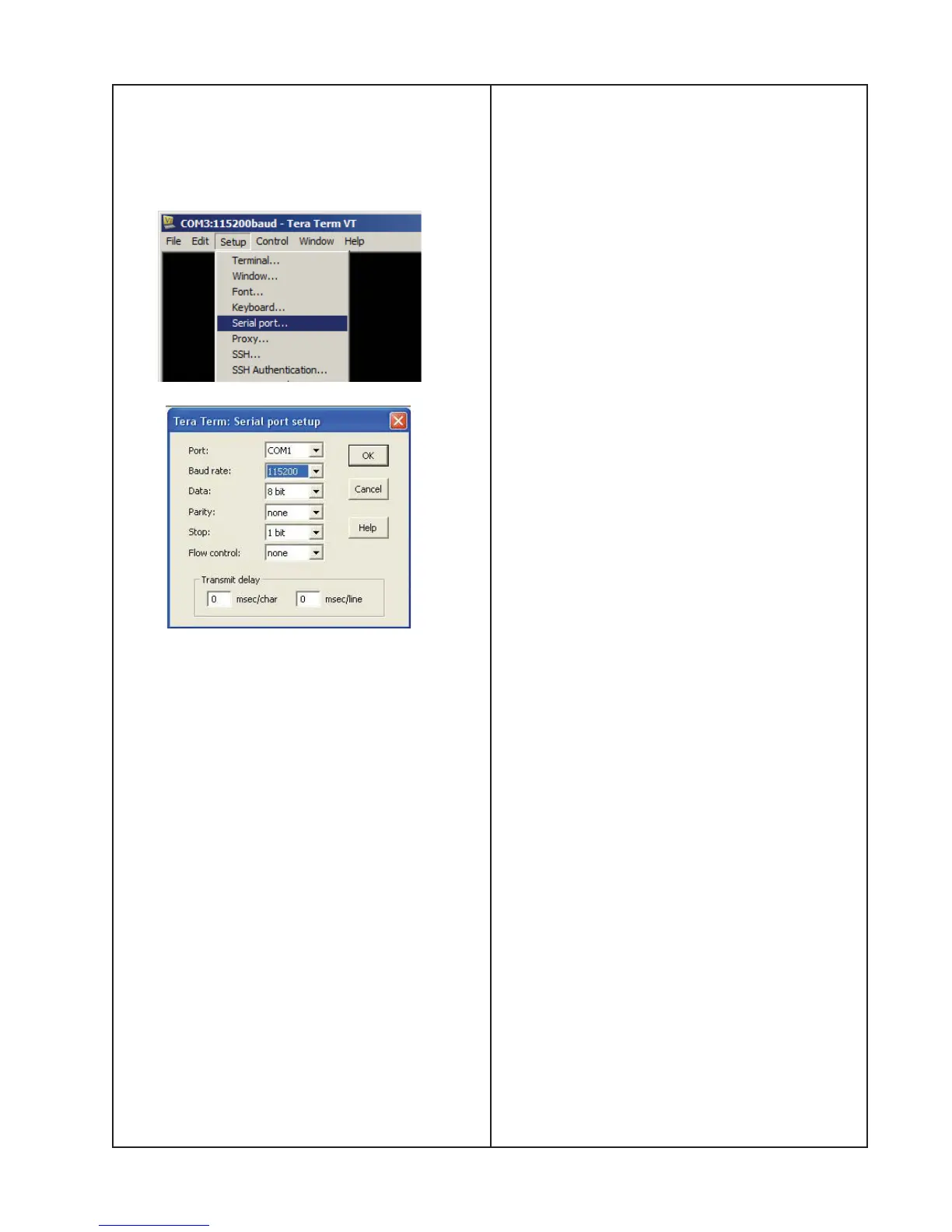33
WI-FI TEST PROCEDURE
TAP Command Setup (continued)
2.2 Select setup, then serial port to set the
baud rate to 115,200 data to 8 bit, parity to
none, stop to 1 bit and flow control to none.
3. Test TAP Communication
3.1 Enter TAP command “sys ver”. The
system will respond with the software ver-
sion similar to: BoseApp version:
1.0.17.11330.242810
epdbuild.rel_1.x.hepdswbld05.2013-06-
18T15:50:19.
Functional Tests
Wi-Fi Functional Test Set Up
This test uses TAP commands to connect
the product to a Wi-Fi network and stream
audio from a Bose
®
URL. The Bose
SoundTouch
TM
application can be used in
place of this test. Note: Do not download the
audio file from the test URL.
Determine the security type for your router
and select the appropriate TAP command
for connecting to a Wi-Fi Router (WEP,
WPA, or no security). Refer to pages 31 -
32, TAP Command Setup.
Connect the SoundTouch wireless pedestal
to the Wave
®
Music system III
using the Bose link cable on the pedestal.
Connect the Wave
®
Music system III to
AC power.
1. Connecting to a Wi-Fi Router
1.1 Enter the following TAP command for
your router security type setting. Do not
enter parentheses.
1.1.1 WEP Security Type
airplay wep profile (SSID) (Password)
1.1.2 WPA Security Type
airplay wpa profile (SSID) (tkip or aes)
(Password)
1.1.3 No Security
airplay Wi-Fi profile (SSID)
1.2 Wait for the Wi-Fi indicator LED on the
back of the unit to turn white. This may
take up to a minute. While the unit is con-
necting, it will flash amber. If the indicator
does not turn white, enter the TAP
command again.
2. Testing the Wi-Fi Module.
2.1 Enter the following TAP commands.
Press the <enter> key on your keyboard
after each command. You should see an
OK response in the Tera Term dialog box.
sys configuration DemoAudioURL http://
worldwide.bose.com/downloads/assets/
audio/take5.mp3 <enter>
sys configuration DemoNetworkEnabled
true <enter>
demo enter <enter>