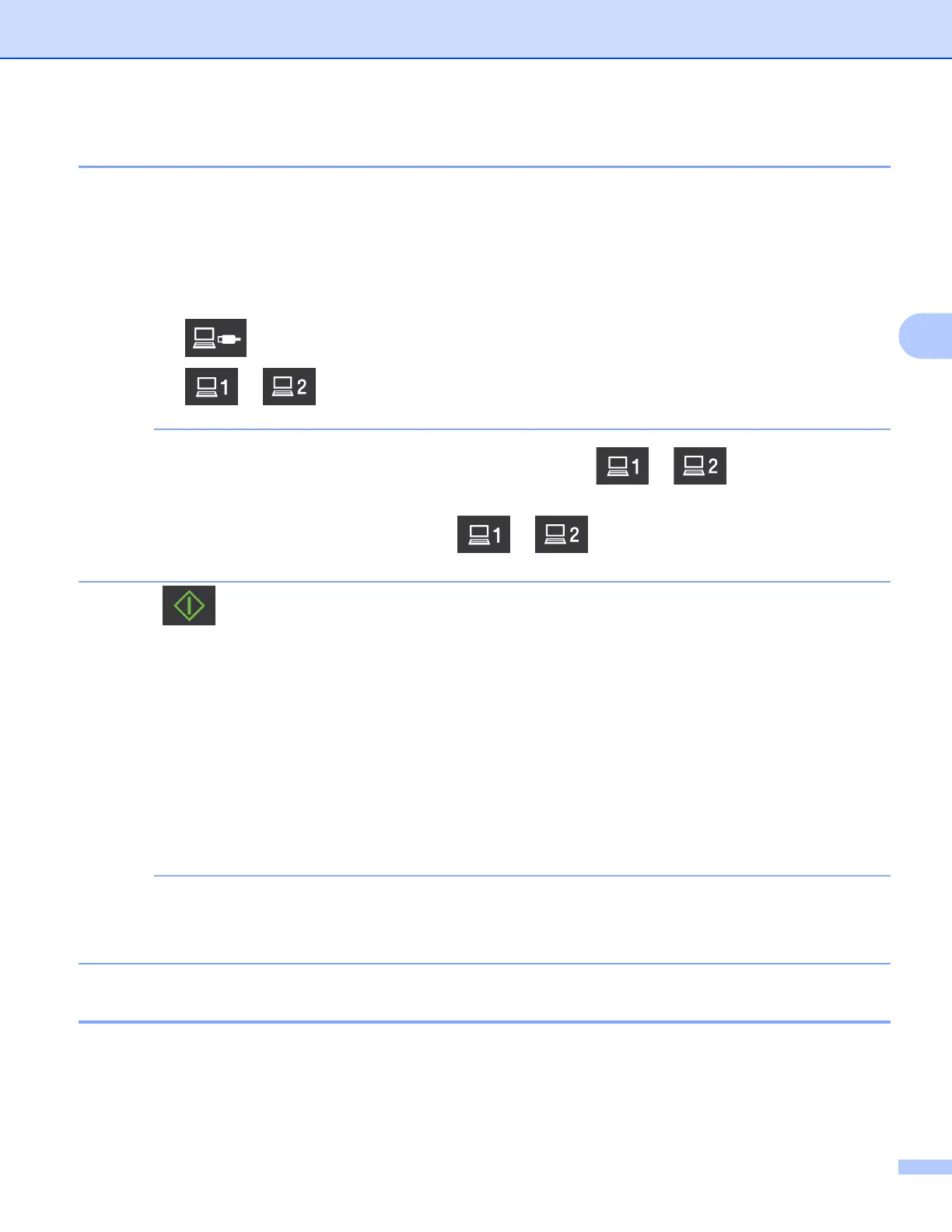Scan from the Control Panel of the Machine
140
4
Scan Plastic Cards 4
(ADS-1100W)
a Close the Top Cover if it is open.
b Load a plastic card (see Loading a Plastic Card on page 39).
c Do one of the following:
Press for Scan to PC (USB Connect).
Press or for Scan to PC (Network Connect) or Scan to FTP.
• You need to assign the Scan to PC (Network Connect) feature to or before starting Scan
to PC (Network Connect). See Scan to PC (Network Connect) on page 129.
• You need to assign the Scan to FTP feature to or before starting Scan to FTP. See Scan
Documents Directly to an FTP Server on page 114.
d Press . The machine starts scanning.
(ADS-1600W)
a Register a shortcut (see Card Scan on page 158).
b Close the Top Cover if it is open.
c Load a plastic card (see Loading a Plastic Card on page 39).
d Press your configured shortcut.
e Press Start. The machine starts scanning.
To configure the settings in detail, see Change Scan to PC Settings (Windows
®
) on page 141 or Change
Scan to PC Settings (Macintosh) on page 147 for Scan to PC, or Scan Documents Directly to an FTP
Server on page 114 for Scan to FTP.
Upload Scanned Documents to the Web (ADS-1600W only) 4
Scan to Web lets you scan a document and upload it directly to Web Services. See the Web Connect Guide.
