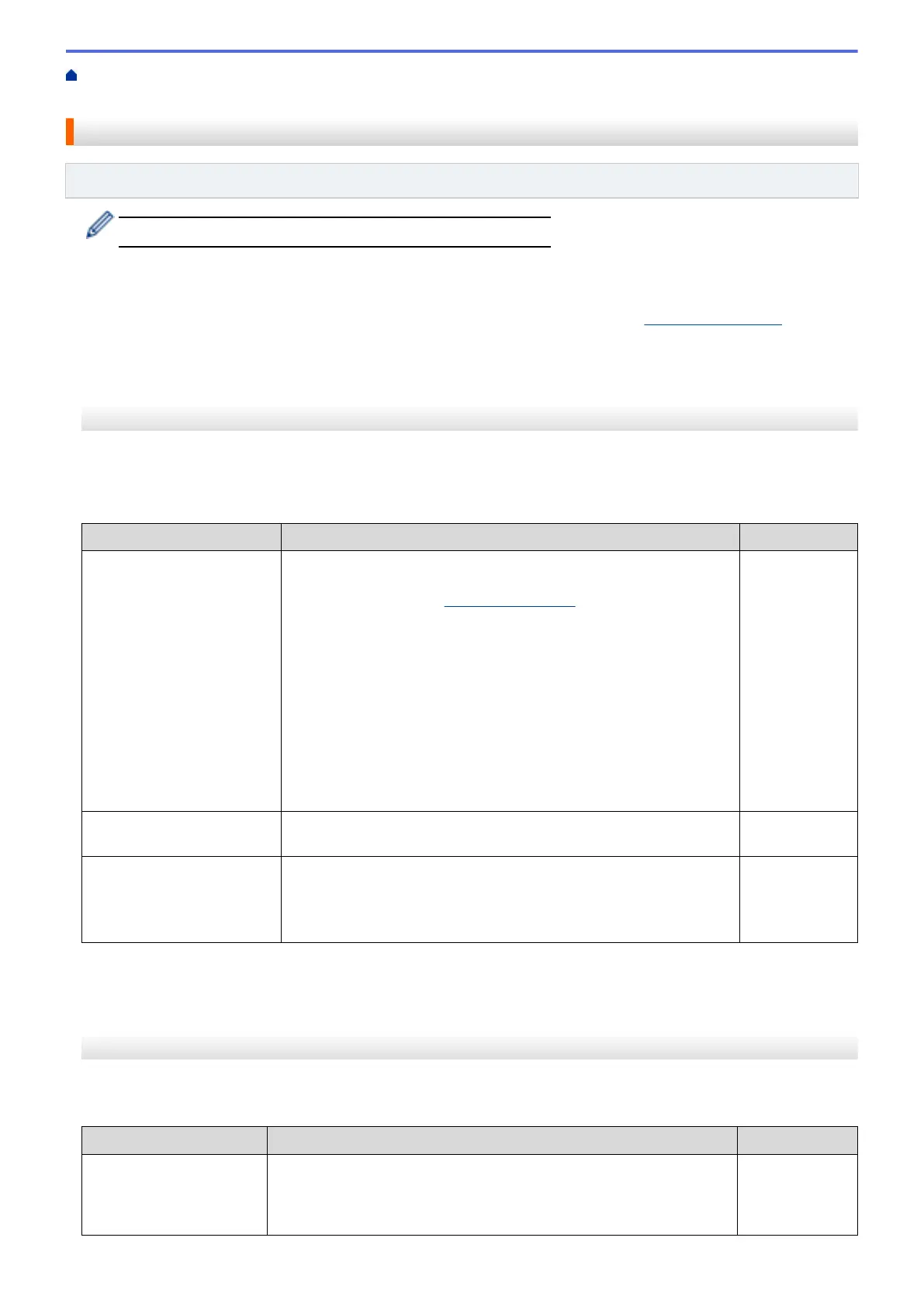Home > Troubleshooting > If You Are Having Difficulty with Your Machine > Network Problems > If You Are
Having Difficulty with Your Machine's Network
If You Are Having Difficulty with Your Machine's Network
Related Models: DCP-T420W/DCP-T425W
For technical help, you must contact Brother customer support.
If you think there is a problem with your machine, check the following topics. You can correct most problems
yourself.
If you need additional help, go to your model's FAQs & Troubleshooting page at support.brother.com.
>> I Cannot Complete the Wireless Network Setup Configuration
>> My Brother Machine Cannot Print or Scan over the Network
>> I Want to Check that My Network Devices are Working Correctly
I Cannot Complete the Wireless Network Setup Configuration
Turn your wireless router off and back on. Then, try to configure the wireless settings again. If you are unable to
resolve the problem, follow the instructions below:
Investigate the problem using the WLAN Report.
Cause
Action Interface
Your security settings (SSID/
Network Key) are not
correct.
• Confirm the security settings using Wireless Setup Helper. For
more information and to download the utility, go to your model's
Downloads page at support.brother.com.
• Select and confirm that you are using the correct security
settings.
- See the instructions supplied with your wireless LAN access
point/router for information on how to find the security
settings.
- The manufacturer's name or model number of the wireless
LAN access point/router may be used as the default security
settings.
- Consult with the access point/router manufacturer, your
Internet provider, or network administrator.
Wireless
Your Brother machine's MAC
address is not allowed.
Confirm that the Brother machine's MAC Address is allowed in the
filter.
Wireless
Your wireless LAN access
point/router is in stealth
mode (not broadcasting the
SSID).
• Enter the correct SSID name or Network Key manually.
• Check the SSID name or the Network Key in the instructions
supplied with your wireless LAN access point/router and
reconfigure the wireless network setup.
Wireless
For Windows
If your wireless connection has been interrupted, and you have checked and tried all of the above, we
recommend using the Network Connection Repair Tool.
My Brother Machine Cannot Print or Scan over the Network
If you can no longer print or scan via the network, press WiFi Button/LED and Colour Start simultaneously to
restart the Wi-Fi.
Cause
Action Interface
Your security software
blocks your machine's
access to the network.
• Windows
Configure the third-party Security/Firewall Software to allow
Network scanning. To add port 54925 for Network scanning, type
the information below:
Wireless
177