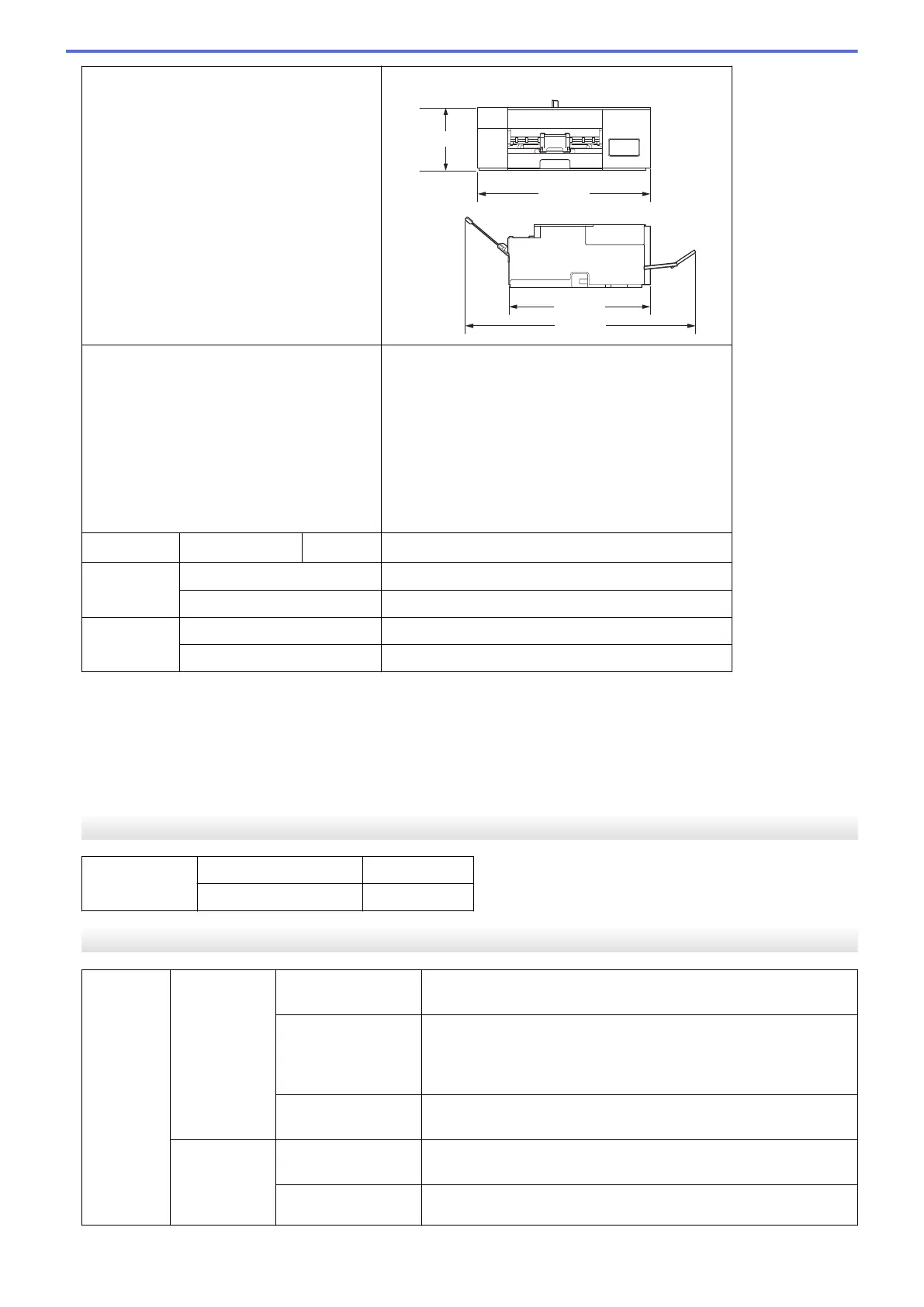Dimensions • DCP-T220/DCP-T225/DCP-T420W/DCP-T425W
159 mm
435 mm
359 mm
583 mm
Weights • DCP-T220/DCP-T225 (Taiwan)
6.4 kg
• DCP-T220/DCP-T225
6.4 kg
• DCP-T420W/DCP-T425W(Taiwan)
6.4 kg
• DCP-T420W/DCP-T425W
6.4 kg
Noise Level
Sound Pressure Operating
53.5 dB (A) (Approx.)
5
Temperature Operating 10 to 35°C
Best Print Quality 20 to 33°C
Humidity Operating 20 to 80% (without condensation)
Best Print Quality 20 to 80% (without condensation)
1
Measured when the machine is connected to the USB interface. Power consumption varies slightly depending on the usage environment
or part wear.
2
When single-sided printing, resolution: standard / document: ISO/IEC 24712 printed pattern.
3
Measured according to IEC 62301 Edition 2.0.
4
Even when the machine is turned off, it will automatically turn itself on periodically for print head maintenance, and then turn itself off.
5
Noise depends on printing conditions.
Document Size Specifications
Document Size
Scanner Glass Width Max. 215.9 mm
Scanner Glass Length Max. 297 mm
Print Media Specifications
Paper
Input
Paper Tray
Paper Type
1
Plain Paper, Inkjet Paper (coated paper), Glossy Paper,
Recycled Paper
Paper Size
2
A4, Letter, Legal, Mexico Legal, India Legal, Folio, Executive, B5
(JIS), A5, B6 (JIS), A6, Envelopes (C5, Com-10, DL, Monarch),
Photo (4" x 6")/(10 x 15 cm), Photo 2L (5" x 7")/(13 x 18 cm),
Index card (5" x 8")/(13 x 20 cm)
Maximum Paper
Capacity
Up to 150 sheets of 80 gsm plain paper
Manual Feed
Slot
Paper Type
1
Plain Paper, Inkjet Paper (coated paper), Glossy Paper,
Recycled Paper
Paper Size
2
A4, Letter, Legal, Mexico Legal, India Legal, Folio, Executive, B5
(JIS), A5, B6 (JIS), A6, Envelopes (C5, Com-10, DL, Monarch),
227