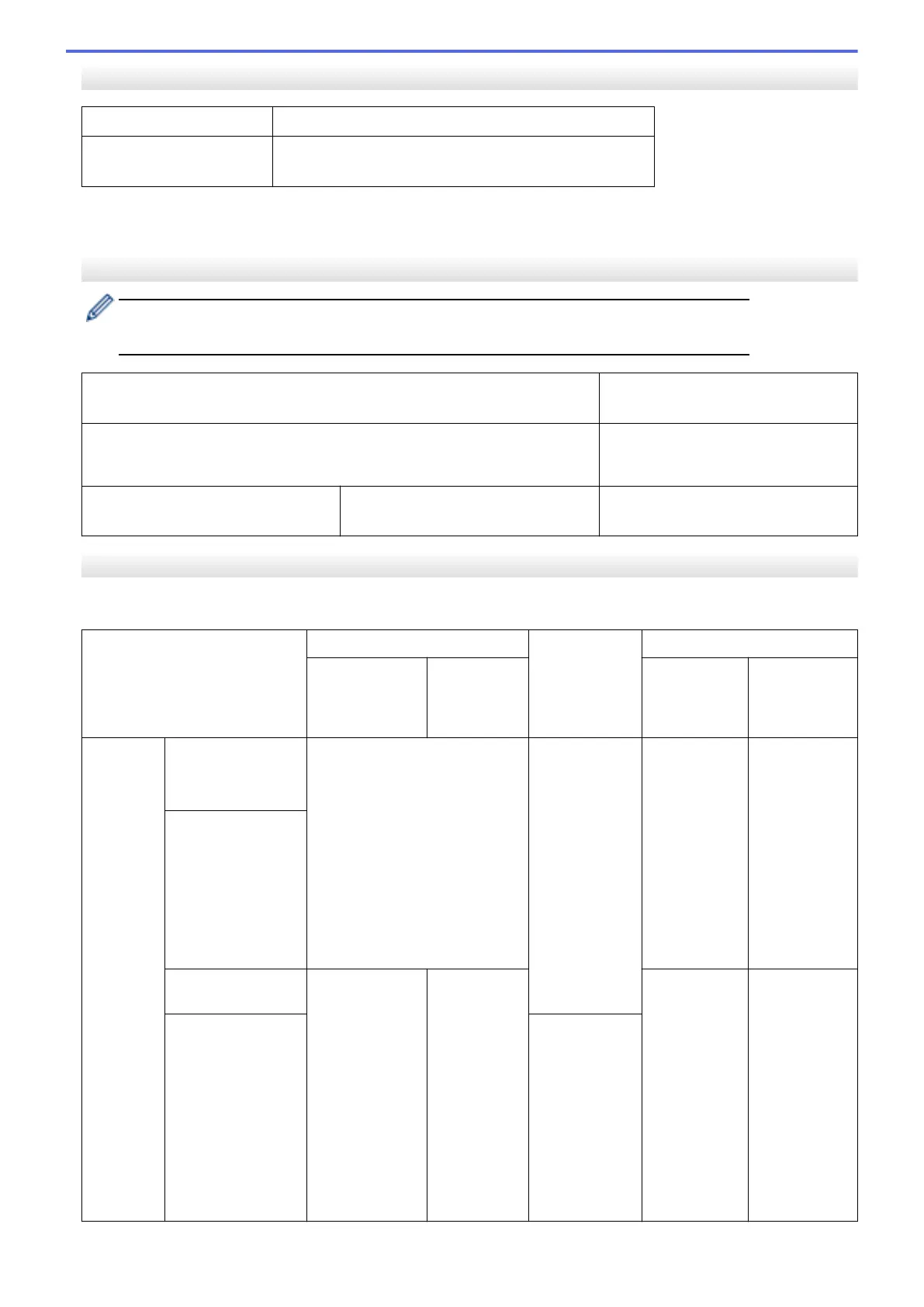Interface Specifications
USB
1 2
Use a USB 2.0 interface cable that is no longer than 2 m.
Wireless LAN
(DCP-T420W/DCP-T425W)
IEEE 802.11b/g/n (Infrastructure)
IEEE 802.11g/n (Wireless Direct)
1
Your machine has a USB 2.0 Hi-Speed interface. The machine can also be connected to a computer that has a USB 1.1 interface.
2
Third party USB ports are not supported.
Network Specifications
• (DCP-T420W/DCP-T425W)
You can connect your machine to a network for Network Printing and Network Scanning.
Network Security (Wireless)
(DCP-T420W/DCP-T425W)
SSL/TLS (IPPS, HTTPS)
Wireless Network Security
(DCP-T420W/DCP-T425W)
SSID (32 characters), WEP 64/128
bit, WPA-PSK (TKIP/AES), WPA2-
PSK (TKIP/AES)
Wireless Setup Support Utility
(DCP-T420W/DCP-T425W)
WPS Yes
Computer Requirements Specifications
Supported Operating Systems And Software Functions
Computer Platform &
Operating System Version
PC Interface Processor Hard Disk Space to Install
USB
1
Wireless
802.11b/g/n
For Drivers For
Applications
(Including
Drivers)
Windows
Operating
System
Windows 7 SP1
2 3
Windows 8.1
2 3
Printing
Scanning
32 bit (x86) or
64 bit (x64)
processor
650 MB 1.3 GB
Windows 10 Home
2 3
Windows 10 Pro
2 3
Windows 10
Education
2 3
Windows 10
Enterprise
2 3
Windows Server
2008
N/A Printing 50 MB N/A
Windows Server
2008 R2
Windows Server
2012
Windows Server
2012 R2
Windows Server
2016
Windows Server
2019
64 bit (x64)
processor
229