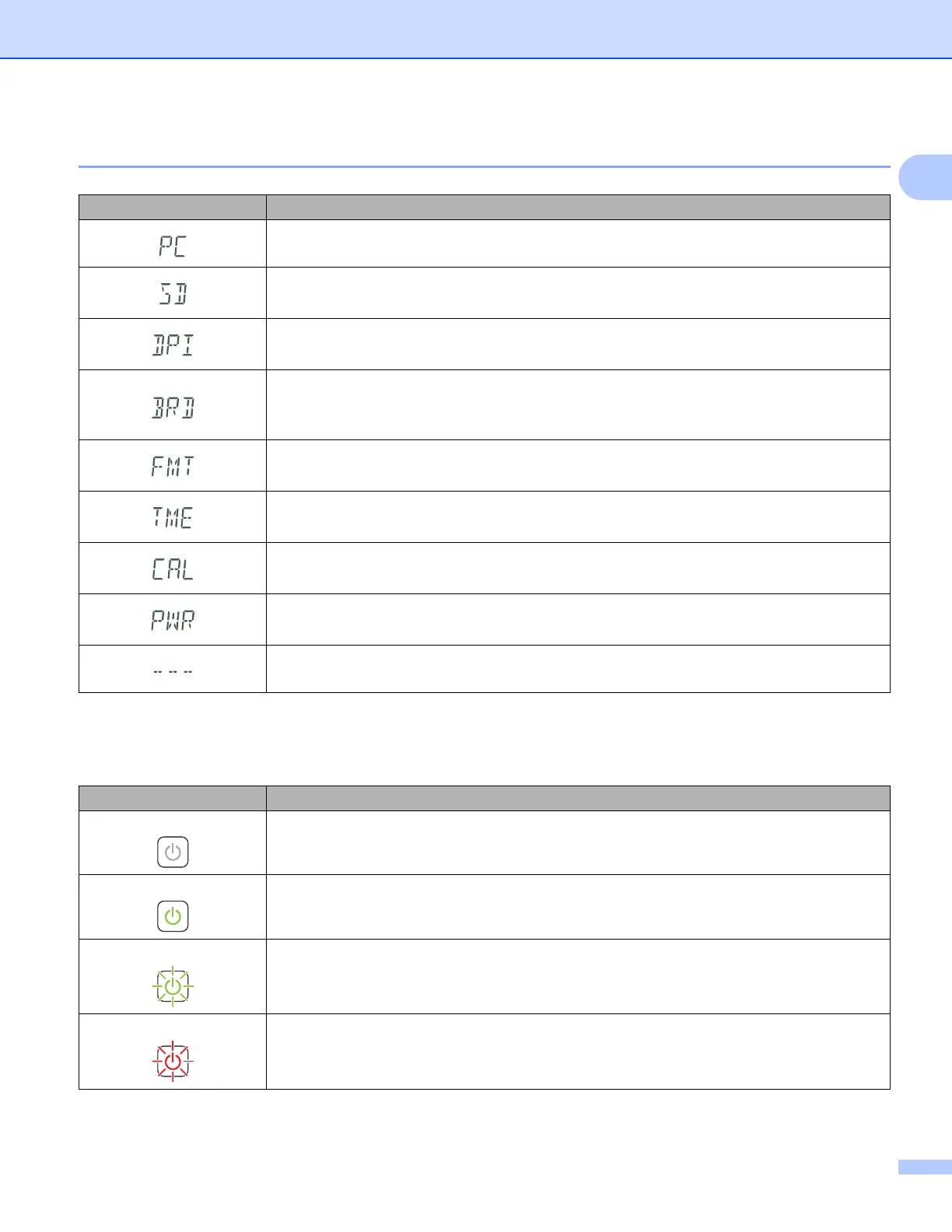General Information
6
1
LCD messages
Power button LED indications
Message Machine Status
The machine is connected to your computer in TWAIN mode.
The machine is in SD mode (Mass-storage mode).
For more information, see Scanning in SD mode on page 18.
(DS-920DW only) The machine displays the menu to change the resolution.
For more information, see Changing the scan resolution (DS-920DW only) on page 11.
The machine is in BR-Docs mode.
For more information, see Scan to the Cloud Server Using a Wireless Access Point (BOL
Mode) on page 57.
The machine displays the menu to format an SD card.
For more information, see Formatting an SD card on page 11.
The machine displays the menu to set its clock.
For more information, see Setting the Clock on page 8.
The machine displays the calibration menu.
For more information, see Calibration using the control panel on page 65.
The machine displays the menu to use the auto power off function.
For more information, see Using the auto power off function on page 8.
The machine is not connected to your computer and there is no SD card inserted in it.
LED indication Machine Status
No light The machine is not connected to your computer or the Li-ion battery is not installed.
Green light The machine is ready to scan or is charging the battery.
Blinking green The machine is scanning a document.
Rapidly blinking red Some error has occurred. The top cover is open, or a document is jammed.
