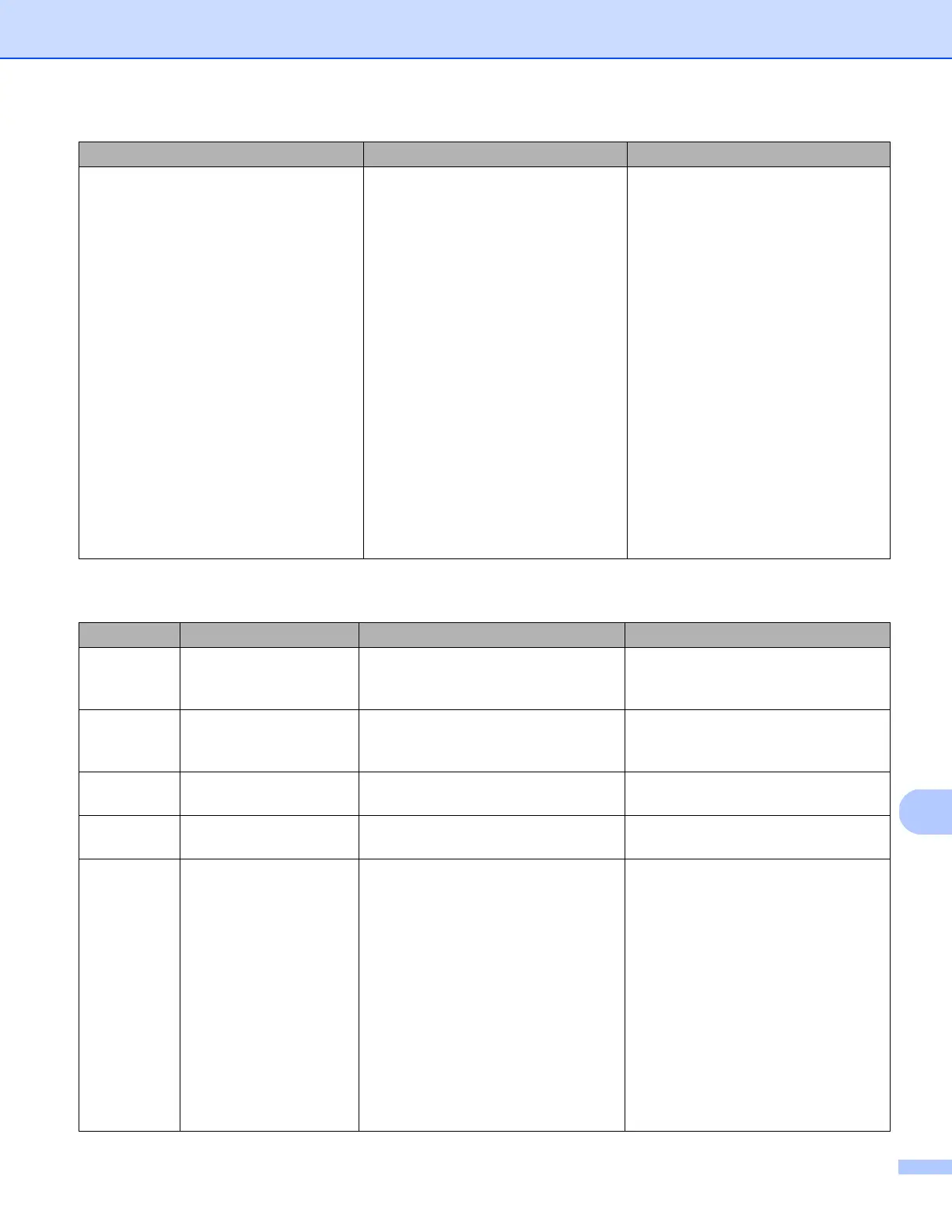Troubleshooting
74
13
Error Codes
Calibration failed. Please reboot the
machine.
The calibration failed for some rea-
son. For example, the Calibration
Sheet is not inserted in the correct di-
rection.
Press and hold the Power button
to turn off the scanner, and press
the Power button to turn on it.
Then, perform the calibration
again.
Insert the Calibration Sheet in the
correct direction.
• To perform the calibration using
the control panel, see Calibration
using the control panel on
page 65.
• For Windows
®
: to perform the cal-
ibration using software, see Cali-
bration using software (for
Windows
®
) on page 66.
• For Macintosh: to perform the cal-
ibration using software, see Cali-
bration using software (for
Macintosh) on page 69.
Error Code Items Description Root cause / Code Purpose How to restore
E03 Card full or Card Read /
Write error
The SD card is full, protected, or cor-
rupt; scanned images cannot be
saved to the SD card.
Check the SD card’s protective
switch, reinsert the SD card, or insert
a new SD card.
E04 Paper Jam Scan exceeds the maximum length,
and cannot successfully eject the
scanned document.
Open the top cover and remove the
document, then close the cover and
try to scan again.
E05 Missing Scan Data Scanner does not detect a document
in the document feeder slot.
Make sure the document is properly
inserted.
E06 Cover Open The scanner’s top cover is open, or
the top cover sensor has failed.
Close the scanner’s top cover.
E19 Calibration Fail The scanner’s internal check failed
because of a calibration data error.
Recalibrate the scanner.
• To perform the calibration using
the control panel, see Calibration
using the control panel on
page 65.
• For Windows
®
: to perform the cal-
ibration using software, see Cali-
bration using software (for
Windows
®
) on page 66.
• For Macintosh: to perform the cali-
bration using software, see Cali-
bration using software (for
Macintosh) on page 69.
Error message Cause Action
